Configuring ports to send only mandatory lldp tlvs – Allied Telesis AT-8100 Series User Manual
Page 1237
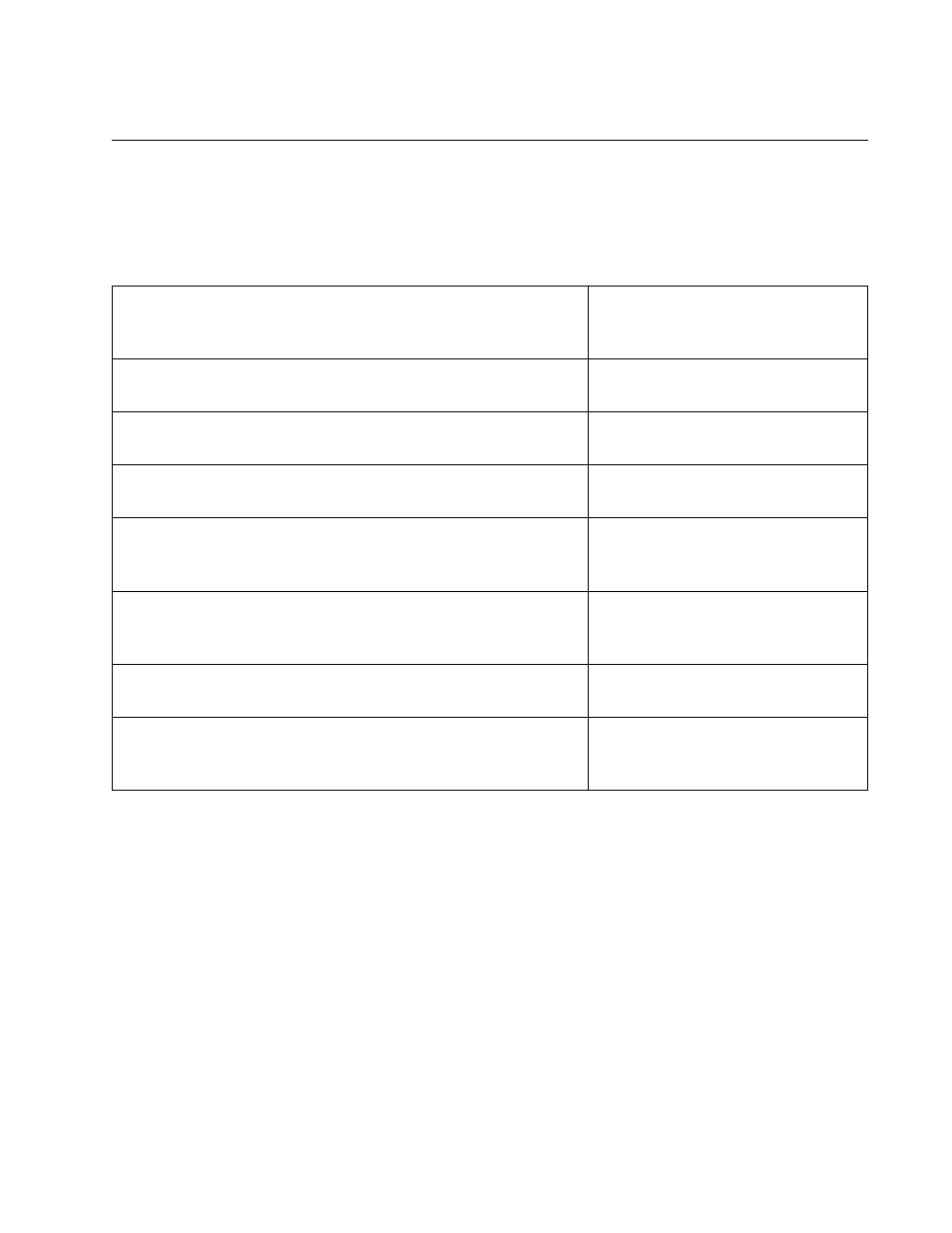
AT-8100 Switch Command Line User’s Guide
1237
Configuring Ports to Send Only Mandatory LLDP TLVs
This example illustrates how to configure the ports to receive and send
only the mandatory LLDP TLVs. Since the default is for ports to send all
mandatory and optional TLVs, you must remove the optional TLVs. This
example configures port 16 to 20:
The ports send only the mandatory LLDP TLVs because no optional TLVs
are specified.
awplus> enable
Enter the Privileged Executive
mode from the User Executive
mode.
awplus# configure terminal
Enter the Global Configuration
mode.
awplus(config)# interface port1.0.16-port1.0.20
Enter the Port Interface mode for
ports 16 to 20.
awplus(config-if)# lldp transmit receive
Configure the ports to accept and
send TLVs to their neighbors.
awplus(config-if)# no lldp tlv-select all
Remove all optional LLDP TLVs
with the NO LLDP TLV-SELECT
command.
awplus(config-if)# no lldp med-tlv-select all
Remove all optional LLDP-MED
TLVs with the NO LLDP MED-TLV-
SELECT command.
awplus(config-if)# end
Return to the Privileged Exec
mode.
awplus# show lldp interface port1.0.16-port1.0.20
Use the SHOW LLDP
INTERFACE command to confirm
the configuration.
