Allied Telesis AT-8100 Series User Manual
Page 1249
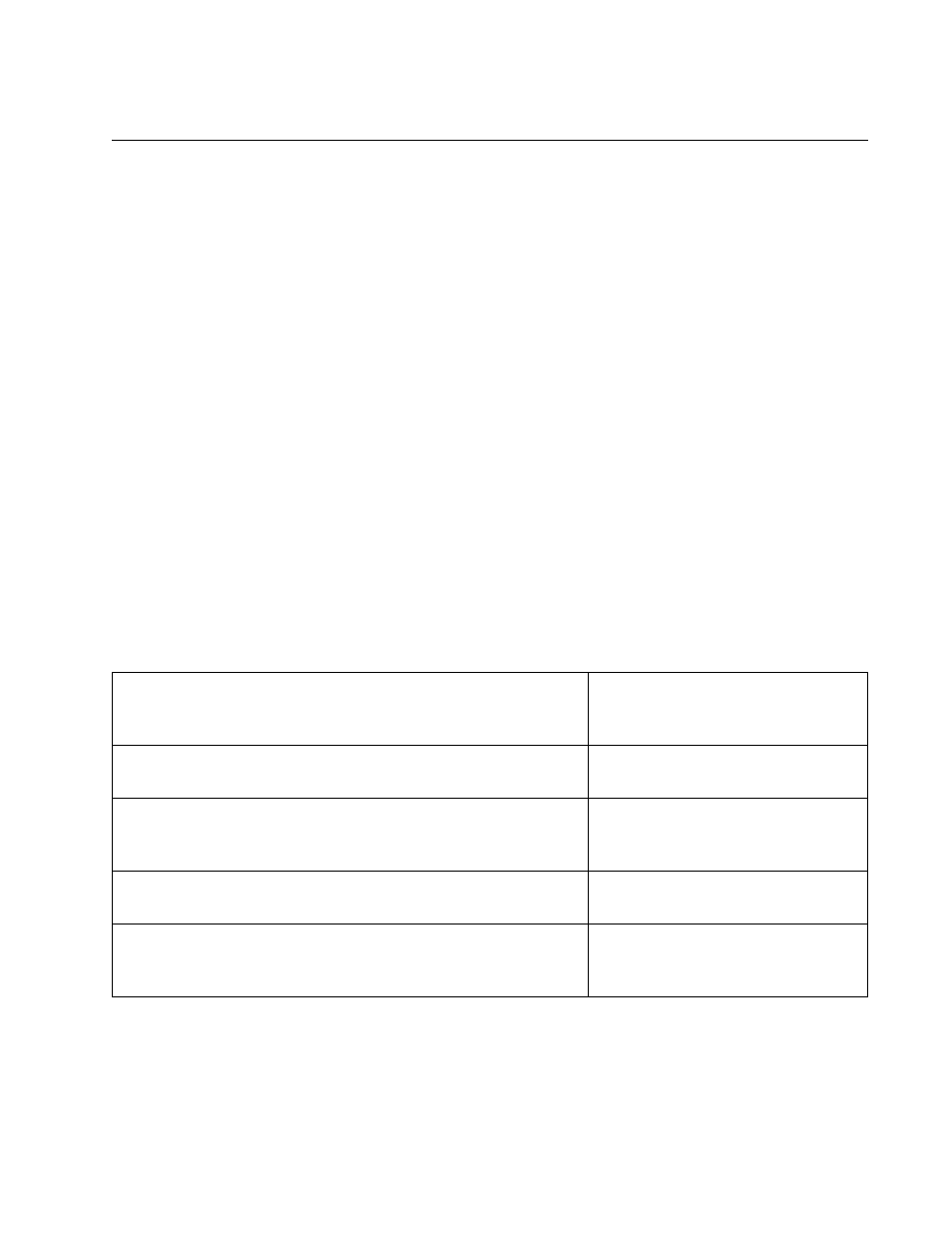
AT-8100 Switch Command Line User’s Guide
1249
Configuring Ports to Send LLDP-MED ELIN Location TLVs
This type of TLV specifies the location of a network device by its ELIN
(emergency location identifier number). Here are the main steps to
creating ELIN location TLVs:
1. Starting from the Global Configuration mode, use the LOCATION
ELIN-LOCATION command to create the new entry.
2. In the Port Interface mode, use the LLDP LOCATION command to add
the entry to the appropriate ports. (An ELI location entry can be applied
to more than one port.)
3. In the Port Interface mode, use the LLDP MED-TLV-SELECT
command to configure the ports to send the TLV in their
advertisements.
Here is an example of how to create an ELIN location entry and apply it to
a port. The specifications of the entry are:
ID number:
3
ELIN: 1234567890
The example is assigned to port 5.
The first series of commands creates the coordinate location entry.
awplus> enable
Enter the Privileged Executive
mode from the User Executive
mode.
awplus# configure terminal
Enter the Global Configuration
mode.
awplus(config)# location elin-location 1234567890
identifier 3
Use the LOCATION ELIN-
LOCATION command to create
the entry.
awplus(config) exit
Return to the Privileged Exec
mode.
awplus# show location elin-location identifier 3
Confirm the configuration of the
new ELIN location entry with the
SHOW LOCATION command.
