Filtering procedures, Filtering procedures 2 – Allied Telesis AT-8100 Series User Manual
Page 1652
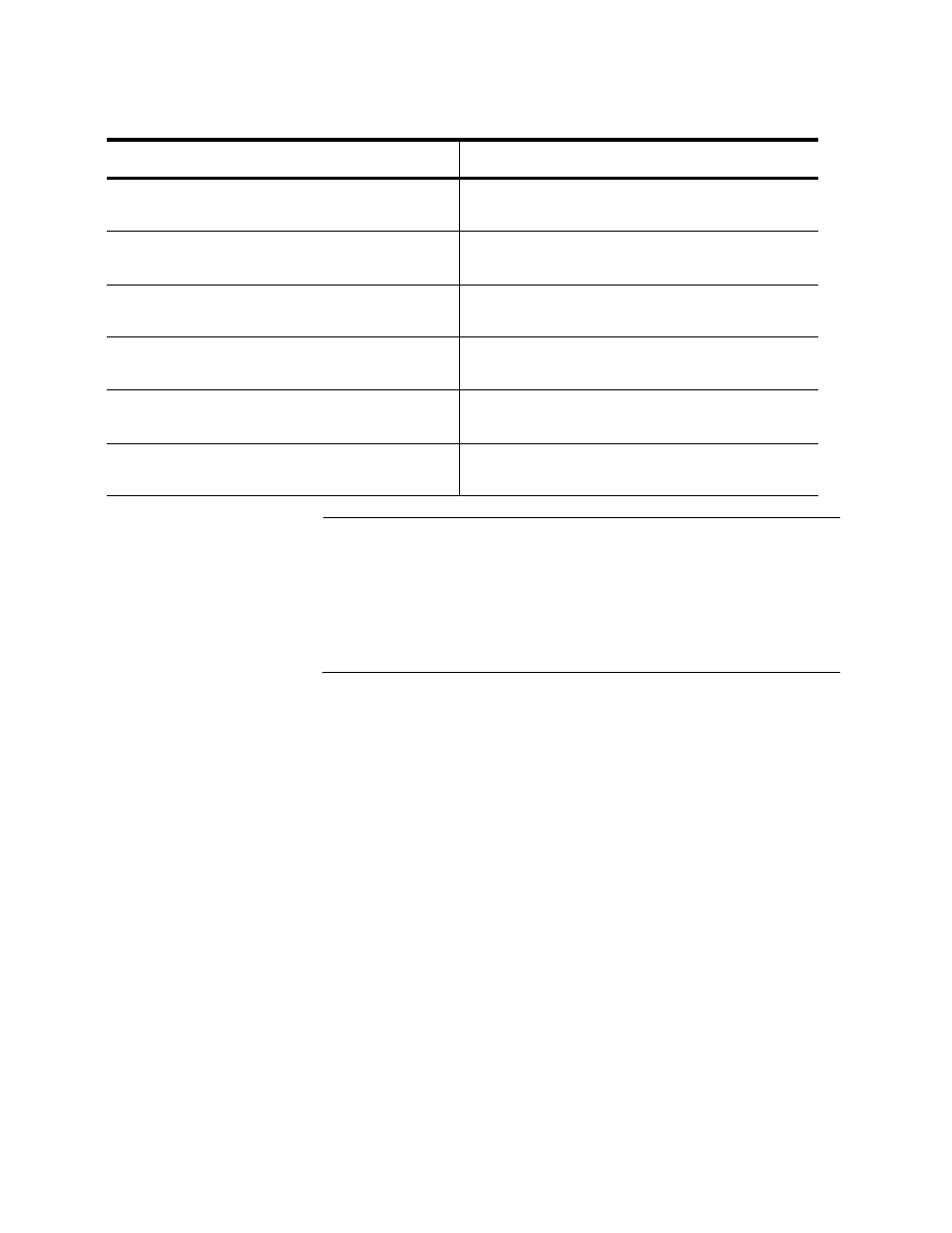
Chapter 100: Quality of Service (QoS)
1652
Note
If a conflict occurs between the settings in two class maps assigned
to the same policy map, priority is given to the class map that was
attached to the policy map first. An example of this type of conflict
occurs when a packet meets the classification requirements of two
class maps each configured to the same policy map and set to apply
two different priority settings to the packets.
Filtering
Procedures
The following QoS filtering procedures are provided:
“Adding an Access Control List to a Class Map” on page 1652
“Adding a CoS Value to a Class Map” on page 1654
“Adding a DSCP Value to a Class Map” on page 1655
“Adding IPv4 Precedence to a Class Map” on page 1655
“Adding MAC-Type to a Class Map” on page 1656
“Adding an Ethernet Format and Protocol to a Class Map” on
page 1656
“Adding a TCP Flag to a Class Map” on page 1657
“Adding a VLAN to a Class Map” on page 1657
Adding an Access Control List to a Class Map
You can add an Access Control list to a class map by specifying an ACL
group name or group number. The MATCH ACCESS-GROUP command
with the group-name parameter allows you to add an IPv4 ACL name to a
class map. The MATCH ACCESS-GROUP command with the group-
Use the specified DSCP value as a
matching criterion.
match dscp <
0-63
>
Use the specified IP precedence as a
matching criterion.
match ip-precedence <
0-7
>
Set the MAC type as a matching criteria for
a class-map.
match mac-type
<
12bcast|12mcast|12ucast
>
Set an Ethernet format and/ or protocol as a
matching criteria.
match eth-format
layer-two-format
protocol
layer-three-protocol
Set one or more TCP flags as a matching
criteria.
match tcp-flags
ack|fin|rst|syn|urg
Define the VLAN ID used as a matching
criteria.
match vlan <
1-4094
>
Table 194. Class-Map Metering Commands (Continued)
To Do this Task
Use this Command
