Allied Telesis AT-8100 Series User Manual
Page 55
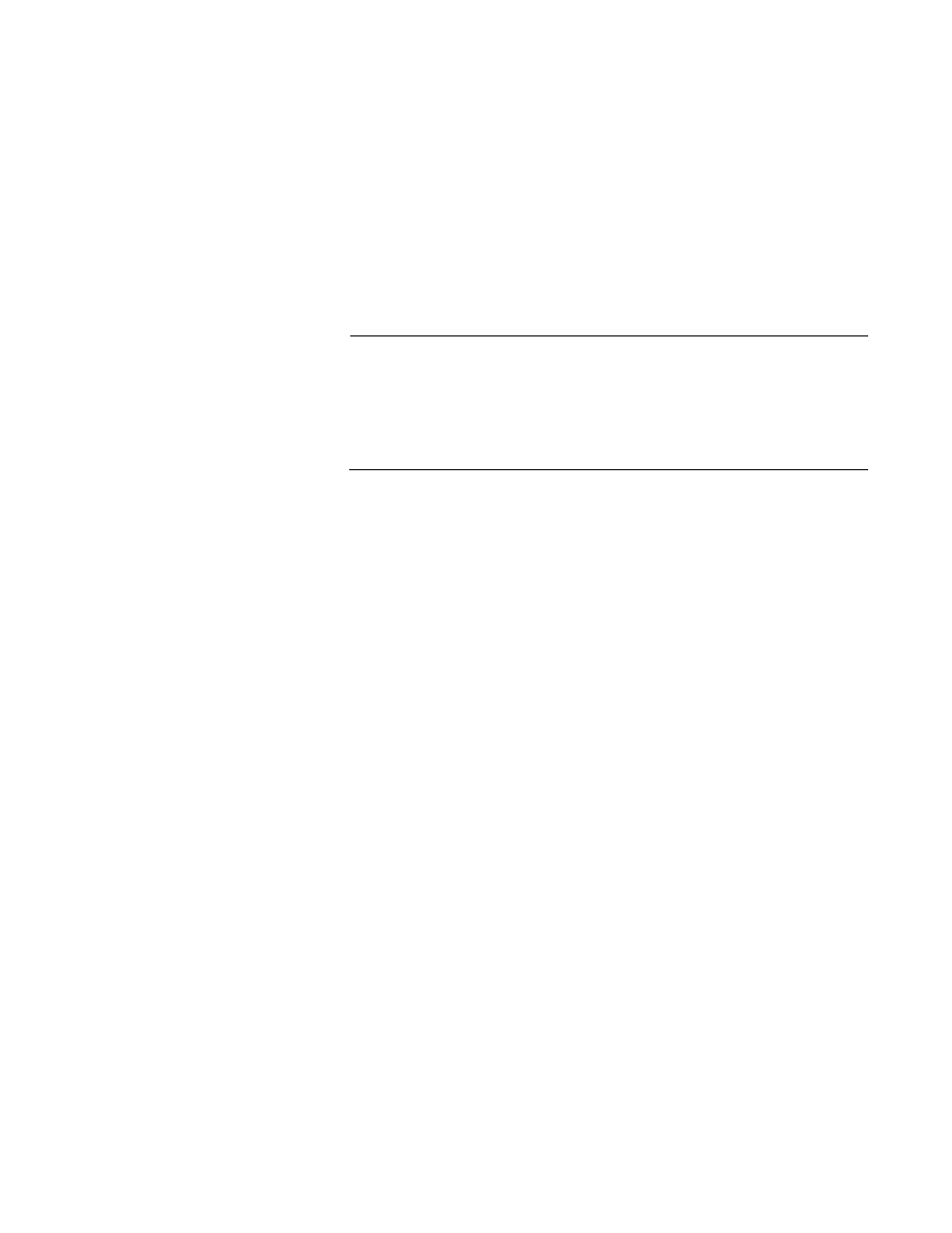
AT-8100 Switch Command Line User’s Guide
55
To support remote management, the switch must have a management IP
address. For instructions on how to assign a management IP address to
the switch, refer to “Adding a Management IP Address” on page 82.
Remote Telnet Management
The switch has a Telnet server that you can use to remotely manage the
unit from Telnet clients on your management workstations. Remote Telnet
sessions give you access to the same commands and the same
management functions as local management sessions.
Note
Telnet remote management sessions are conducted in clear text,
leaving them vulnerable to snooping. If an intruder captures the
packet with your login name and password, the security of the switch
will be compromised. For secure remote management, Allied Telesis
recommends Secure Shell (SSH) or secure web browser (HTTPS).
Remote Secure Shell Management
The switch has an SSH server for remote management with an SSH client
on a management workstation. This management method is similar to
Telnet management sessions in that it gives you access to the same
command line interface and the same functions. But where they differ is
SSH management sessions are secure against snooping because the
packets are encrypted, rendering them unintelligible to intruders who might
capture them.
For instructions on how to configure the switch for SSH management, refer
to Chapter 90, “Secure Shell (SSH) Server” on page 1417.
Web Browser Windows
The switch comes with a web browser server so that you can manage the
unit using a web browser on a management workstation. The switch
supports both encrypted (HTTPS) and non-encrypted (HTTP) web
browser management sessions.
Simple Network Management Protocol
The switch supports remote SNMPv1, SNMPv2c and SNMPv3
management. This form of management requires an SNMP application,
such as AT-View, and an understanding of management information base
(MIB) objects.
