Allied Telesis AT-8100 Series User Manual
Page 1801
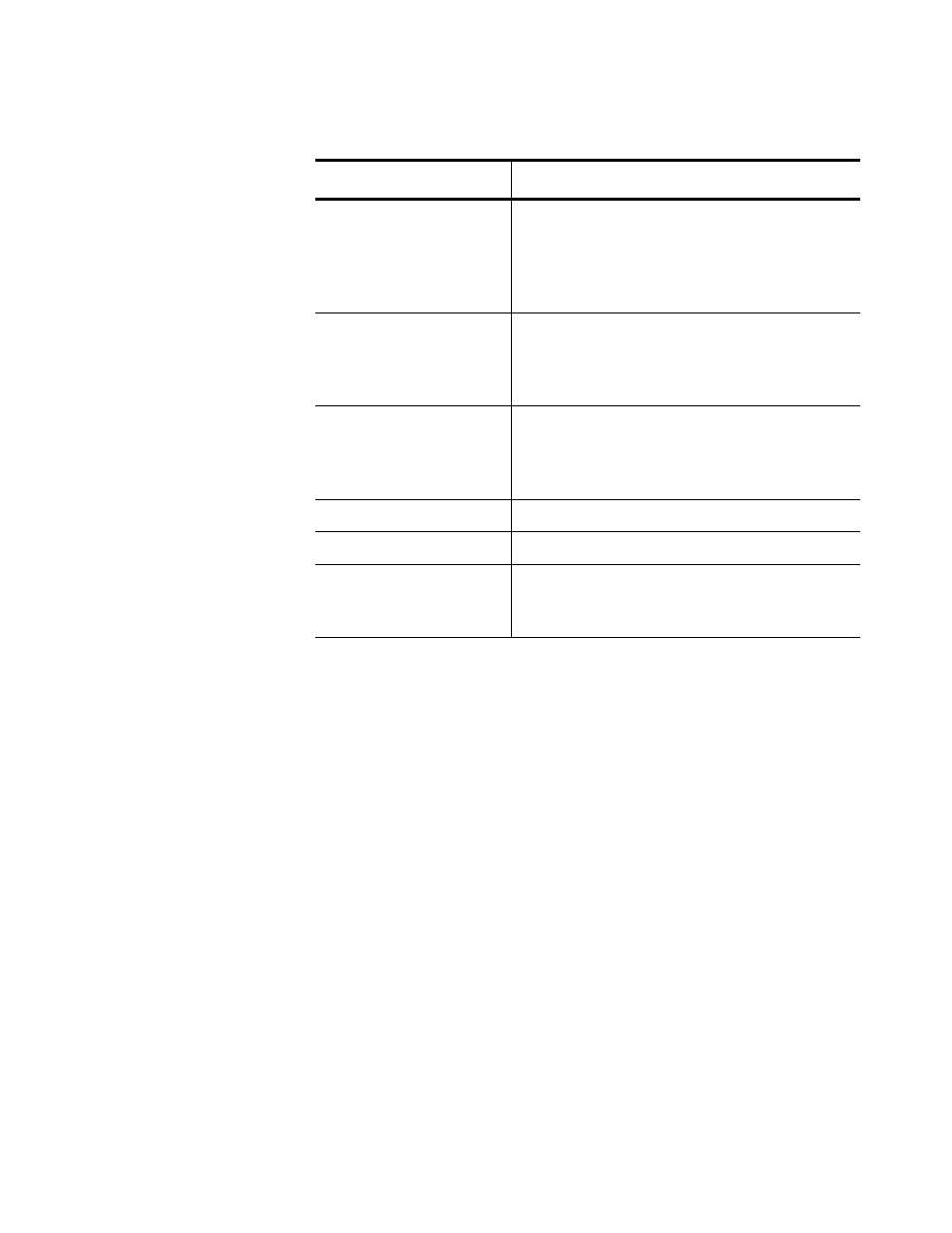
AT-8100 Switch Command Line User’s Guide
1801
Confirmation Command
None
Example
This example displays the storm status for port 5:
awplus# show mls qos interface port1.0.5 storm-status
Storm Action
Indicates the action the interface takes
when triggered by the QSP feature. The
choices are portdisable (disable the port),
vlandisable (disable the VLAN), and
linkdown (shuts down the port).
Storm Window
Indicates the frequency that traffic is
measured to determine if storm protection is
activated. The range is from 100 to 6,000
ms.
Storm Downtime
Indicates the time, in seconds, the port is
reenabled after being disabled by the QoS
storm protection feature.The range is from 1
to 86,400 seconds.
Timeout Remaining
Indicates time in seconds.
Last read data-rate
Indicates the most recent data rate in kbps.
Storm Rate
Indicates the data rate criteria for triggering
the storm action. The range is 1 to
10,000,000 kbps
.
Table 250. SHOW MLS QOS INTERFACE STORM-STATUS Command
Description (Continued)
Field
Description
- AT-GS908M (54 pages)
- AT-x230-10GP (80 pages)
- AT-GS950/48PS (64 pages)
- AT-GS950/10PS (386 pages)
- AT-GS950/16PS (386 pages)
- AT-GS950/48PS (386 pages)
- AT-9000 Series (258 pages)
- AT-9000 Series (1480 pages)
- IE200 Series (70 pages)
- AT-GS950/48 (378 pages)
- AT-GS950/48 (60 pages)
- AT-GS950/48 (410 pages)
- AT-GS950/8 (52 pages)
- SwitchBlade x8106 (322 pages)
- SwitchBlade x8112 (322 pages)
- SwitchBlade x8106 (240 pages)
- SwitchBlade x8112 (240 pages)
- AT-TQ Series (172 pages)
- AlliedWare Plus Operating System Version 5.4.4C (x310-26FT,x310-26FP,x310-50FT,x310-50FP) (2220 pages)
- FS970M Series (106 pages)
- 8100L Series (116 pages)
- 8100S Series (140 pages)
- x310 Series (116 pages)
- x310 Series (120 pages)
- AT-GS950/24 (404 pages)
- AT-GS950/24 (366 pages)
- AT-GS950/16 (44 pages)
- AT-GS950/16 (404 pages)
- AT-GS950/16 (364 pages)
- AT-GS950/8 (364 pages)
- AT-GS950/8 (52 pages)
- AT-GS950/8 (404 pages)
- AT-8100 Series (330 pages)
- AT-FS970M Series (330 pages)
- AT-FS970M Series (1938 pages)
- SwitchBlade x3106 (288 pages)
- SwitchBlade x3112 (294 pages)
- SwitchBlade x3106 (260 pages)
- SwitchBlade x3112 (222 pages)
- AT-S95 CLI (AT-8000GS Series) (397 pages)
- AT-S94 CLI (AT-8000S Series) (402 pages)
- AT-IMC1000T/SFP (23 pages)
- AT-IMC1000TP/SFP (24 pages)
- AT-SBx3106WMB (44 pages)
