Service-policy input, Service-policy input 5 – Allied Telesis AT-8100 Series User Manual
Page 1765
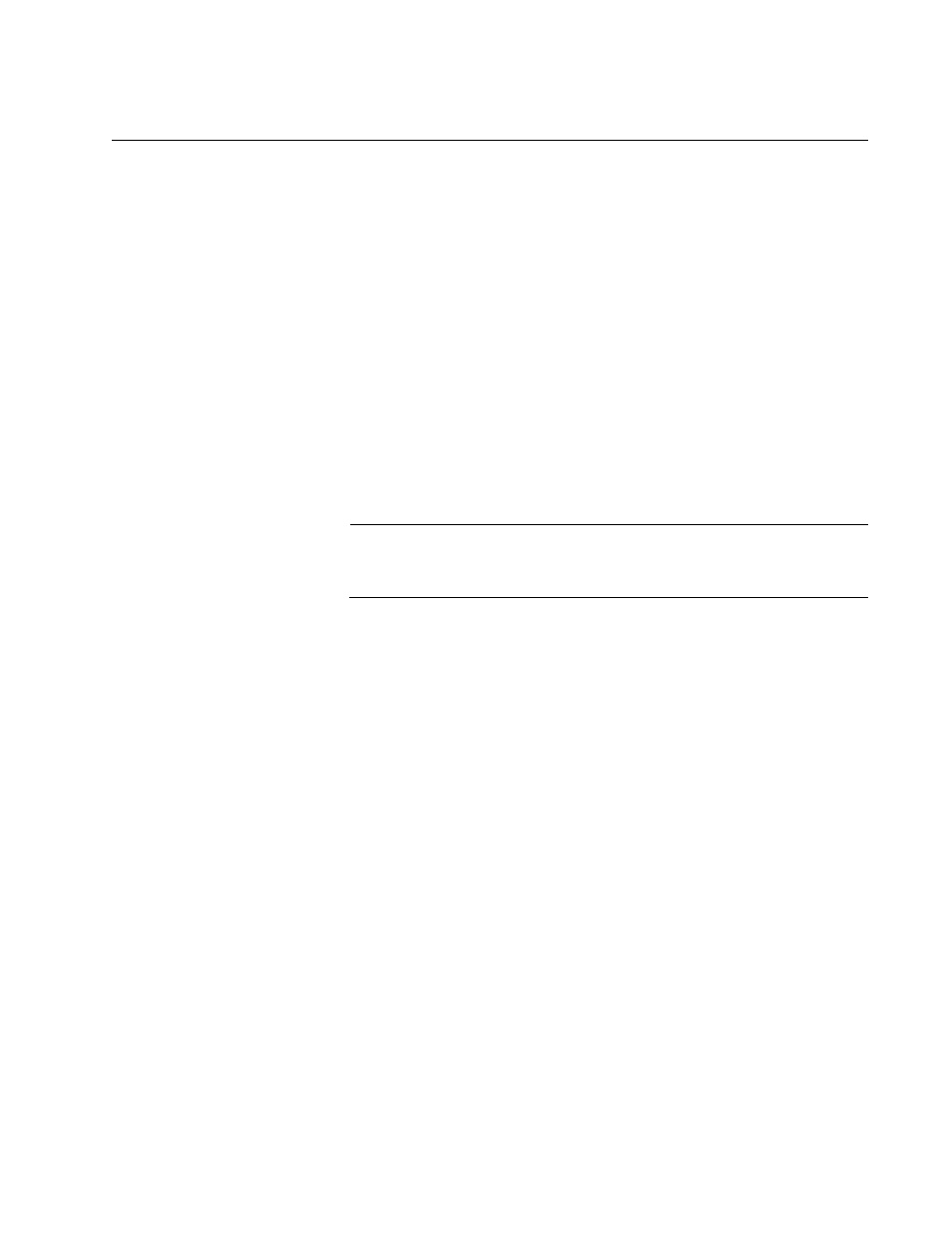
AT-8100 Switch Command Line User’s Guide
1765
SERVICE-POLICY INPUT
Syntax
service-policy input
Parameters
policy-map
Indicates the name of the policy map.
Mode
Interface Configuration mode
Description
Use this command to apply a policy map to an interface.
Note
You must create a policy map before you assign it to an interface
with the SERVICE-POLICY INPUT command.
Use the no form of this command, NO SERVICE-POLICY INPUT, to
remove the association between the specified policy map and an interface.
Examples
The following example applies policy map “pmap1” to port 5:
awplus> enable
awplus# configure terminal
awplus(config)# interface port1.0.5
awplus(config-if)# service-policy input pmap1
The following example applies the policy map “pmap2” to port 12:
awplus> enable
awplus# configure terminal
awplus(config)# interface port1.0.12
awplus(config-if)# service-policy input pmap2
The following example removes the application between policy map
“pmap3” and port 17:
awplus> enable
awplus# configure terminal
awplus(config)# interface port1.0.17
awplus(config-if)# no service-policy input pmap3
