Configuring the stack id number – Allied Telesis AT-8100 Series User Manual
Page 405
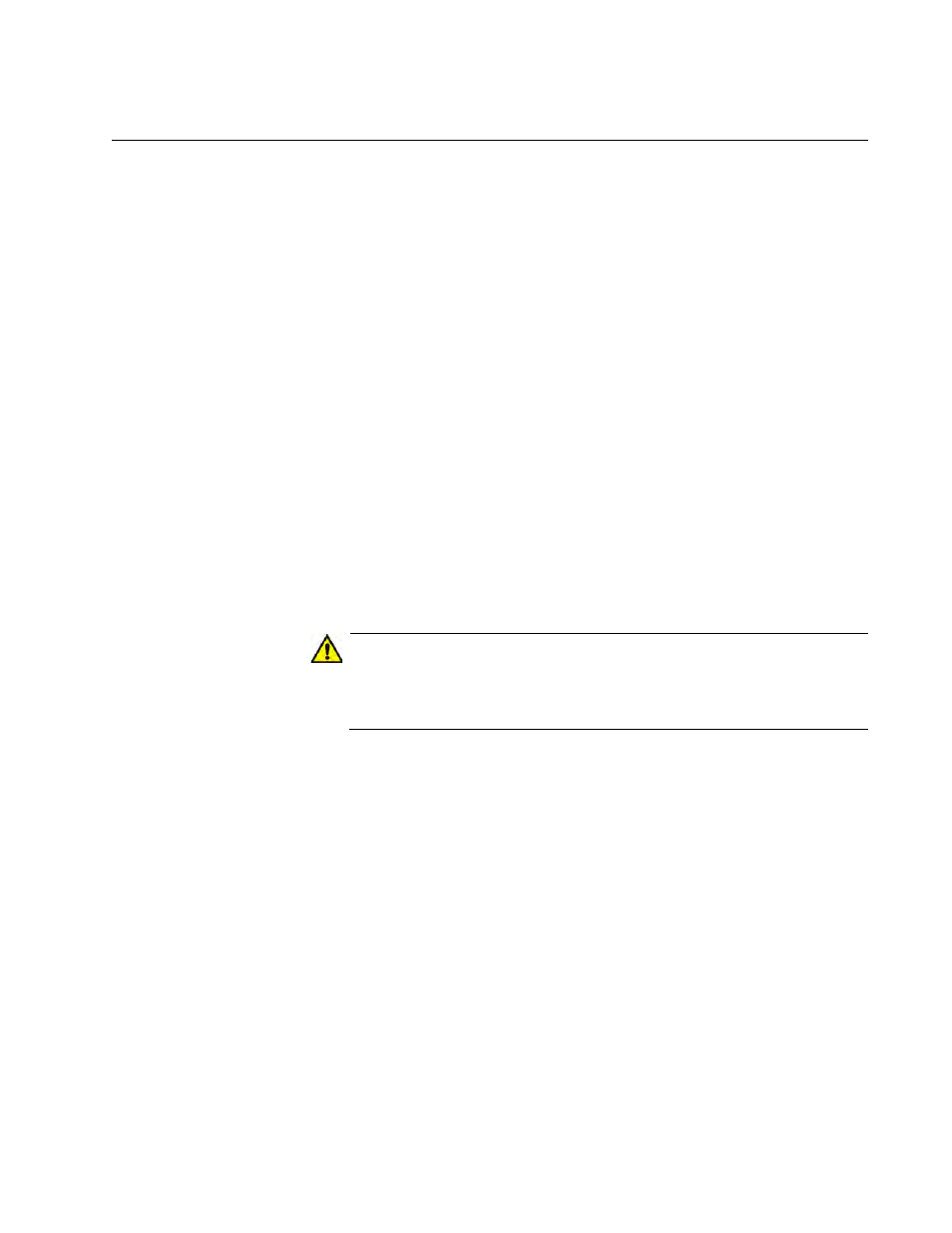
AT-8100 Switch Command Line User’s Guide
405
Configuring the Stack ID Number
To set the stack ID number of a switch, use the STACK command in the
Global Configuration mode. The command has this format:
stack
old_id
renumber
new_id
The OLD_ID parameter specifies the current ID number of the switch. This
number is visible on the Stack ID LED and displayed with the SHOW
STACK command, described in “Displaying the Switches of a Stack” on
page 406.
The NEW_ID parameter specifies the switch’s new stack ID number. The
range is 0 to 8. A switch can have only one ID number.
Before assigning the stack ID number to a switch, consider the following
items:
A switch should be assigned a stack ID number before it is
connected to the stack.
Each switch in a stack must have a unique ID number.
The stack ID number 0 is used for stand-alone switches.
A switch can have only one ID number.
Caution
This command causes the switch to reset. The switch does not
forward network traffic while it initializes its management software.
Some network traffic may be lost.
This example of the command changes the stack ID number from 0 to 2:
awplus> enable
awplus# configure terminal
awplus(config)# stack 0 renumber 2
This example changes the ID number from 4 to 0:
awplus> enable
awplus# configure terminal
awplus(config)# stack 4 renumber 0
