Displaying snmpv1 and snmpv2c, Displaying snmpv1 and snmpv2c 2, Show snmp-server command 0 – Allied Telesis AT-8100 Series User Manual
Page 1152: Show snmp-server community command 0
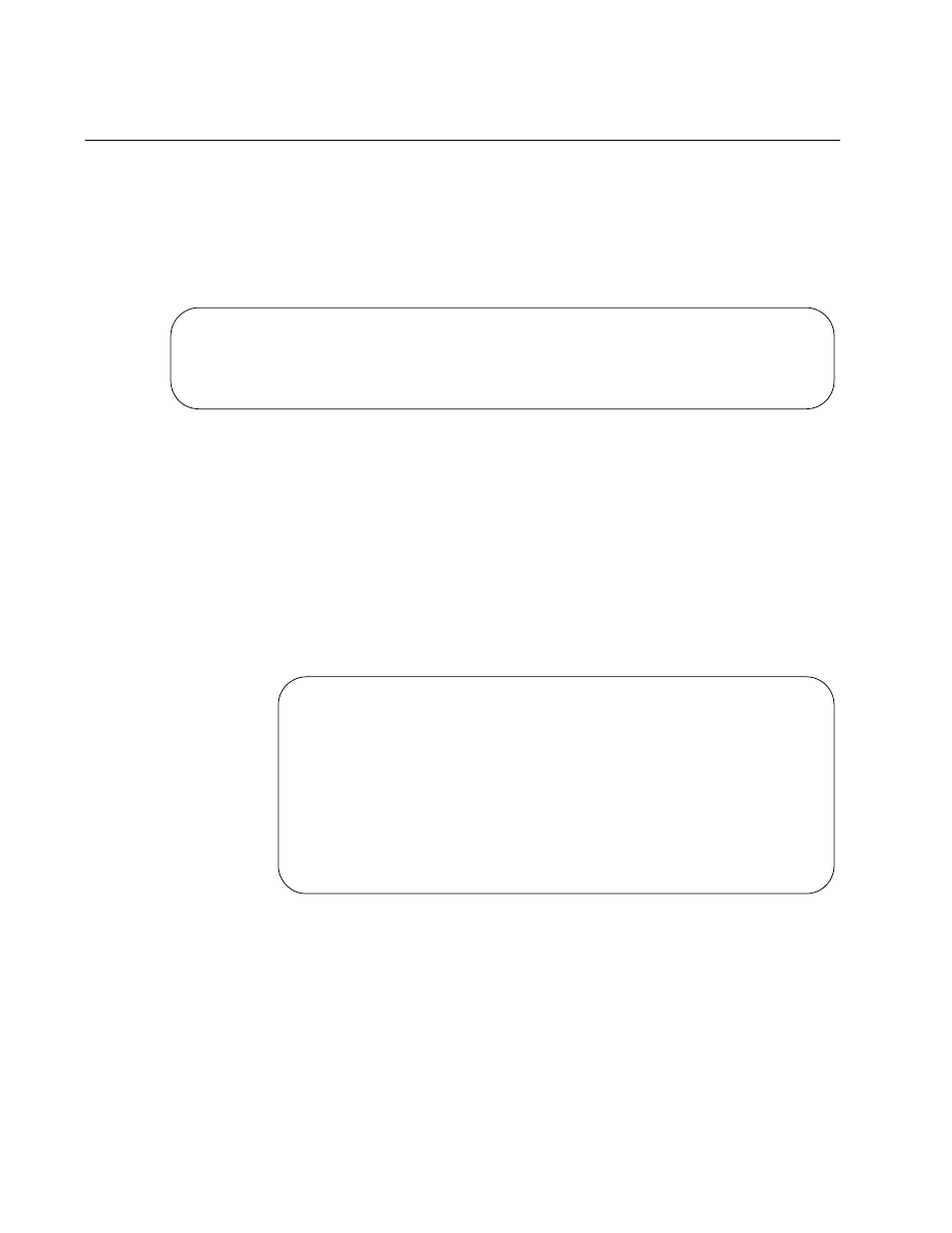
Chapter 73: SNMPv1 and SNMPv2c
1152
Displaying SNMPv1 and SNMPv2c
To learn whether SNMP is enabled or disabled on the switch, go to the
Privileged Exec mode and issue the SHOW SNMP-SERVER command:
awplus# show snmp-server
Here is an example of what is displayed.
Figure 203. SHOW SNMP-SERVER Command
The status of SNMP is displayed in the first field as either Enabled or
Disabled. (The other fields in the window are not applicable to SNMPv1
and SNMPv2c.)
To view the community strings on the switch, use the SHOW SNMP-
SERVER COMMUNITY command:
awplus# show snmp-server community
Here is an example of the information the command displays:
Figure 204. SHOW SNMP-SERVER COMMUNITY Command
The information that the command provides for each community string
includes the community name and the access level of read-write or read-
only. There is also a view field which, for community strings created
through the SNMPv1 and SNMPv2c commands, always has a value of
None, indicating that the strings give an SNMP application access to the
entire MIB tree of the switch. SNMPv1 and SNMPv2c community strings
created with SNMPv3 can be configured so that they are restricted to
particular parts of the MIB tree.
SNMP Server ....... Enabled
IP Protocol ....... IPv4
SNMPv3 Engine ID (Configured) ........ Not set
SNMPv3 Engine ID (actual) ............ 0x80001f8880241d7f08386d438e
SNMP community information:
Community Name ............. sw12eng1
Access .................. Read-Write
View .................... None
Community Name ............. sw12eng1limit
Access .................. Read-only
View .................... None
Community Name ............. westplnm7
Access .................. Read-only
View .................... None
Community Name ............. site12pl4
Access .................. Read-only
View .................... None
