Allied Telesis AT-8100 Series User Manual
Page 447
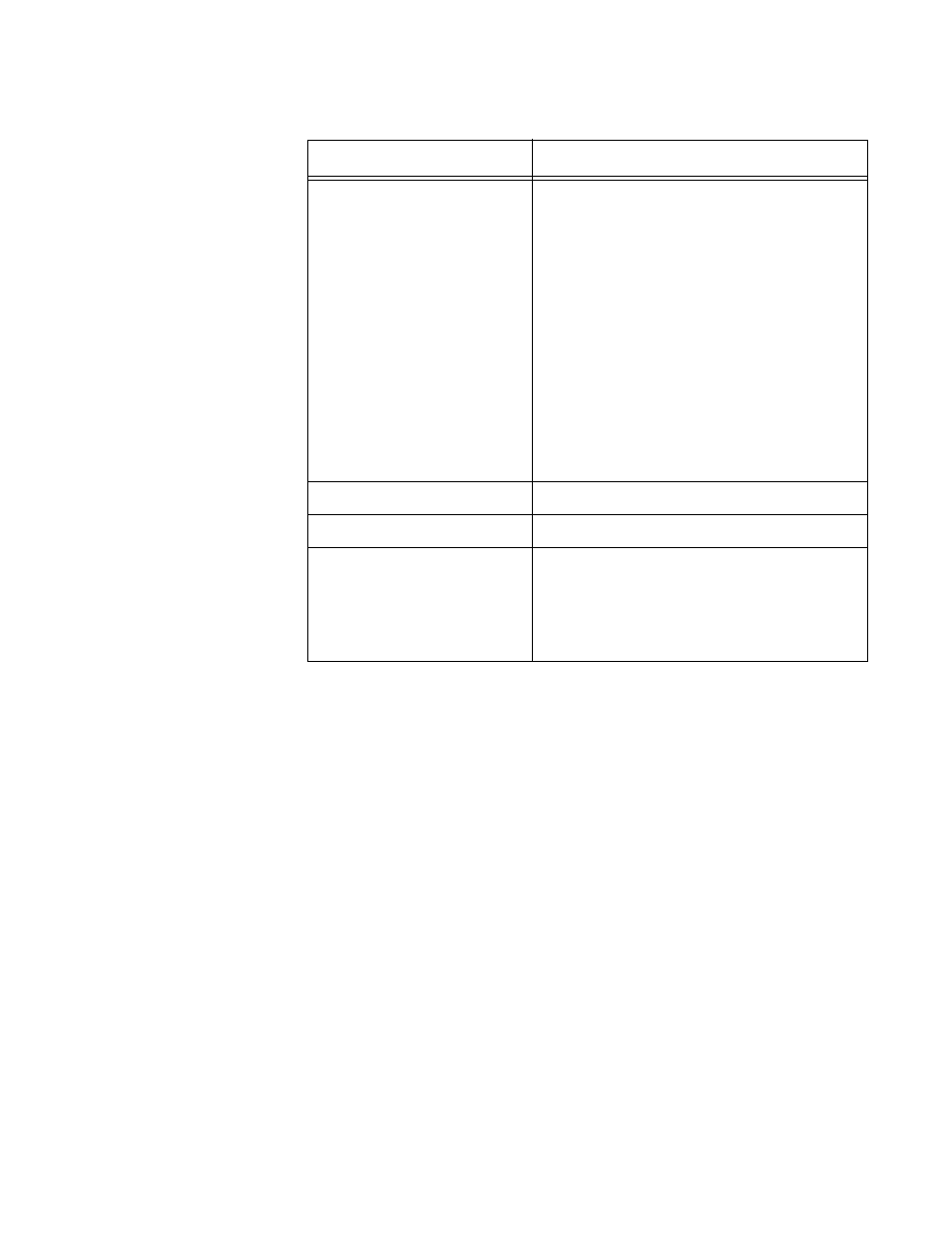
AT-8100 Switch Command Line User’s Guide
447
Example
The following example displays whether enhanced stacking is enabled or
disabled on the switch and whether the switch’s mode is command or
member:
awplus> enable
awplus# show estack
Enhanced Stacking mode
(Continued)
Member [1] - Enhanced stacking is
enabled on the switch, and the switch
is set to the member mode. If there is
a number in the brackets, the switch
detected a command switch on the
common VLAN of the enhanced stack.
The number is the switch’s stack ID
number. If the brackets are empty, the
switch did not detect a command
switch on the common VLAN and so
does not consider itself part of an
enhanced stack.
Disabled - Enhanced stacking is
disabled on the switch.
MAC address
The switch’s MAC address.
Model Type
The model name of the switch.
Version Number
The name and version number of the
management software on the switch. The
name of the management software for the
AT-8100 Switch is displayed as AWPLUS,
for AlliedWare Plus.
Table 42. SHOW ESTACK Command (Continued)
Parameter
Description
