Allied Telesis AT-8100 Series User Manual
Page 1713
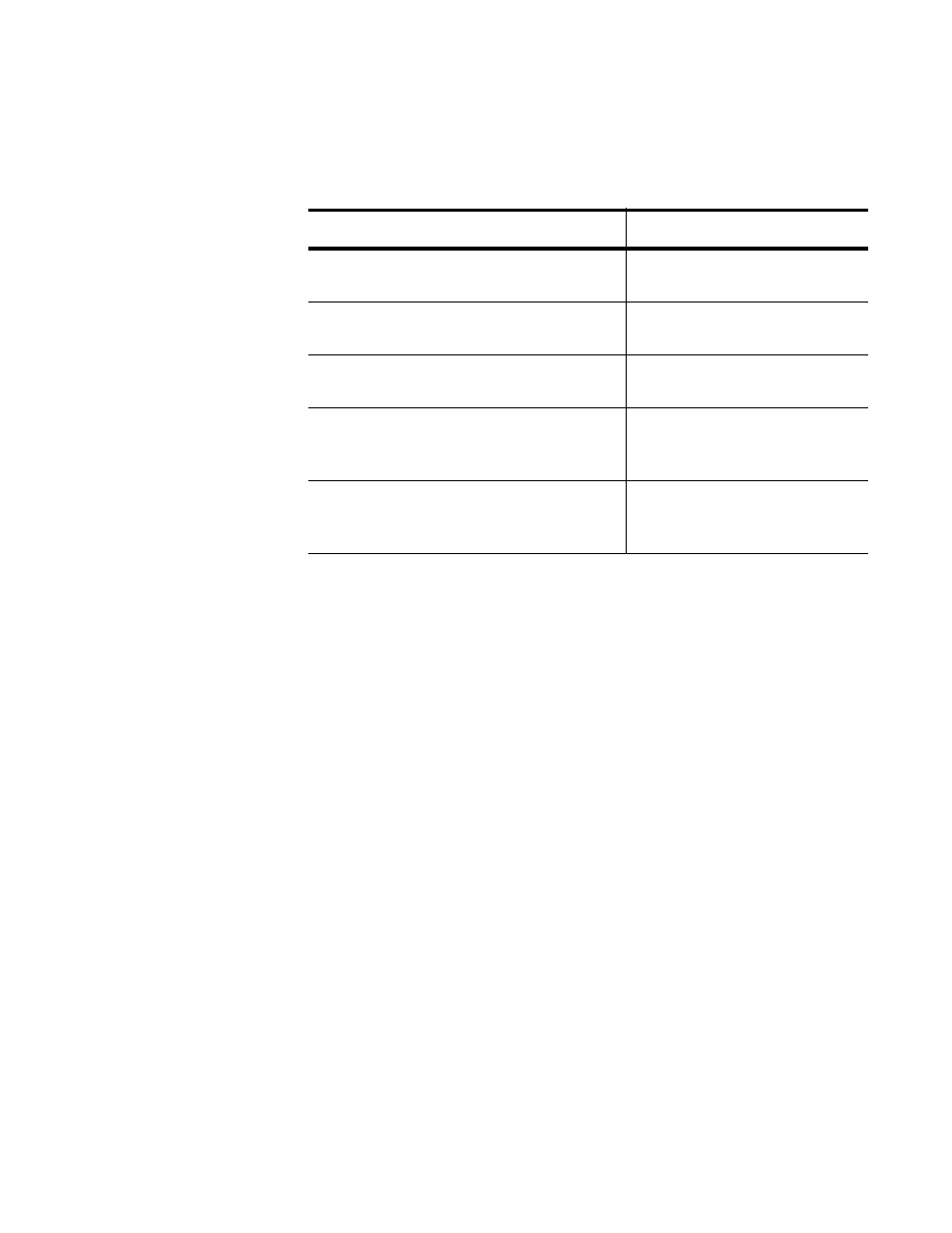
AT-8100 Switch Command Line User’s Guide
1713
To create a numbered IPv4 ACL, see the commands listed in
Table 234.
Use the no form of this command, NO MATCH ACCESS-GROUP, to
remove an access group created with either a group name or a group
number from a class map. See “NO MATCH ACCESS-GROUP” on
page 1746.
Confirmation Command
“SHOW RUNNING-CONFIG” on page 170
Examples
The following example creates a named IPv4 ACL access list called
“icmppermit” and matches it to a class map called “cmap1:”
awplus> enable
awplus# configure terminal
awplus(config)# access-list icmppermit
awplus(config-ip-acl)# permit icmp any any
awplus(config-ip-acl)# exit
awplus(config)# class-map cmap1
awplus(config-cmap)# match access-group icmppermit
Table 234. ACCESS-LIST Commands for Creating Numbered IPv4 ACLs
To Do This Task
Use This Command
Create Numbered IPv4 ACLs for ICMP
packets.
“ACCESS-LIST ICMP” on
page 1573
Create Numbered IPv4 ACLs for
source and destination IP addresses.
Create Numbered IPv4 ACLs for
packets of specified protocols.
“ACCESS-LIST PROTO”
on page 1580
Create Numbered IPv4 ACLs that filter
ingress packets based on TCP port
numbers.
“ACCESS-LIST TCP” on
page 1585
Create Numbered IPv4 ACLs that filter
ingress packets based on UDP port
numbers.
