Auto-qos macro examples, Auto-qos macro examples 8 – Allied Telesis AT-8100 Series User Manual
Page 1678
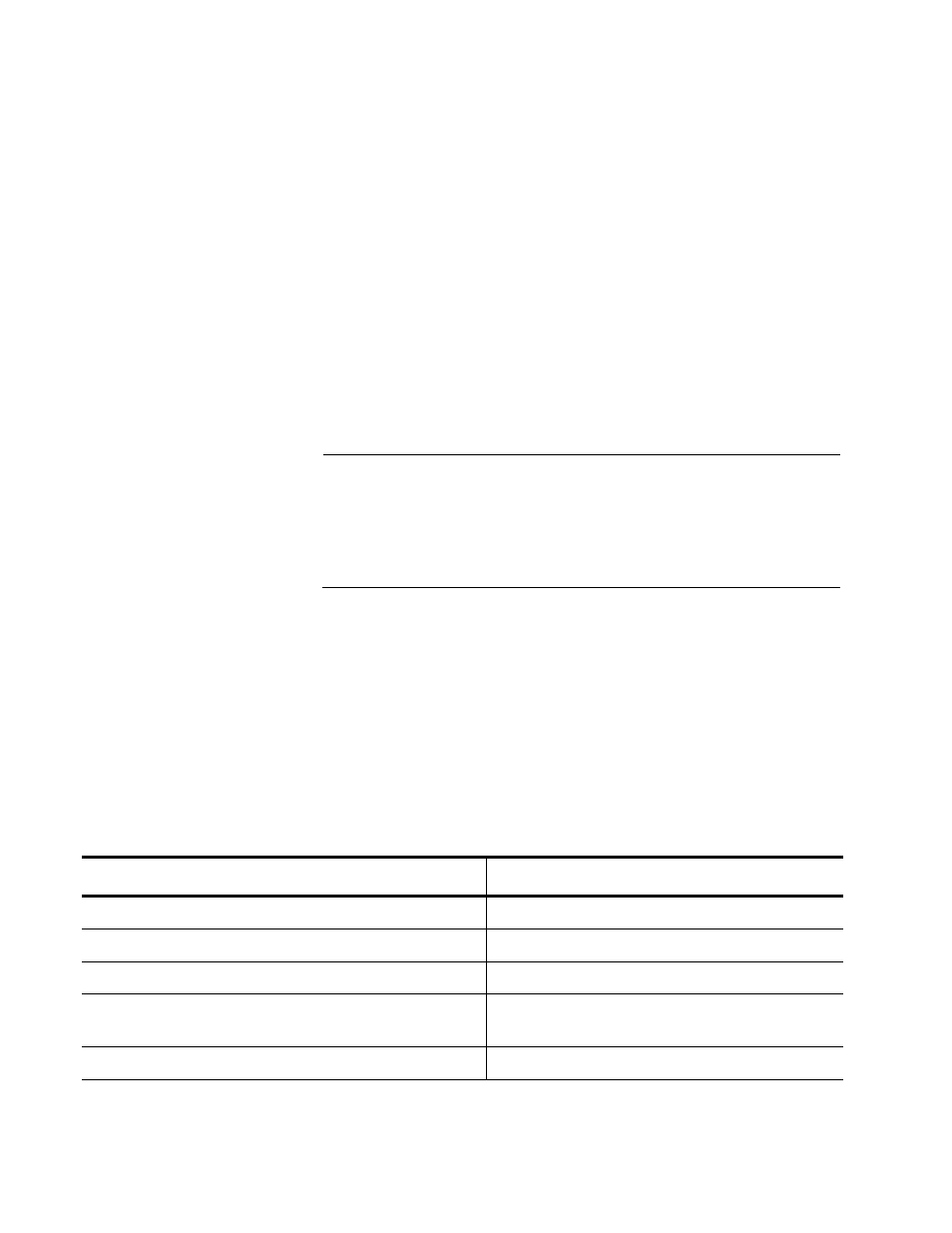
Chapter 100: Quality of Service (QoS)
1678
Auto-QoS Macro
Examples
You can use the AUTO-QOS command to support a voice VLAN and
optionally specify to trust DSCP ingress traffic on the switch. In addition,
you can set this command to optionally specify to trust DSCP ingress
traffic on the switch without assigning a voice VLAN to the switch.
With the AUTO-QOS command, you can create the following scenarios:
“Auto-QoS Functionality and Voice VLAN Support” on page 1678
“Auto-QoS with Trust DSCP Functionality and Voice VLAN Support” on
page 1680
“Auto-QoS Functionality” on page 1681
“Auto-QoS with Trust DSCP Functionality” on page 1682
For more information about this command, see “AUTO-QOS” on
page 1595.
Note
Unlike the other procedures in this chapter, the Auto-QoS examples
provide a list of commands, but do not include all of the commands
that allow you to go from one command mode to another. The
commands listed in the following example are executed in the
background and may not be seen in the running configuration file.
Auto-QoS Functionality and Voice VLAN Support
In the following example, VLAN 100 becomes the voice VLAN on port 1:
awplus> enable
awplus# configure terminal
awplus(config)# interface port1.0.1
awplus(config-if)# auto-qos voice 100
See Table 224 for a list of commands that are contained in this macro.
Table 224. Auto-QoS Functionality and Voice VLAN Support Example
Command
Description
awplus (config-vlan) # vlan 100
Creates a VLAN with a VID of 100.
awplus (config)# mls qos enable
Activates the QoS feature on the switch.
awplus (config)# class-map trustcos
Creates a class map called “trustcos.”
awplus (config)# policy-map AutoQos
Creates a policy map called AutoQoS and
enters the Policy Map Configuration mode.
awplus (config-pmap)# class trustcos
Enters the “trustcos” class map.
