Enabling or disabling rstp loop-guard, Enabling or disabling bpdu guard – Allied Telesis AT-8100 Series User Manual
Page 827
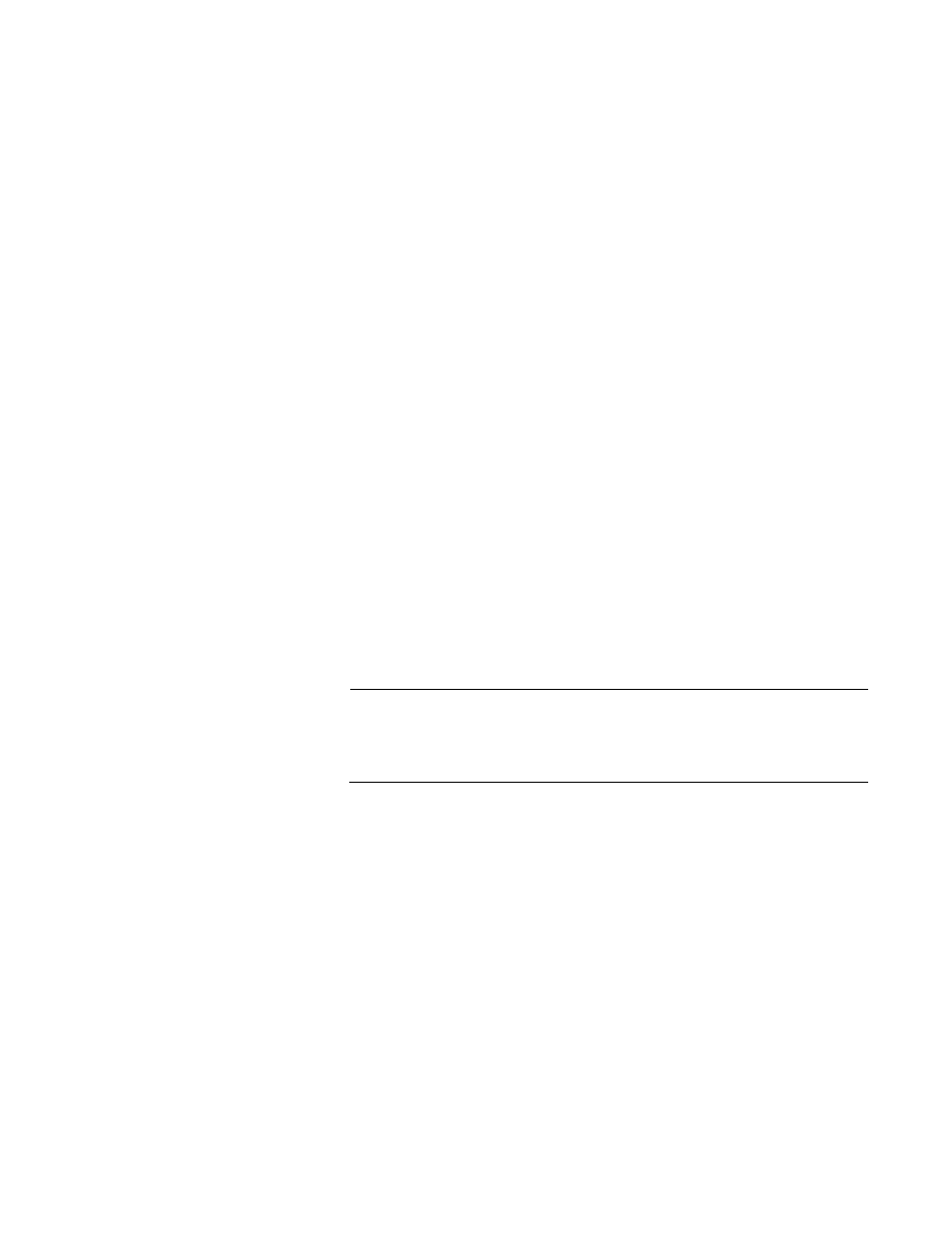
AT-8100 Switch Command Line User’s Guide
827
This example uses the NO SPANNING-TREE command to remove port
21 as an edge port:
awplus> enable
awplus# configure terminal
awplus(config)# interface port1.0.21
awplus(config-if)# no spanning-tree portfast
Enabling or
Disabling RSTP
Loop-guard
The RSTP loop guard feature disables ports if they stop receiving
spanning tree BPDUs from their link partners when there is no change to
the link state. For background information, refer to “STP, RSTP, MSTP
Loop Guard” on page 789. In this example, the feature is activated on
ports 20 and 21:
awplus> enable
awplus# configure terminal
awplus(config)# interface port1.0.20,port1.0.21
awplus(config-if)# spanning-tree loop-guard
A port disabled by this feature remains disabled until it starts to receive
BPDU packets again or the switch is reset.
To disable the loop-guard feature, use the NO SPANNING-TREE LOOP-
GUARD command. This example disables the feature on port 3:
awplus> enable
awplus# configure terminal
awplus(config)# interface port1.0.3
awplus(config-if)# no spanning-tree loop-guard
Note
Ports disabled by the loop-guard feature do not forward traffic again
when you disable the feature. They only forward traffic if they
receive BPDUs again or you reset the switch.
Enabling or
Disabling BPDU
Guard
The BPDU guard feature disables edge ports that receive BPDU packets.
For background information, refer to “RSTP and MSTP BPDU Guard” on
page 787. This example activates the feature on the switch:
awplus> enable
awplus# configure terminal
awplus(config)# spanning-tree portfast bpdu-guard
