Overview, Master switch, Stacking port topologies – Allied Telesis AT-8100 Series User Manual
Page 398: Master switch stacking port topologies
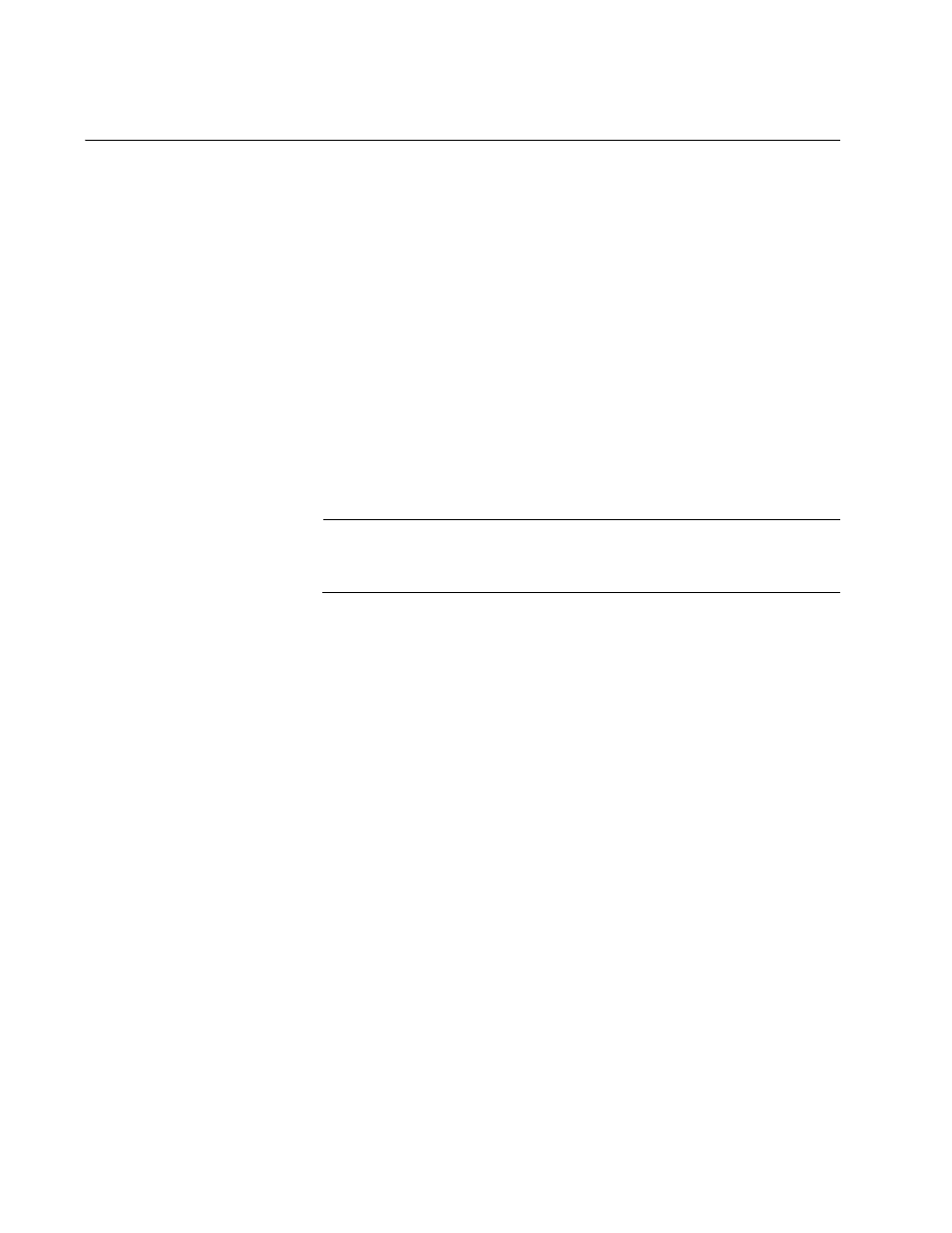
Chapter 21: Hardware Stacking
398
Overview
A stack is a group of two to eight 8100S Series switches that are linked
together with the S1 and S2 stacking ports. The switches function as a
unified Fast Ethernet switch. They synchronize their actions so that
network operations, such as spanning tree protocols, virtual LANs, and
static port trunks, span across all of the Fast Ethernet ports.
A stack has two principal advantages over stand-alone units:
You can configure all of the switches in a stack simultaneously
from the same management session, rather than individually from
different sessions, thereby simplifying network management.
You have more latitude in how some of the features may be
configured. For instance, when creating a static port trunk on a
stand-alone switch you have to choose ports from the same
switch. In contrast, a static trunk on a stack can have ports from
different switches in the same stack.
Note
For instructions on how to create a stack of 8100S Switches, refer to
the 8100S Series Stacking Installation Guide.
Master Switch
A stack must have a master switch to coordinate and monitor stack
operations. The master switch verifies that the switches are using the
same version of management software, that no two switches have the
same ID number, and that the stacking ports are cabled correctly.
The selection of the master switch is based on the ID numbers. The
master switch is the switch with the lowest ID number of all the switches in
the stack. The selection occurs during the discovery process, described in
“Initialization Processes” on page 401, which the stack performs whenever
you power on or reset it. If the master switch is removed from the stack or
fails, the member switch with the next lowest ID number automatically
becomes the new master switch. If that switch fails or is removed from the
stack, then the switch with the next lowest ID number becomes the new
master switch, and so on.
Stacking Port
Topologies
The switches are connected together with the S1 and S2 ports in the
management panels, and the stacking cables that come with the units.
There are two wiring configurations. The first topology is called the duplex-
chain topology. This topology connects the switches with a single
pathway. A stacking port on one switch is connected to a stacking port in
the next switch, which is connected to the next switch, and so on. The
connections cross over to different stacking ports on the switches, such
that the S1 port in one switch connects to the S2 port in the next switch.
