Show policy-map, Show policy-map 7, Show policy-map command 5 – Allied Telesis AT-8100 Series User Manual
Page 1767: Ble 238. show policy-map command description 7
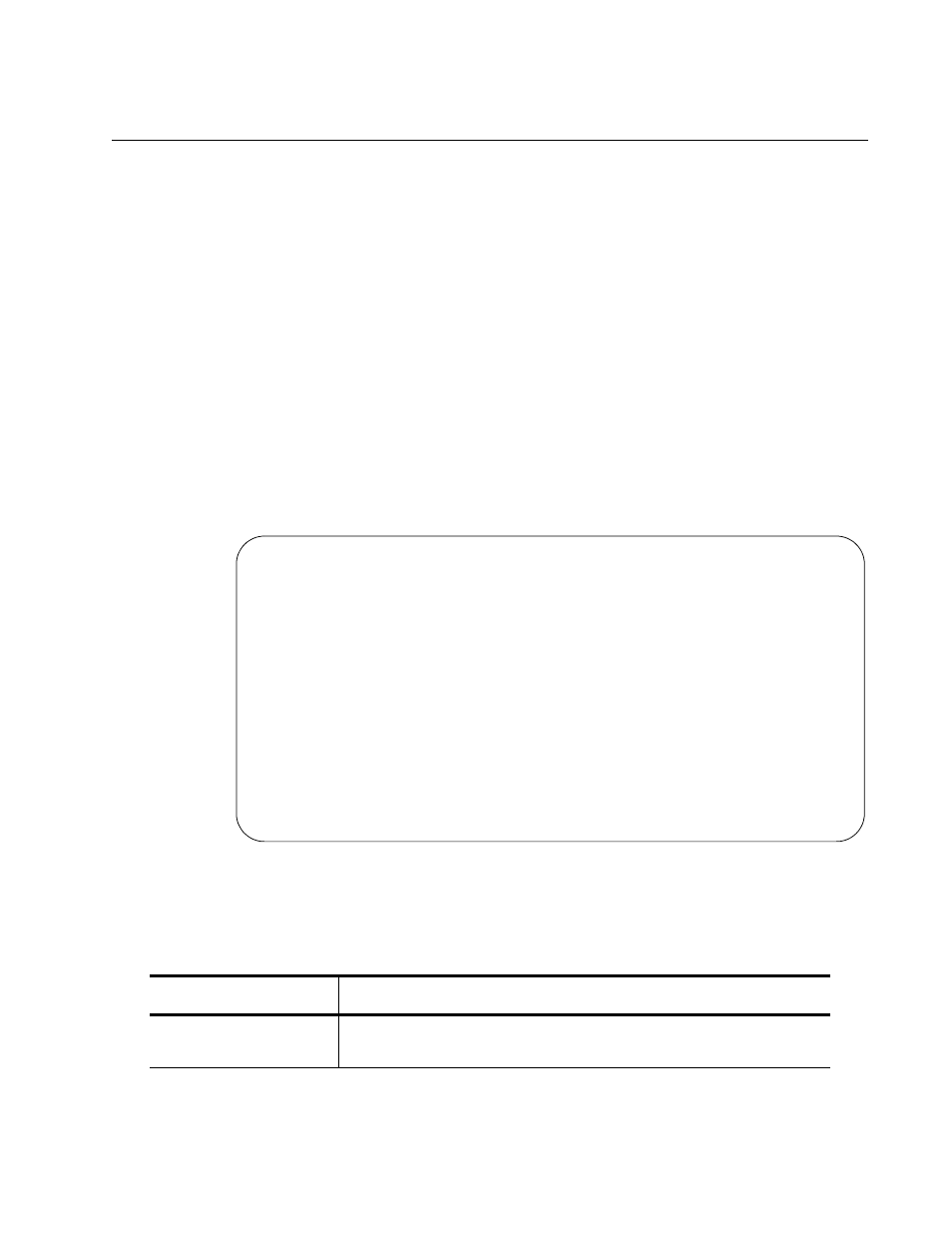
AT-8100 Switch Command Line User’s Guide
1767
SHOW POLICY-MAP
Syntax
show policy-map
policy-map-name
Parameters
policy-map-name
Specifies the name of the policy map.
Modes
User Exec and Privileged Exec
Description
Use this command to display a list of the QoS policy maps configured on
the switch. See Figure 269 for an example of this command.
Figure 269. SHOW POLICY-MAP Command
See Table 238 for an explanation of the fields.
POLICY-MAP-NAME: pmap1
Description: video traffic
State: attached
Default class-map action: permit
CLASS-MAP-NAME: cmap1
Set Queue: 6
CLASS-MAP-NAME: default
POLICY-MAP-NAME: pmaptwin1
Description: ip phones
State: detached
Default class-map action: permit
CLASS-MAP-NAME: classmaptwin1
Trust CoS
CLASS-MAP-NAME: default
Table 238. SHOW POLICY-MAP Command Description
Field
Description
POLICY-MAP-NAME
Indicates the name of the policy map. This value is set with the
POLICY-MAP command. See “POLICY-MAP” on page 1759.
