Displaying the sntp client, Figure 77. show ntp associations command, Show ntp status command – Allied Telesis AT-8100 Series User Manual
Page 343
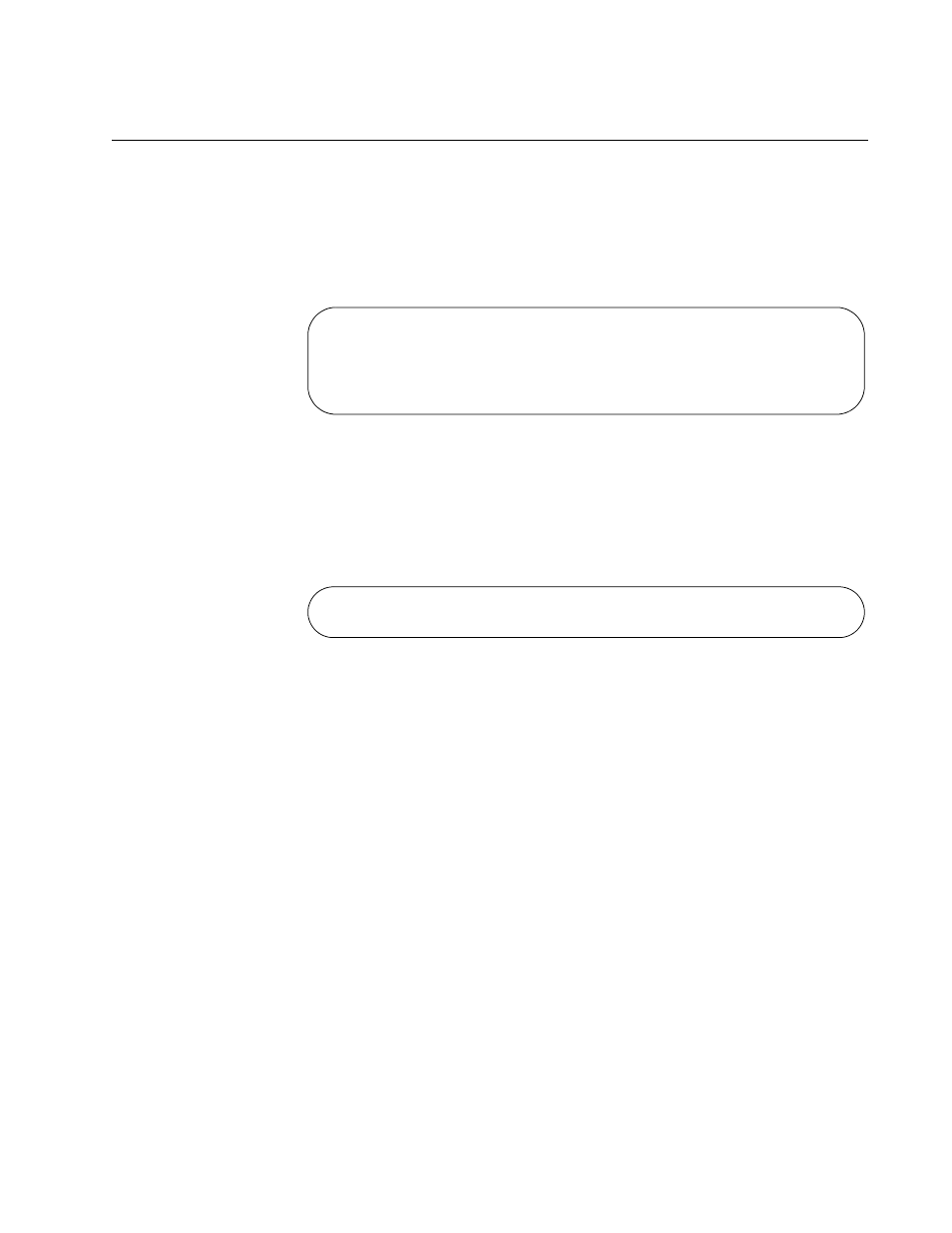
AT-8100 Switch Command Line User’s Guide
343
Displaying the SNTP Client
To display the settings of the SNTP client on the switch, use the SHOW
NTP ASSOCIATIONS command in the Privileged Exec mode.
awplus# show ntp associations
The following is displayed:
Figure 77. SHOW NTP ASSOCIATIONS Command
The fields are described in Table 34 on page 353.
To learn whether the switch has synchronized its time with the designated
NTP or SNTP server, use the SHOW NTP STATUS command. An
example of the information is shown in Figure 78.
Figure 78. SHOW NTP STATUS Command
SNTP Configuration:
Status ........................ Enabled
Server ........................ 149.134.23.154
UTC Offset .................... +2
Daylight Savings Time (DST) ... Enabled
Clock is synchronized, reference is 149.154.42.190
Clock offset is -5
- AT-GS908M (54 pages)
- AT-x230-10GP (80 pages)
- AT-GS950/48PS (64 pages)
- AT-GS950/10PS (386 pages)
- AT-GS950/16PS (386 pages)
- AT-GS950/48PS (386 pages)
- AT-9000 Series (258 pages)
- AT-9000 Series (1480 pages)
- IE200 Series (70 pages)
- AT-GS950/8 (52 pages)
- AT-GS950/48 (378 pages)
- AT-GS950/48 (60 pages)
- AT-GS950/48 (410 pages)
- SwitchBlade x8106 (322 pages)
- SwitchBlade x8112 (322 pages)
- SwitchBlade x8106 (240 pages)
- SwitchBlade x8112 (240 pages)
- AT-TQ Series (172 pages)
- AlliedWare Plus Operating System Version 5.4.4C (x310-26FT,x310-26FP,x310-50FT,x310-50FP) (2220 pages)
- FS970M Series (106 pages)
- 8100S Series (140 pages)
- 8100L Series (116 pages)
- x310 Series (116 pages)
- x310 Series (120 pages)
- AT-GS950/24 (366 pages)
- AT-GS950/16 (44 pages)
- AT-GS950/24 (404 pages)
- AT-GS950/16 (404 pages)
- AT-GS950/16 (364 pages)
- AT-GS950/8 (404 pages)
- AT-GS950/8 (364 pages)
- AT-GS950/8 (52 pages)
- AT-8100 Series (330 pages)
- AT-FS970M Series (1938 pages)
- AT-FS970M Series (330 pages)
- SwitchBlade x3106 (288 pages)
- SwitchBlade x3112 (294 pages)
- SwitchBlade x3106 (260 pages)
- SwitchBlade x3112 (222 pages)
- AT-S95 CLI (AT-8000GS Series) (397 pages)
- AT-S94 CLI (AT-8000S Series) (402 pages)
- AT-IMC1000T/SFP (23 pages)
- AT-IMC1000TP/SFP (24 pages)
- AT-SBx3106WMB (44 pages)
