Managing the member switches of an enhanced stack, Show estack remotelist command – Allied Telesis AT-8100 Series User Manual
Page 422
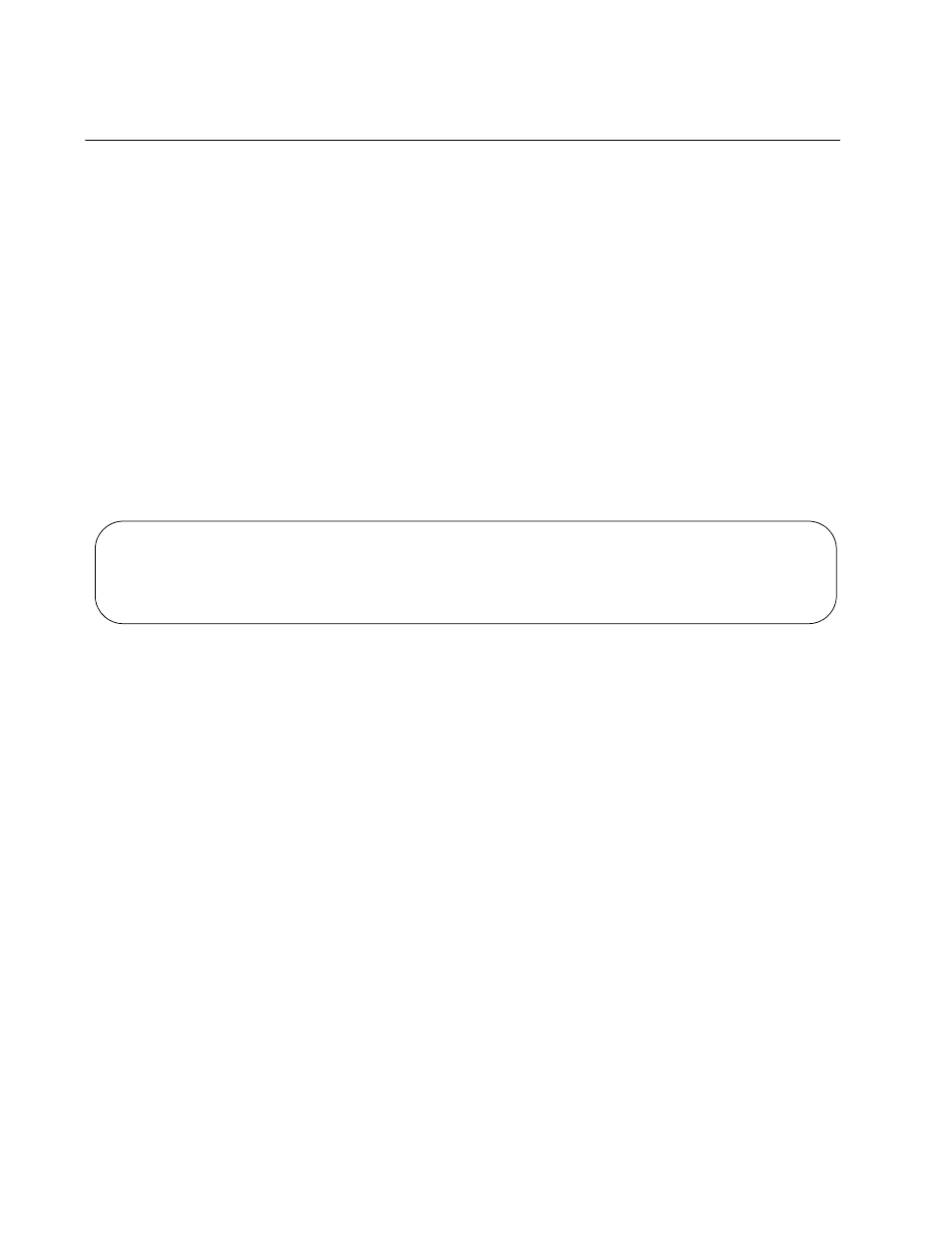
Chapter 23: Enhanced Stacking
422
Managing the Member Switches of an Enhanced Stack
Here are the steps on how to manage the member switches of an
enhanced stack.
1. Start a local or remote management session on the command switch
of the enhanced stack. After logging on, you can view and configure
the settings of just the command switch.
2. To manage a member switch in the enhanced stack, enter the SHOW
ESTACK REMOTELIST command in the Privileged Exec mode.
awplus> enable
awplus# show estack remotelist
This command displays all of the member switches in the stack. It
does not display any command switches, including the command
switch on which you started the management session. An example is
shown here.
Figure 96. SHOW ESTACK REMOTELIST Command
3. Use the RCOMMAND command in the Global Configuration mode to
redirect the management session from the command switch to one of
the member switches in the list. The format of the command is shown
here:
rcommand
switch_id
For example, to manage the dutB switch in the list, you would enter
this command:
awplus# configure terminal
awplus(config)# rcommand 2
You can manage just one member switch at a time.
4. When prompted, enter the login name and password of a manager
account on the member switch you are accessing. Once you have
logged on, the command prompt for the member switch is displayed.
5. Configure or view the settings of the member switch, as needed.
numOfNodes 2
Num
Mac Address
Name
Mode
Version
Model
-------------------------------------------------------------------------
01
eccd.6d4d.6dd5
dutC
Member AWPLUS v2.2.5.0
AT-8100S/24
02
eccd.6d4d.6dd0
dutB
Member AWPLUS v2.2.5.0
AT-8100S/24C
