Configuring daylight savings time and utc offset, Sntp daylight savings time and utc offset commands – Allied Telesis AT-8100 Series User Manual
Page 340
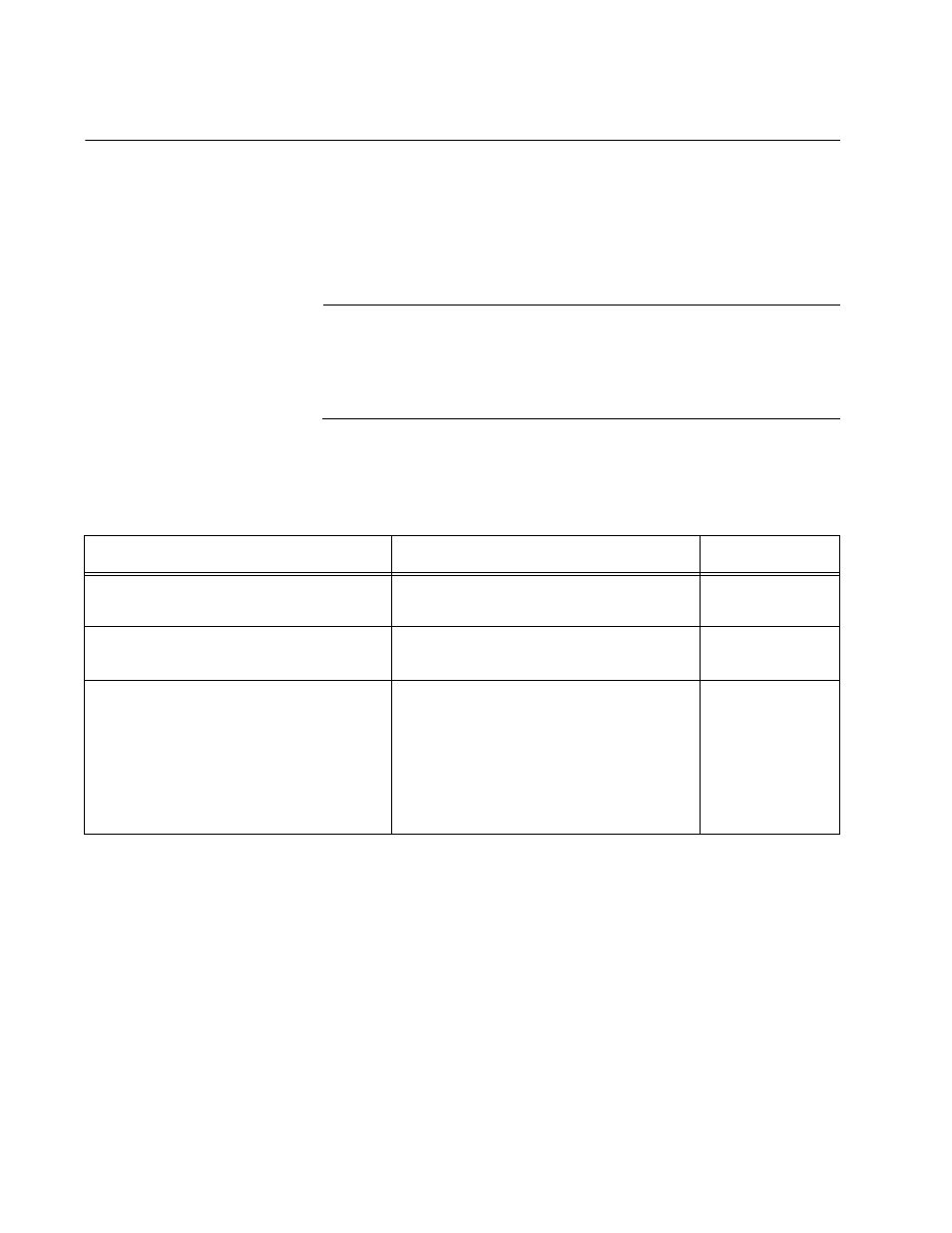
Chapter 15: Simple Network Time Protocol (SNTP) Client
340
Configuring Daylight Savings Time and UTC Offset
If the time that the NTP or SNTP server provides to the switch is in
Coordinated Universal Time (UTC), it has to be converted into local time.
To do that, the switch needs to know whether to use Standard Time (ST)
or Daylight Savings Time (DST), and the number of hours and minutes it is
ahead of or behind UTC, referred to as the UTC offset.
Note
To set the daylight savings time and UTC offset, you must first
specify the IP address of an NTP server with the NTP PEER
command. For instructions, refer to “Activating the SNTP Client and
Specifying the IP Address of an NTP or SNTP Server” on page 339.
This table lists the commands you use to configure the daylight savings
time and UTC offset.
The commands are located in the Global Configuration mode. This
example configures the client for DST and a UTC offset of -8 hours:
awplus> enable
awplus# configure terminal
awplus(config)# clock summer-time
awplus(config)# clock timezone -08:00
Table 32. SNTP Daylight Savings Time and UTC Offset Commands
To
Use This Command
Range
Configure the client for Daylight
Savings Time
CLOCK SUMMER-TIME
-
Configure the client for Standard
Time.
NO CLOCK SUMMER-TIME
-
Configure the UTC offset.
CLOCK TIMEZONE +hh:mm|-hh:mm
+12 to -12
hours in
increments of
15. (The hours
and minutes
must each have
two digits.)
