Allied Telesis AT-8100 Series User Manual
Page 302
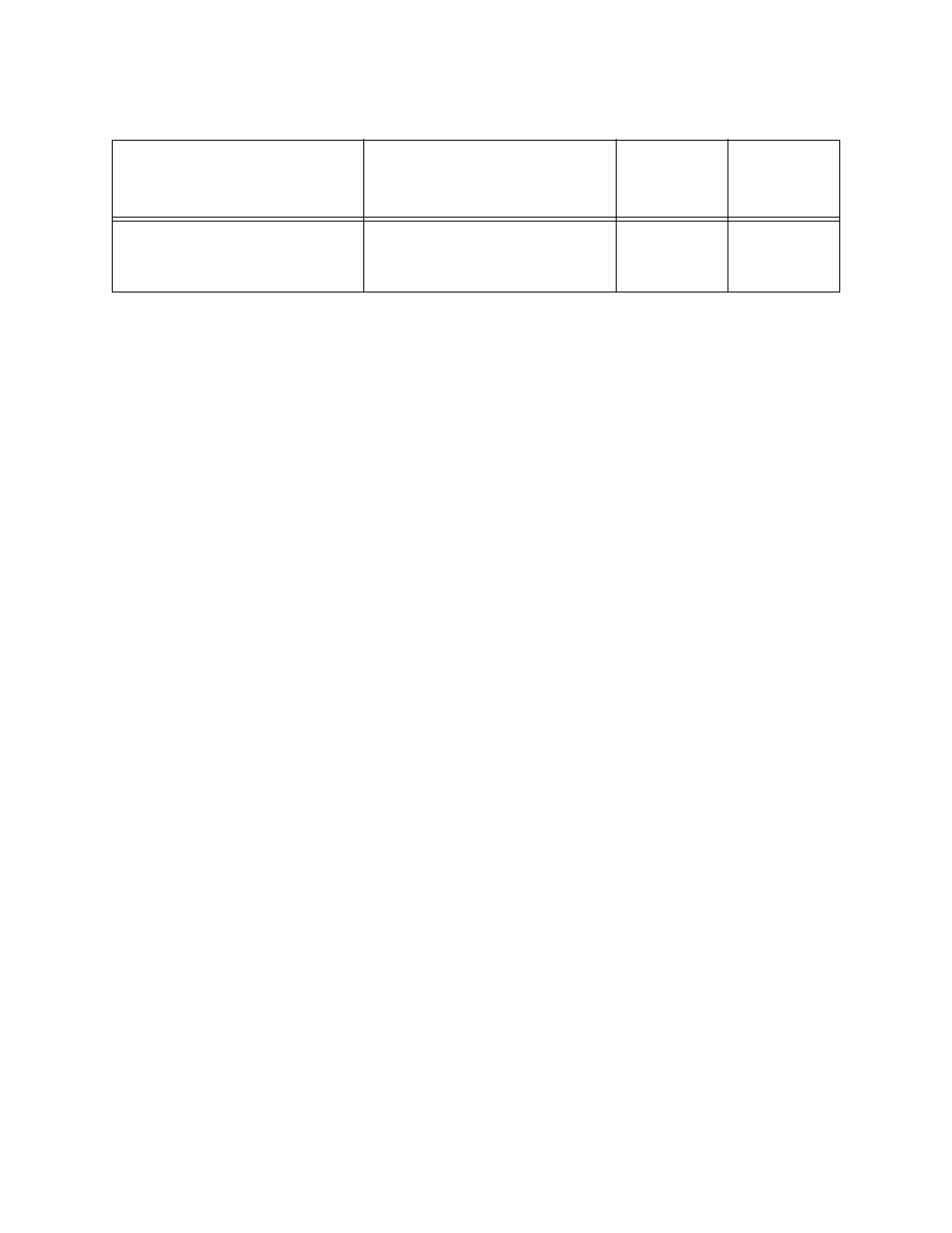
Chapter 13: IPv4 and IPv6 Management Addresses
302
Here are the guidelines to assigning the switch management IPv4 and
IPv6 addresses:
You may assign the switch more than one IPv4 address. However,
the switch routes IPv4 packets if it has more than one routing
interface, as explained in Chapter 104, “Internet Protocol Version 4
Packet Routing” on page 1813. If you want the switch to support
the features in Table 27 on page 300 but not route packets, assign
it only one IPv4 routing interface.
The switch supports only one IPv6 address.
A management address can be assigned to a VLAN on the switch.
It can be assigned to any VLAN, including the Default_VLAN. For
background information on VLANs, refer to Chapter 60, “Port-
based and Tagged VLANs” on page 901.
If you assign both IPv4 and IPv6 addresses to the switch, they
must be assigned to the same VLAN.
An IPv4 management address can be assigned manually or from a
DHCP server on your network. (To learn the switch’s MAC address
to add to a DHCP server, refer to “SHOW SWITCH” on page 171.)
An IPv6 address must be assigned manually. The switch does not
support the assignment of an IPv6 management address from a
DHCP server or by IPv6 auto assignment.
You must also assign the switch a default gateway if the
management devices (syslog servers, Telnet workstations, etc,)
are not members of the same subnet as the management address.
This IP address designates an interface on a router or other Layer
3 device that represents the first hop to the remote subnets or
networks where the network devices are located.
The default gateway address, if needed, must be a member of the
same subnet as the management address.
Secure HTTPS web browser
server
Used to remotely manage the
switch with a web browser,
with encryption.
yes
yes
Table 27. Features Requiring an IP Management Address on the Switch (Continued)
Feature
Description
Supported
by IPv4
Address
Supported
by IPv6
Address
