Chapter 46, Event log commands – Allied Telesis AT-8100 Series User Manual
Page 689
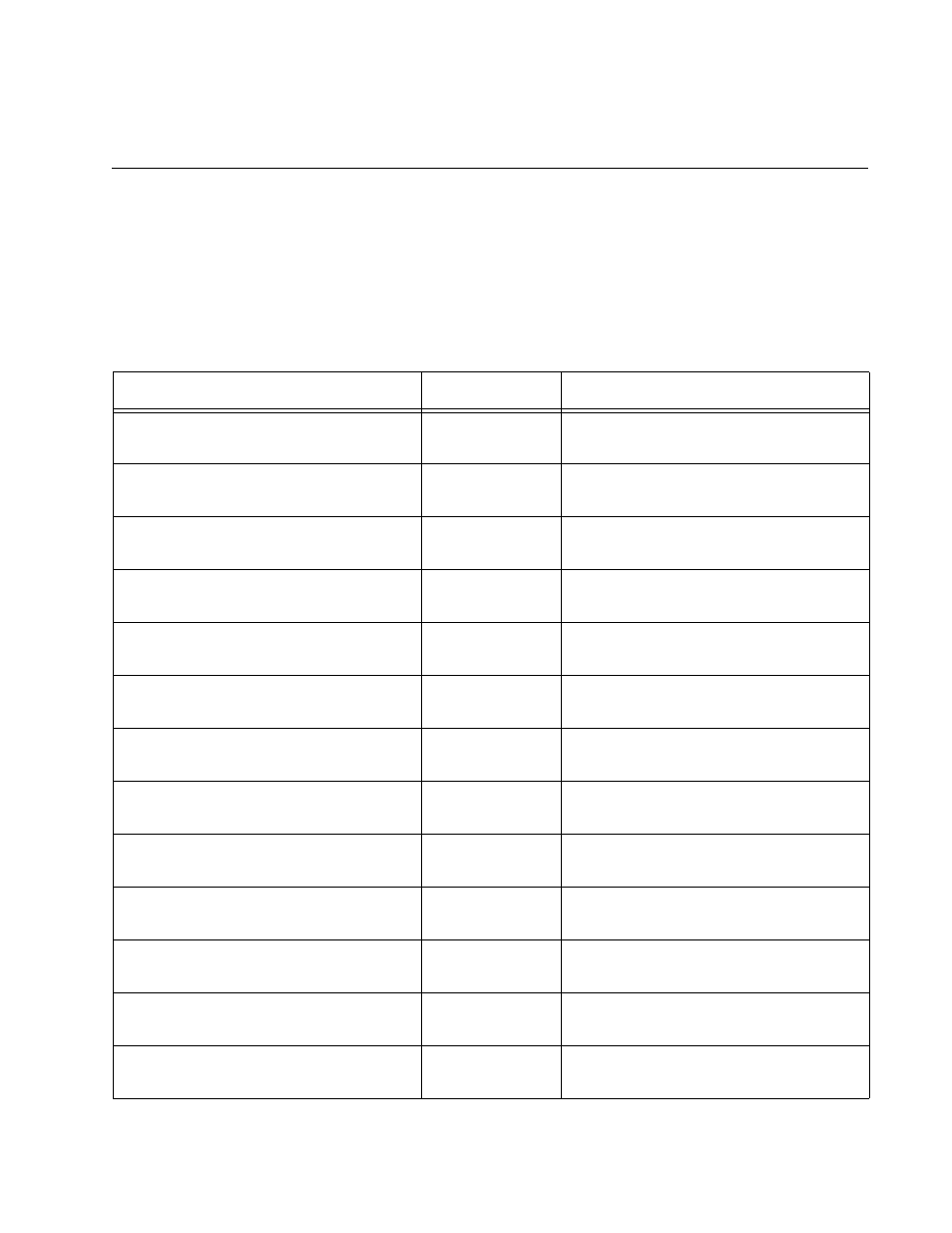
689
Chapter 46
Event Log Commands
The event log commands are summarized in Table 78 and described in
detail within this chapter.
Table 78. Event Log Commands
Command
Mode
Description
Privileged Exec
Deletes all entries in the buffered and
permanent logs.
“CLEAR LOG BUFFERED” on
page 692
Privileged Exec
Deletes all entries in the buffered log.
“CLEAR LOG PERMANENT” on
page 693
Privileged Exec
Deletes all entries in the permanent
log.
Global
Configuration
Specifies the types of event messages
to be stored in the buffered log.
Global
Configuration
Specifies the types of event messages
to be sent to the console.
Global
Configuration
Specifies the types of event messages
to be stored in the permanent log.
Global
Configuration
Cancels the settings set by the LOG
BUFFERED command.
Global Config
ration
Cancels the settings set by the LOG
CONSOLE command.
“NO LOG PERMANENT” on page 702
Global
Configuration
Cancels the settings set by the LOG
PERMANENT command.
Privileged Exec
Displays the event messages in the
buffered log from oldest to newest.
Privileged Exec
Displays the configuration of the event
logs.
“SHOW LOG PERMANENT” on
page 709
Privileged Exec
Displays the event messages in the
permanent log.
“SHOW LOG PERMANENT TAIL” on
page 710
Privileged Exec
Displays a limited number of the event
messages in the permanent log.
