Allied Telesis AT-8100 Series User Manual
Page 434
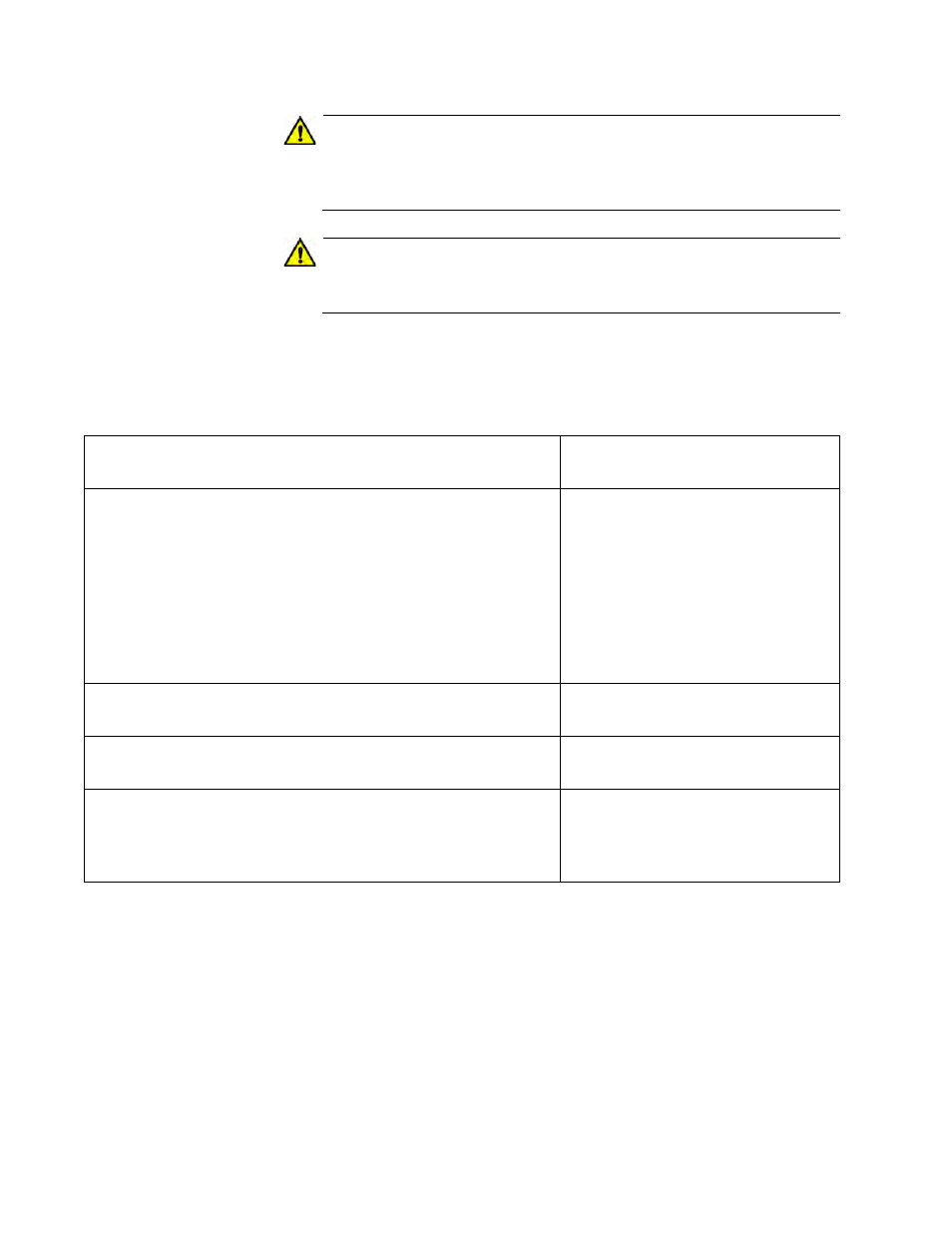
Chapter 23: Enhanced Stacking
434
Caution
A member switch stops forwarding network traffic after it receives
the management software from the command switch and begins
writing it to flash memory. Some network traffic may be lost.
Caution
Do not power off a member switch while it is writing the software to
flash memory.
Here in this example of the command, the command switch uploads its
management software to two member switches that have the ID numbers,
5 and 6. The procedure assumes that the new management software is
already installed on the command switch.
awplus> enable
Enter the Privileged Exec mode
from the User Exec mode.
awplus# show estack remotelist
Display the enhanced stacking ID
numbers of the member switches
in the stack. You should perform
this command even if you intend to
update all of the member
switches, to ensure that the
command switch is aware of all of
the member switches that
comprise the stack.
awplus# configure terminal
Enter the Global Configuration
mode.
awplus(config)# upload image remotelist
Start the upload with the UPLOAD
IMAGE REMOTELIST command.
Remote switches will reboot after load is
complete ...
Enter the list of switches -> 5,6
At the prompt, enter 5 and 6, the
enhanced stacking ID numbers of
the two member switches to be
upgraded.
