Adding a management ip address – Allied Telesis AT-8100 Series User Manual
Page 82
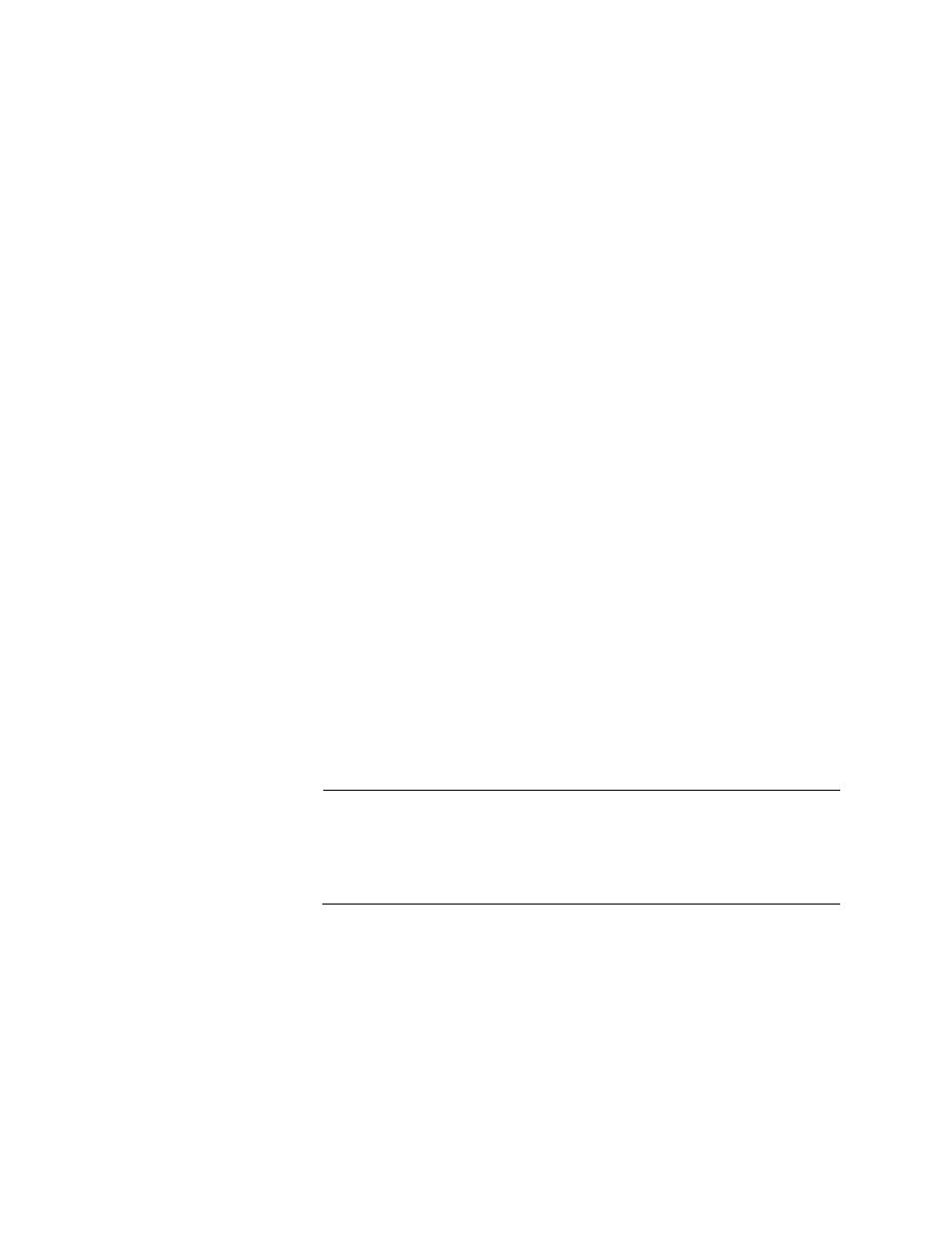
Chapter 2: Starting a Management Session
82
This example assigns the name “Engineering_sw2” to the switch:
awplus> enable
awplus# configure terminal
awplus(config)# hostname Engineering_sw2
Engineering_sw2(config)#
Adding a
Management IP
Address
You must assign the switch a management IP address to use the features
in Table 27 on page 300. Here are the requirements:
You can assign multiple IPv4 addresses to VLANs on the switch,
including the Default_VLAN. Then you can use any of these IPv4
addresses to manage the switch.
You can assign only one IPv6 address to a VLAN on the switch.
Then you must use this IPv6 address to manage the switch.
A management IP address must be assigned to a VLAN on the
switch. It can be any VLAN, including the Default_VLAN. For
background information on VLANs, refer to Chapter 60, “Port-
based and Tagged VLANs” on page 901.
The network devices (that is, syslog servers, TFTP servers, etc.)
must be members of the same subnet as a management IP
address or have access to it through the default gateway.
The switch must also have a default gateway if the network
devices are not members of the same subnet as the management
IP address. The default gateway specifies the IP address of a
router interface that represents the first hop to the subnets or
networks of the network devices.
A default gateway address, if needed, must be a member of the
same subnet as a management IP address.
The switch can have one IPv4 default gateway and one IPv6
gateway.
Note
The following examples illustrate how to assign a management IPv4
address to the switch. For instructions on how to assign an IPv6
address, refer to Chapter 13, “IPv4 and IPv6 Management
Addresses” on page 299.
The IP ADDRESS command in the VLAN Interface mode command adds
a management IPv4 address to the switch. This example of the command
assigns the management IPv4 address 149.82.112.72 and a subnet mask
of 255.255.255.0 to the Default_VLAN, which has the VID 1. The switch is
also assigned the default gateway 149.82.112.18:
