Chapter 18, Domain name system (dns) commands, Dns commands – Allied Telesis AT-8100 Series User Manual
Page 365
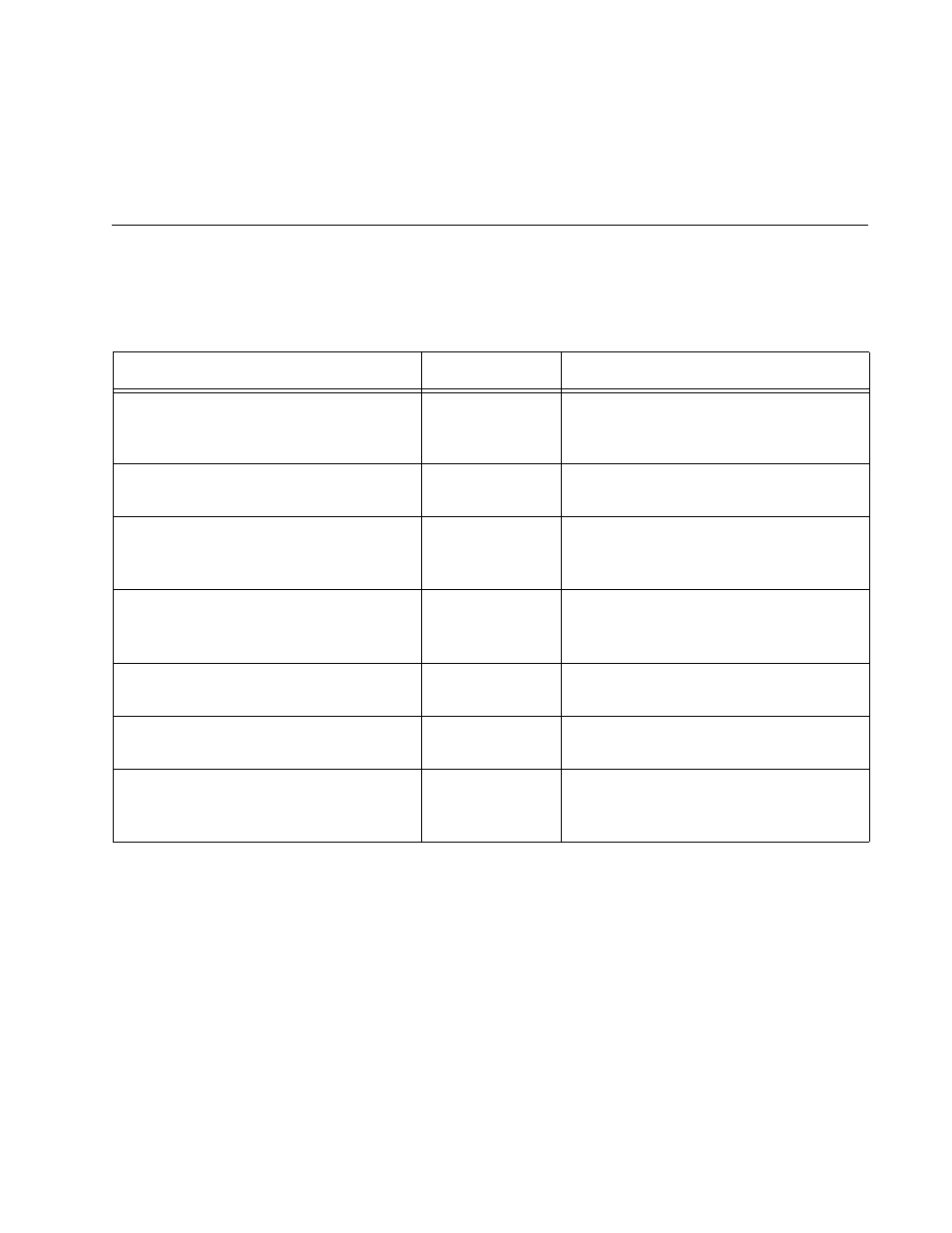
365
Chapter 18
Domain Name System (DNS)
Commands
The DNS commands are summarized in Table 35.
Table 35. DNS Commands
Command
Mode
Description
Global
Configuration
Adds a DNS server to the list of
servers that the switch sends DNS
queries to.
Global
Configuration
Adds a default domain name that is
appended to DNS requests.
Global
Configuration
Adds a domain name to the DNS list
that the switch tries starting with the
first entry added.
“IP DOMAIN-LOOKUP” on page 371
Global
Configuration
Enables the DNS client on the switch
to use domain names instead of IP
addresses in commands.
“SHOW IP NAME-SERVER” on
page 372
Privileged Exec
Displays the list of DNS servers on the
switch.
“SHOW IP DOMAIN-NAME” on
page 373
Privileged Exec
Displays a default domain and a list of
domains configured on the switch.
Privileged Exec
Displays the status of the DNS client,
the configured DNS servers, and the
default domain.
