Creating syslog server definitions, Event message severity levels, Program abbreviations – Allied Telesis AT-8100 Series User Manual
Page 715
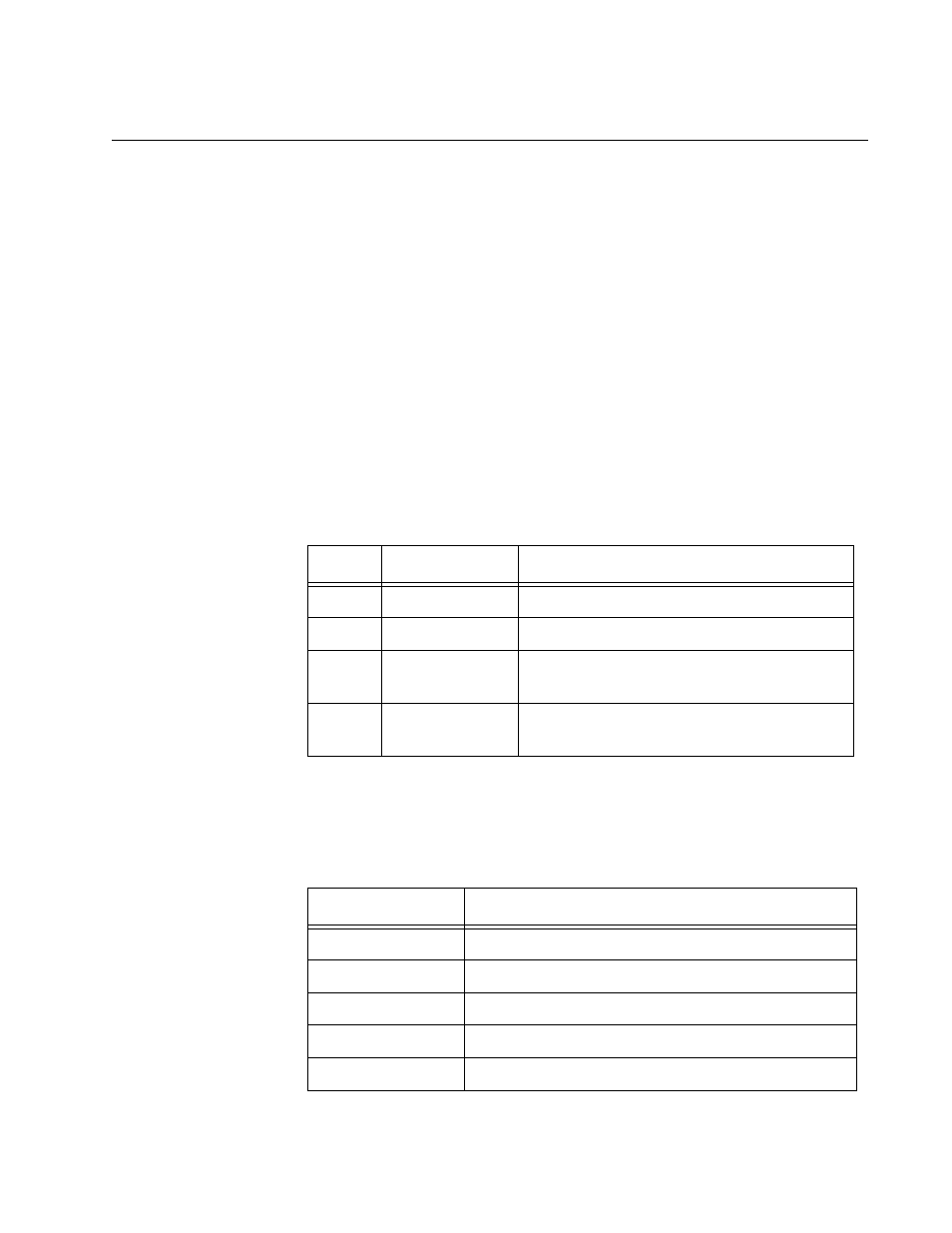
AT-8100 Switch Command Line User’s Guide
715
Creating Syslog Server Definitions
To configure the switch to send event messages to a syslog server, create
a syslog server definition with the LOG HOST command in the Global
Configuration mode. Here is the format of the command:
log host
ipaddress
[level
level
] [program
program
]
This command creates just one definition at a time.
The IPADDRESS parameter is the IP address of a syslog server you want
to receive event messages. You can specify just one address.
The LEVEL parameter specifies the minimal severity level of the events to
transmit to the server. The switch supports the four severity levels in
Table 83. Messages of the specified level and all levels below it are
transmitted to the server. For example, specifying level 4 for a syslog
server definition causes the switch to transmit levels 0 and 4 messages. If
you omit this parameter, messages of all severity levels are sent.
The PROGRAM parameter is used to restrict the transmitted messages to
just those that are generated by particular programs on the switch. You
designate the programs by entering their abbreviations, listed in Table 84.
Table 83. Event Message Severity Levels
Value
Severity Level
Description
0
Emergency
Switch operation is severely impaired.
4
Warning
An issue may require manager attention.
6
Informational
Useful information that can be ignored
during normal operation.
7
Debug
Messages intended for technical support
and software development.
Table 84. Program Abbreviations
Abbreviation
Program
ALL
All features
ACL
Port access control list
CFG
Switch configuration
CLASSIFIER
Classifiers used by ACL and QoS
CLI
Command line interface commands
