Adding primitives to the canvas, Adding primitives to the canvas -4, Adding – Grass Valley Xstudio Vertigo Suite v.4.10 User Manual
Page 97
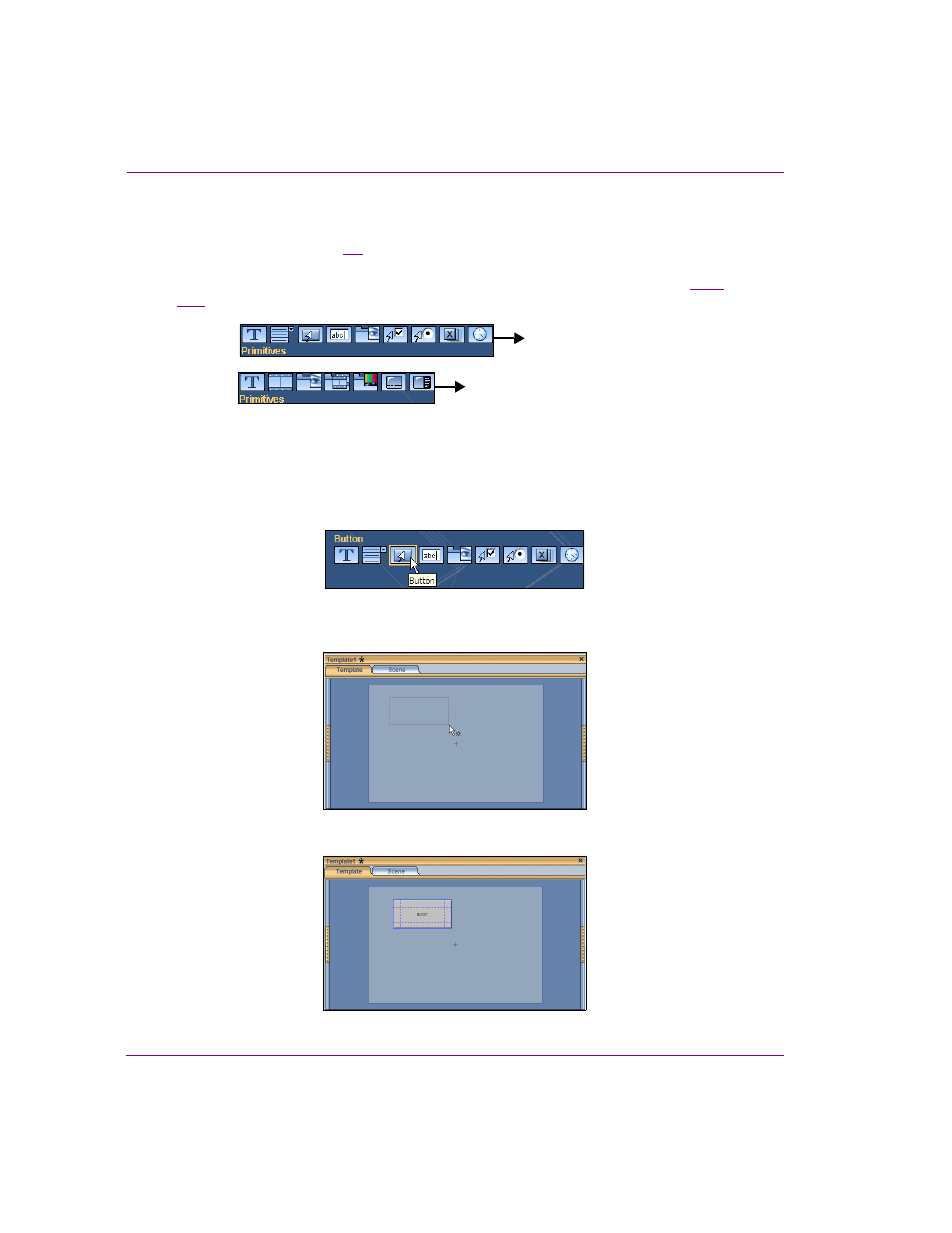
5-4
Xstudio User Manual
Adding and preparing objects on the Xstudio canvas
Adding primitives to the canvas
Xstudio’s primitives (figure
) are empty Xstudio objects that you can use to create or
control graphics elements within Xstudio scenes and control panels. Some primitives are
only available for the Scene, whereas others are exclusive to the Control side (see
for a description of each of the available primitives).
Figure 5-3. Xstudio’s primitives
To add a primitive to the canvas:
1.
Select the desired primitive from the P
RIMITIVES
toolbar.
The selected primitive’s icon is highlighted in the toolbar.
2.
Hover the mouse pointer over the canvas and the pointer changes. While holding down the
left mouse button, drag the mouse to create the initial size of the primitive on the canvas.
3.
When you release the button, the primitive appears on the canvas.
Control-side primitives
Scene-side primitives
