3 orientation to xstudio’s desktop, Orientation to xstudio’s desktop -1, Rientation – Grass Valley Xstudio Vertigo Suite v.4.10 User Manual
Page 36: Studio, Desktop
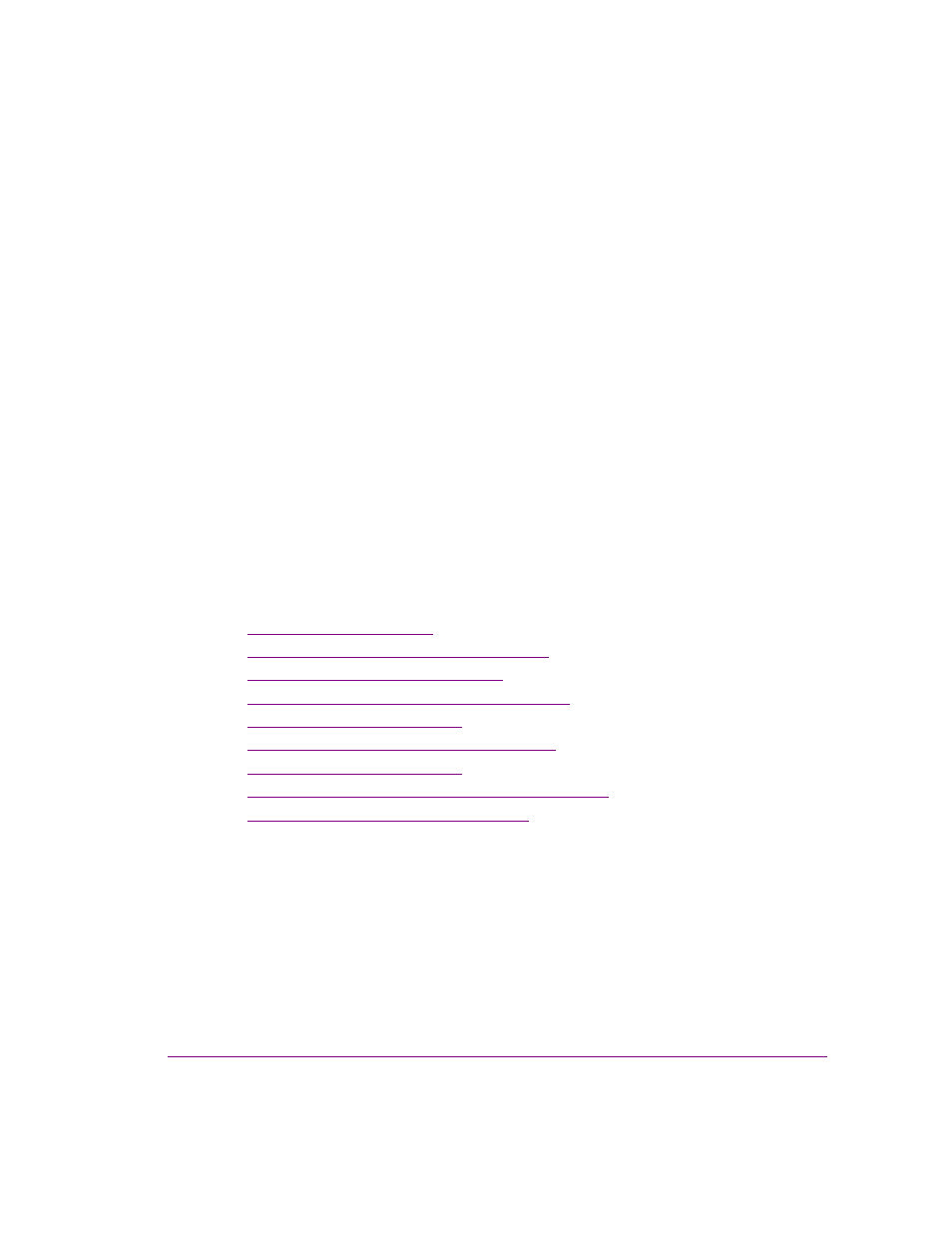
Xstudio User Manual
3-1
3 O
RIENTATION
TO
X
STUDIO
’
S
DESKTOP
Xstudio’s user-friendly authoring environment gives you easy access to the projects,
assets, features, and tools that you need for creating and playing out to air compelling
broadcast graphics displays.
Featuring a large area in which to work, Xstudio’s key features are immediately accessible
via menus, floating toolbars, buttons, icons and browsers.
Inspired by the natural workflow of creating and playing out broadcast graphics, Xstudio has
two work modes: Design and Production. Since each mode is used for different purposes,
the Xstudio interface provides unique interface features in each mode, which are among the
topics discussed below.
While further chapters provide full instructions for using Xstudio, the following sections are
intended to introduce and help you to become familiar with the Xstudio’s interface features:
•
“Starting Xstudio” on page 3-2
•
“Design Mode vs. Production Mode” on page 3-5
•
“Xstudio’s menu commands” on page 3-7
•
“Xstudio’s desktop icons and toolbars” on page 3-18
•
“Xstudio’s primitives” on page 3-21
•
“Action Editor and Animation Editor” on page 3-27
•
“Properties Browser” on page 3-25
•
“Project Windows - Control and scene sides” on page 3-28
•
