Data arrival events, Data arrival events -11 – Grass Valley Xstudio Vertigo Suite v.4.10 User Manual
Page 276
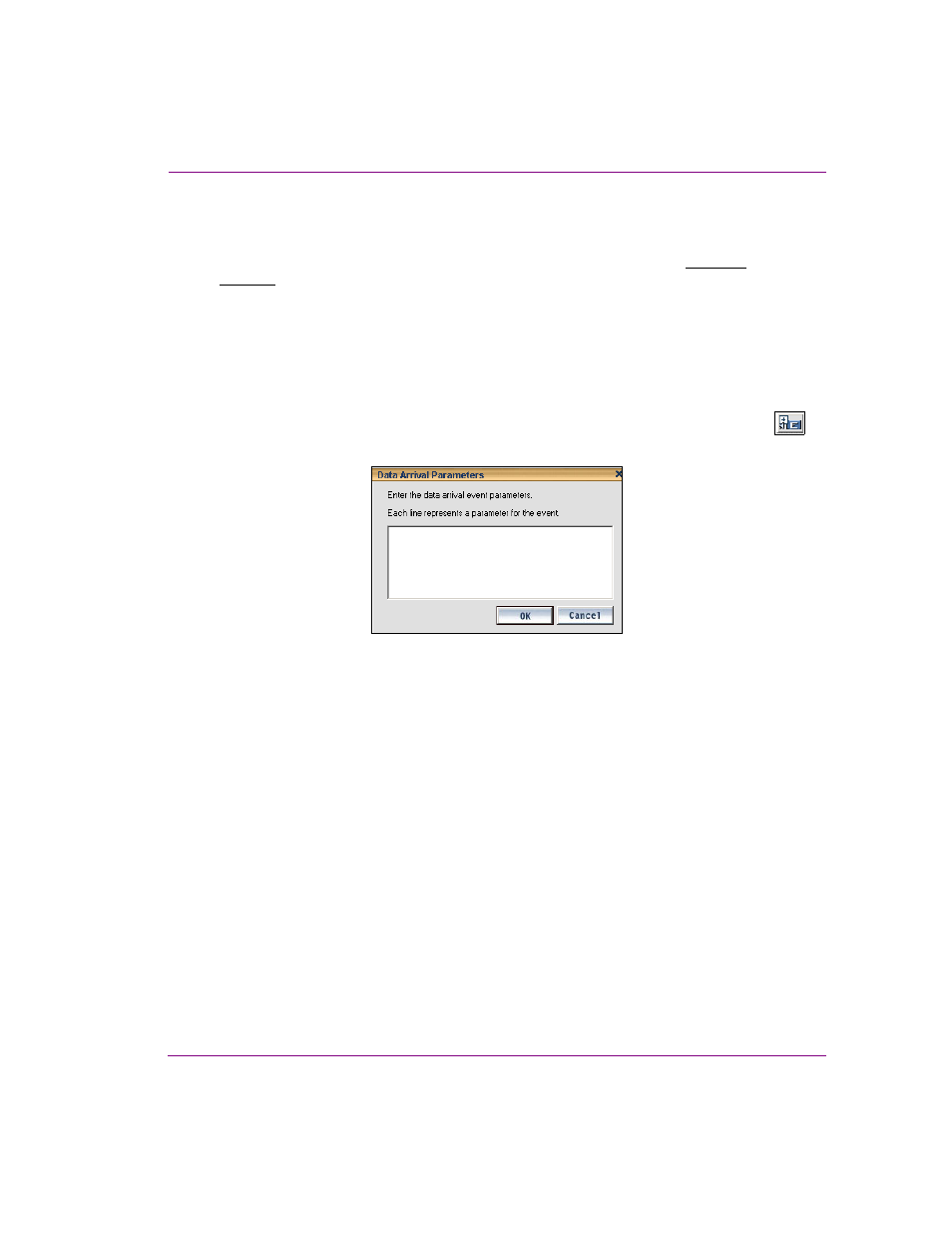
Xstudio User Manual
10-11
Adding logic to control objects
Data Arrival events
Use the D
ATA
A
RRIVAL
event when you want actions to be executed whenever certain
database variables change. For each Data Arrival event added, specify
the database
variables whose changes will trigger the event.
For example, if you have a control panel that displays the time and temperature, you could
create a Data Arrival event for the time and another for the temperature. Then for each, you
could create an action that only allows the time and temperature to be set when a change
has occurred. You could also create a S
END
E
VENT
action for the control panel that triggers
both actions when the control panel is loaded.
To create a Data Arrival event:
1.
From the Events drop-down list select D
ATA
A
RRIVAL
and click the A
DD
E
VENT
button
.
The D
ATA
A
RRIVAL
P
ARAMETERS
dialog box appears.
2.
From the Data Manager, enter your parameters one at a time, or drag data items into
the Data Arrival Parameters box.
3.
When done, click OK.
