Renaming an asset browser category – Grass Valley Xstudio Vertigo Suite v.4.10 User Manual
Page 334
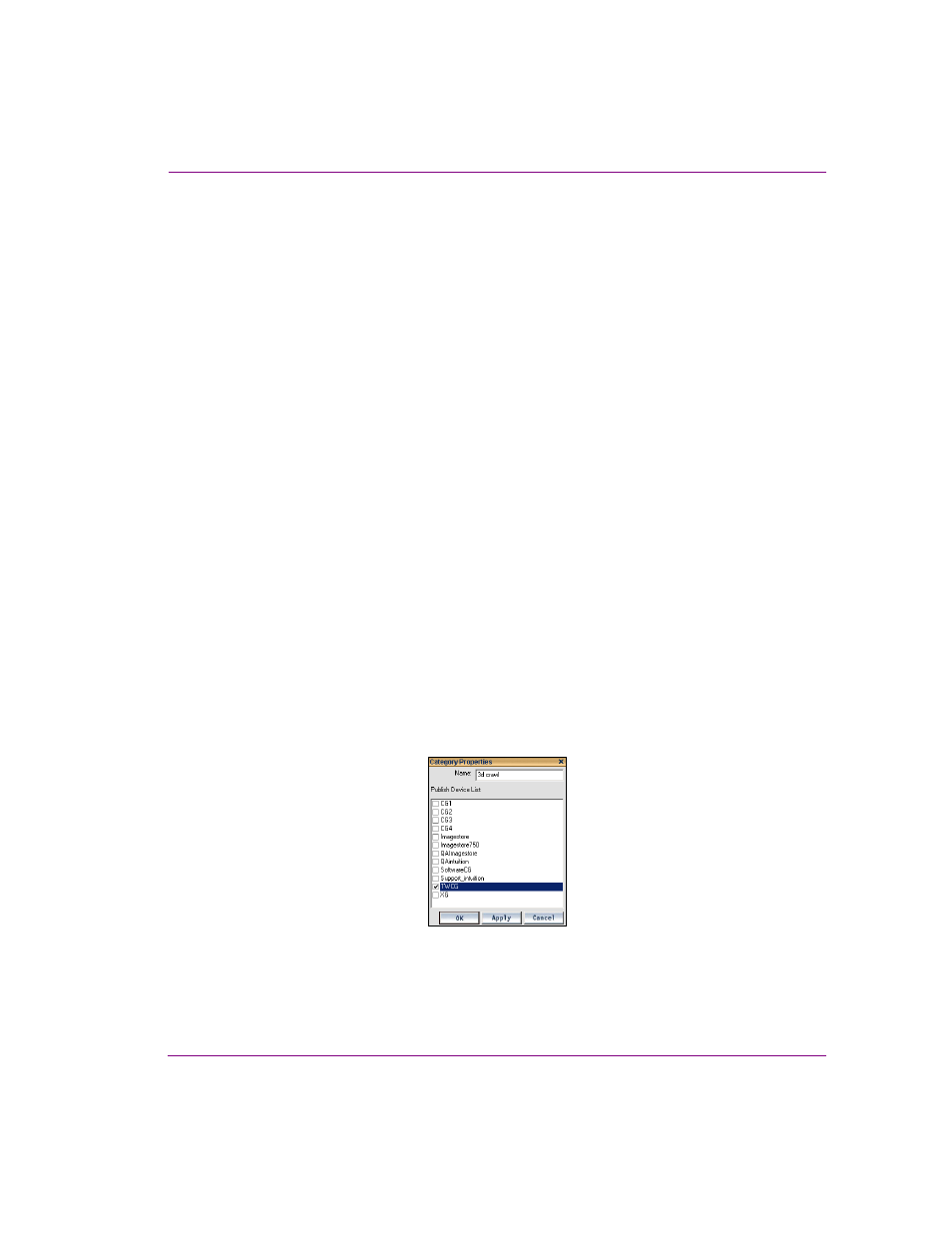
Xstudio User Manual
13-9
Appendix A - Asset Browser
Renaming an Asset Browser category
While root category heading names cannot be changed, you can change the names of the
categories. When changing category names, keep in mind that the purpose of the Asset
Browser is to create a organized structure where assets can be located quickly. Therefore,
it is highly recommended that you choose category names that are concise, yet meaningful,
so that you can easily locate the necessary assets.
To rename a category:
1.
In the Asset Browser, right-click on the category heading.
A context menu appears.
2.
Select R
ENAME
C
ATEGORY
from the context menu.
The N
EW
C
ATEGORY
dialog box appears displaying the current name in the text box. It
also asks you to enter a new name for the category.
3.
Type the name that you would like to give to the category in the text box and click OK.
4.
The category’s new name is immediately assigned to the category and the category’s
location may change to maintain the alphabetical order.
Publishing a category’s assets to one or more output devices
If you would like to display a category’s assets on one or several output devices, you will
have to use the C
ATEGORY
P
ROPERTIES
dialog box to publish the asset category to the
selected devices.
To have a category automatically publish assets to one or more specified output
device(s):
1.
In the Asset Browser, right-click on a category.
A context menu appears.
2.
Select P
ROPERTIES
from the context menu.
3.
The C
ATEGORY
P
ROPERTIES
dialog box appears displaying the name of the category
and listing the available output devices configured to your system.
Figure 13-5. The Category Properties dialog box
4.
Select the desired output devices and then click the OK button to apply the selection(s)
and close the dialog box. Or, click A
PPLY
to apply the selection(s) and keep the
C
ATEGORY
P
ROPERTIES
dialog box open.
