Safe areas and resolution format, Safe areas and resolution format -29 – Grass Valley Xstudio Vertigo Suite v.4.10 User Manual
Page 64
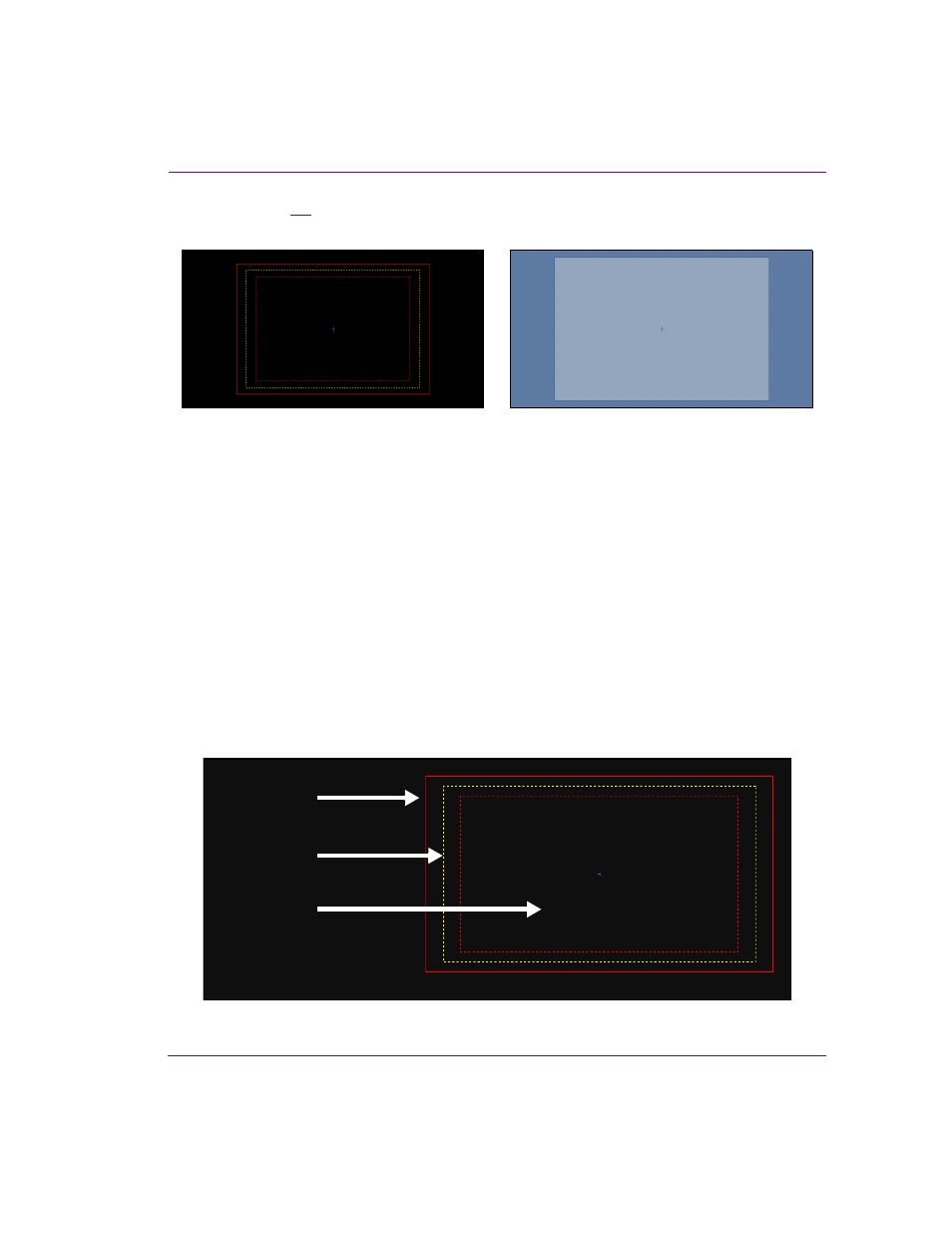
Xstudio User Manual
3-29
Orientation to Xstudio’s desktop
Figure
demonstrates that there are significant differences in the appearance and
functionality of the canvas for scenes and the canvas for control screens.
Figure 3-9. Xstudio’s canvas for scene and control screen windows
The scene’s canvas (whether it is an independent scene, or one that has been built with an
accompanying control panel or template) features safe areas which are indicated by the set of
dotted and solid lined frames on the canvas. The safe areas help you to position objects within
the area of the canvas that becomes visible when the scene is brought to air.
Control-side’s canvas features a home area, which is a boxed section that defines the work area
onto which you can place control objects. The placement of objects on the home area only
affects the control-side and has no affect on the placement of objects on the scene or on air.
Safe areas and resolution format
The scene’s canvas (whether it is an independent scene, or one that has been built with an
accompanying control panel or template) features safe areas, which are designated on the
canvas by the set of dotted and solid lined frames on the canvas. The safe area frames help
you to position objects on the canvas to ensure that the objects are visible when the scene
is brought to air.
Figure 3-10. The Scene canvas’ Safe Area frames
The canvas for scenes features safe areas
The canvas for templates, control panels, and
Xmedia object windows features the home area
Safe Title
Safe Action
Video Window
Resolution
