Grass Valley Xstudio Vertigo Suite v.4.10 User Manual
Page 14
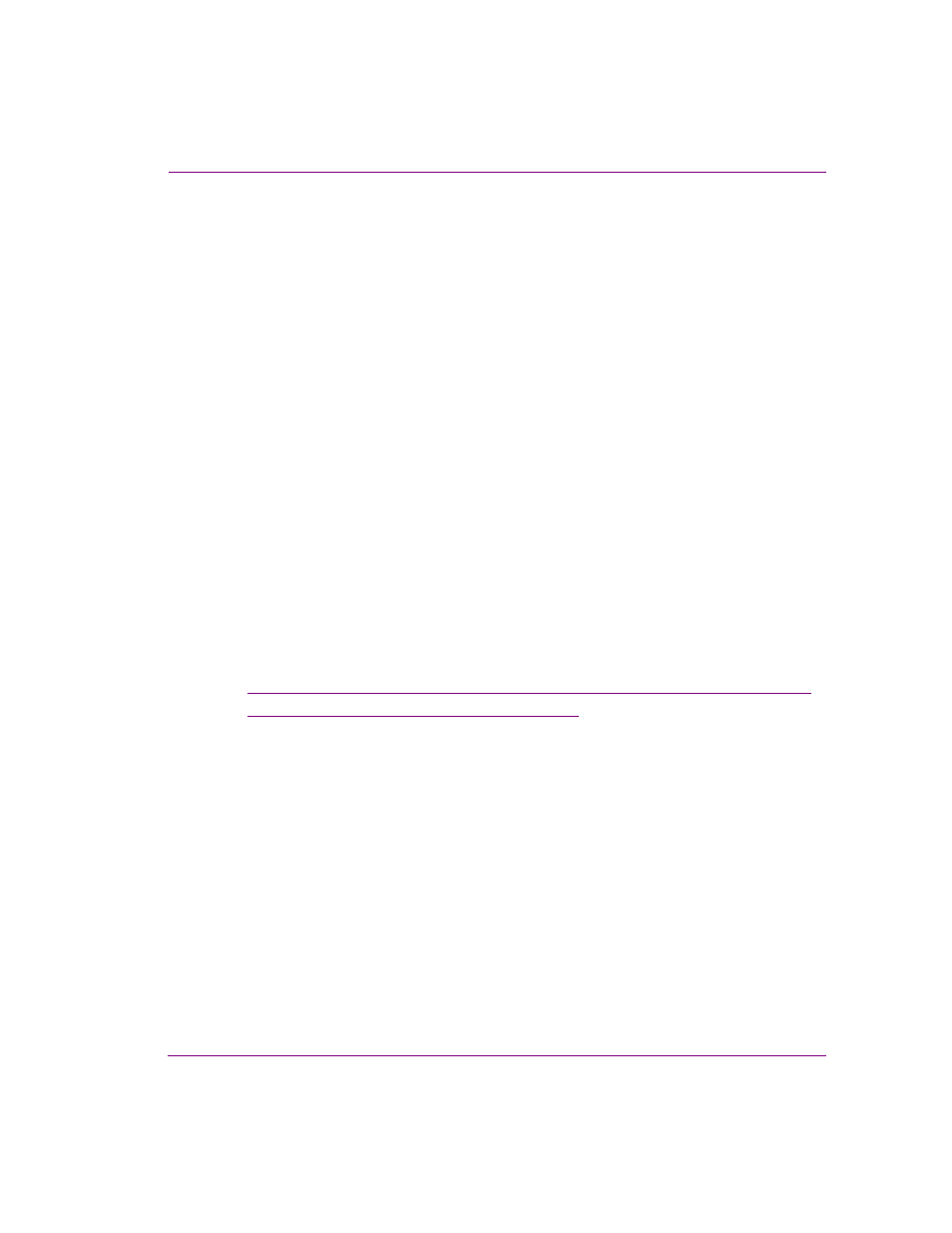
Xstudio User Manual
1-5
Introducing Xstudio
Types of Xstudio projects: Templates, Panels & Pages
Xstudio is the Vertigo Suite’s application for creating projects that control and display the
broadcast graphics that will be displayed on air.
In general, a project contains a scene and an associated control side. A scene is a
collection of graphical objects such as text, images, video clips, and cel animations that are
displayed on air.
The control side is a user interface associated with the scene. It may be a template, in
which case it is used to enter specific data when creating pages; or it may be a panel, in
which case it is used by an operator to control the scene and its objects during playout. Both
templates and panels can contain logic for animating specific elements of the scene and
updating data that is displayed in the scene. Often the control side is made to resemble its
associated scene to give the operator an indication of what is on air.
While templates and panels are both used to control the scene, templates are typically used
as the basis for pages which are taken to air in sequential order without the operator
interacting with the control side. On the other hand, panels are intended to provide a user
interface that allows an operator to manually control the graphics during playout.
As mentioned above, another type of Xstudio project is a page, which is created from a
template by entering specific information. Rather than recreating the control and layout of
the project, multiple pages can borrow the layout from an existing template and scene. All
that is left to do is enter the new text, images, clips, and/or animations specific to the
broadcast. Although Xstudio can be used for creating pages, we highly recommend using
the Vertigo Suite’s Xbuilder application for creating and editing pages.
The following sections provide more information about each type of Xstudio project, as well
as an overview of the procedure for creating and playing out these projects:
•
“Procedural overview for creating Template+Scene and Panel+Scene projects” on page 1-6
•
