Grass Valley Xstudio Vertigo Suite v.4.10 User Manual
Page 340
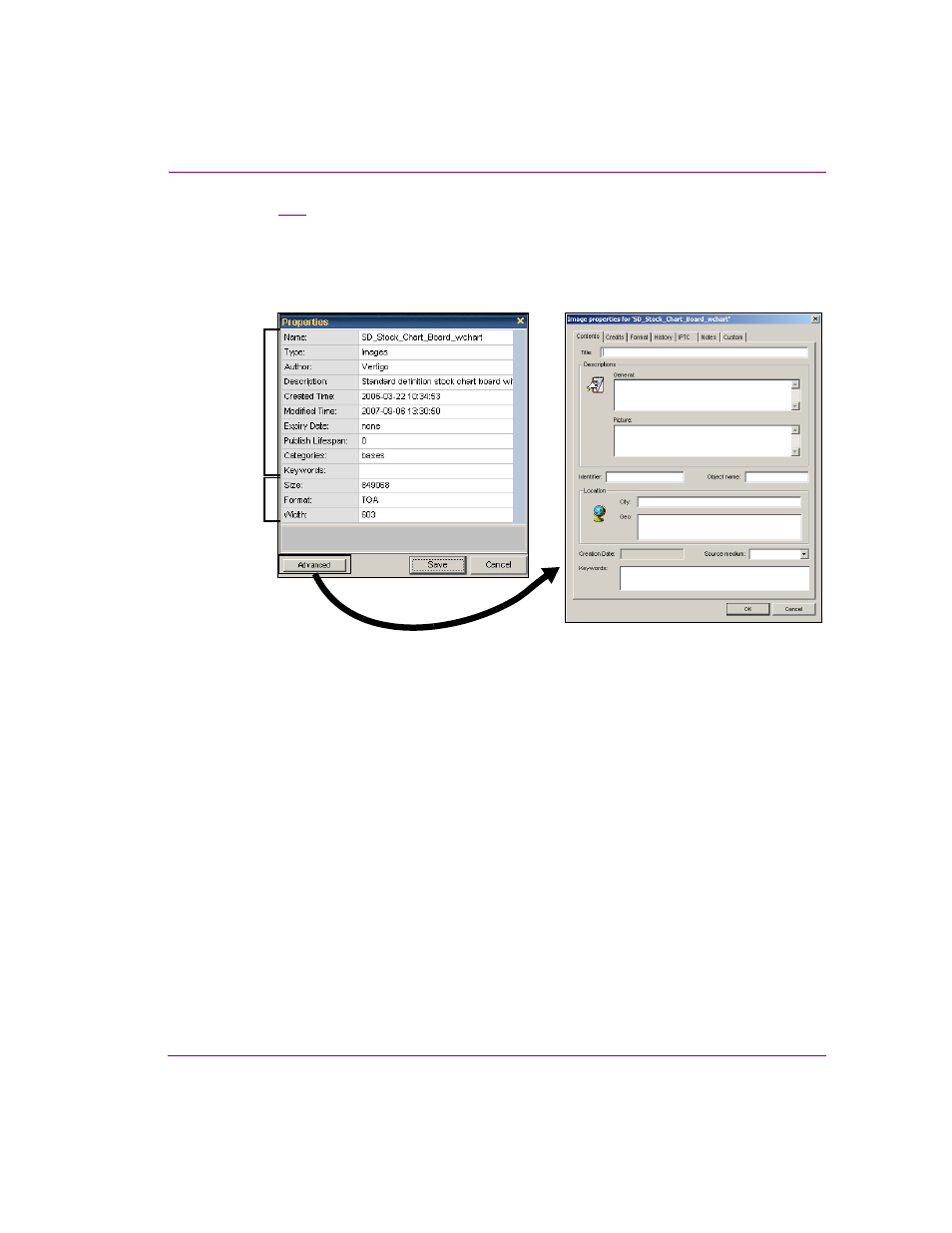
Xstudio User Manual
13-15
Appendix A - Asset Browser
As figure
demonstrates, not only do Image assets have their own additional property
fields, but they are also the only asset type to have access to the Advanced button. When
clicked, the Advanced button opens an Image Properties window for the asset that allows
you to document further details about the contents, characteristics, and history of the image
asset.
Figure 13-7. Image assets have access to more advanced property fields
To view and/or modify a saved asset’s properties:
1.
In the Asset Browser, right-click on the desired asset.
A context menu appears.
2.
Select P
ROPERTIES
from the context menu.
The P
ROPERTIES
dialog box appears and displays a list of the asset’s properties.
3.
Edit the appropriate property fields.
4.
When done, click the S
AVE
button to register modifications, or C
ANCEL
to close the
dialog box without saving changes.
Common asset
properties
Asset specific
properties
