Data manager screen items, Data manager screen items -3 – Grass Valley Xstudio Vertigo Suite v.4.10 User Manual
Page 226
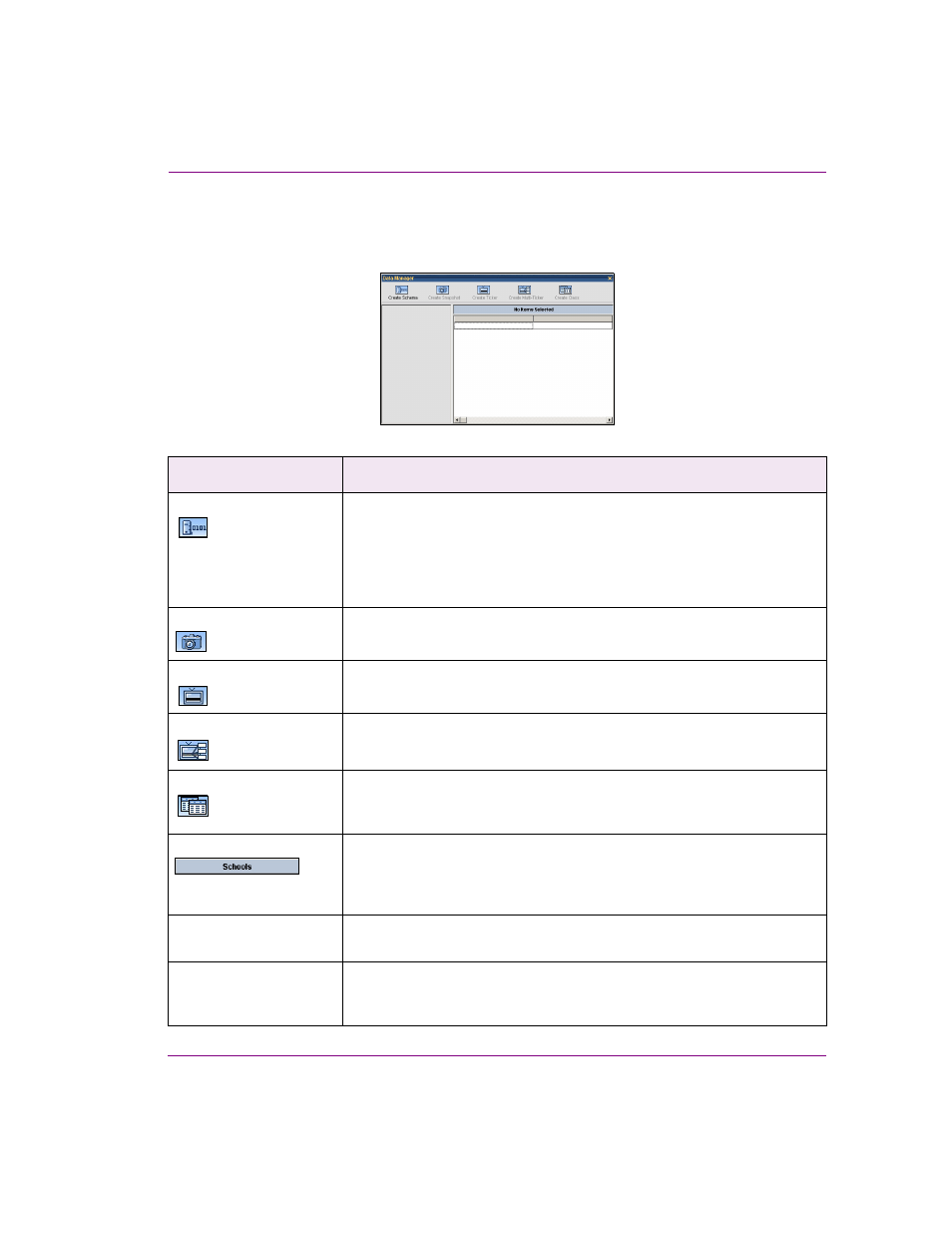
Xstudio User Manual
9-3
Linking objects to a data source
Data Manager screen items
The following table briefly explains the functionality of each of the Data Manager screen
items. All are discussed in further detail over the course of the chapter.
Figure 9-1. Data Manager
Screen item
What it does
Schema icon
Allows you to set up a schema. A schema contains one or more related data
sources. A data source can be a database, Excel file, .txt file, etc. You cannot
extract data directly from a source within a schema. Instead, sources within
a schema become the basis for data entities (snapshots, tickers, multi-
tickers and classes), which you can connect directly to objects in control
panels, templates, etc.
Snapshot icon
Allows you to select a single data item from a schema and have it display in
a selected object (e.g. text box).
Ticker icon
Allows you to select multiple data items from a single source and have them
update at pre-set intervals in a selected object (e.g. text box).
Multi-Ticker icon
Allows you to select multiple data items from several data sources and have
them update at pre-set intervals in a selected target (e.g. text box).
Class icon
Used when none of the other data source types (i.e. database, Excel
spreadsheet, text file) suit your requirements, and/or you would like
something other than a snapshot, ticker, or multi-ticker.
Schema button
Once schemas have been created, they will be listed in the left-hand portion
of the Data Manager as buttons. Once snapshots, tickers, multi-tickers or
classes have been created from the schema, clicking the schema icon will
list these derivative items.
Upper data table (white)
Each cell in this table represents a single data value that can be used as the
data source of an object in a template or panel.
Lower data table (grey)
In the case of tickers and multi-tickers, the grey tables show the full set of
data that the ticker cycles through. At any time, only the subset of rows in the
upper white table is active.
