Default, page and manual animations – Grass Valley Xstudio Vertigo Suite v.4.10 User Manual
Page 153
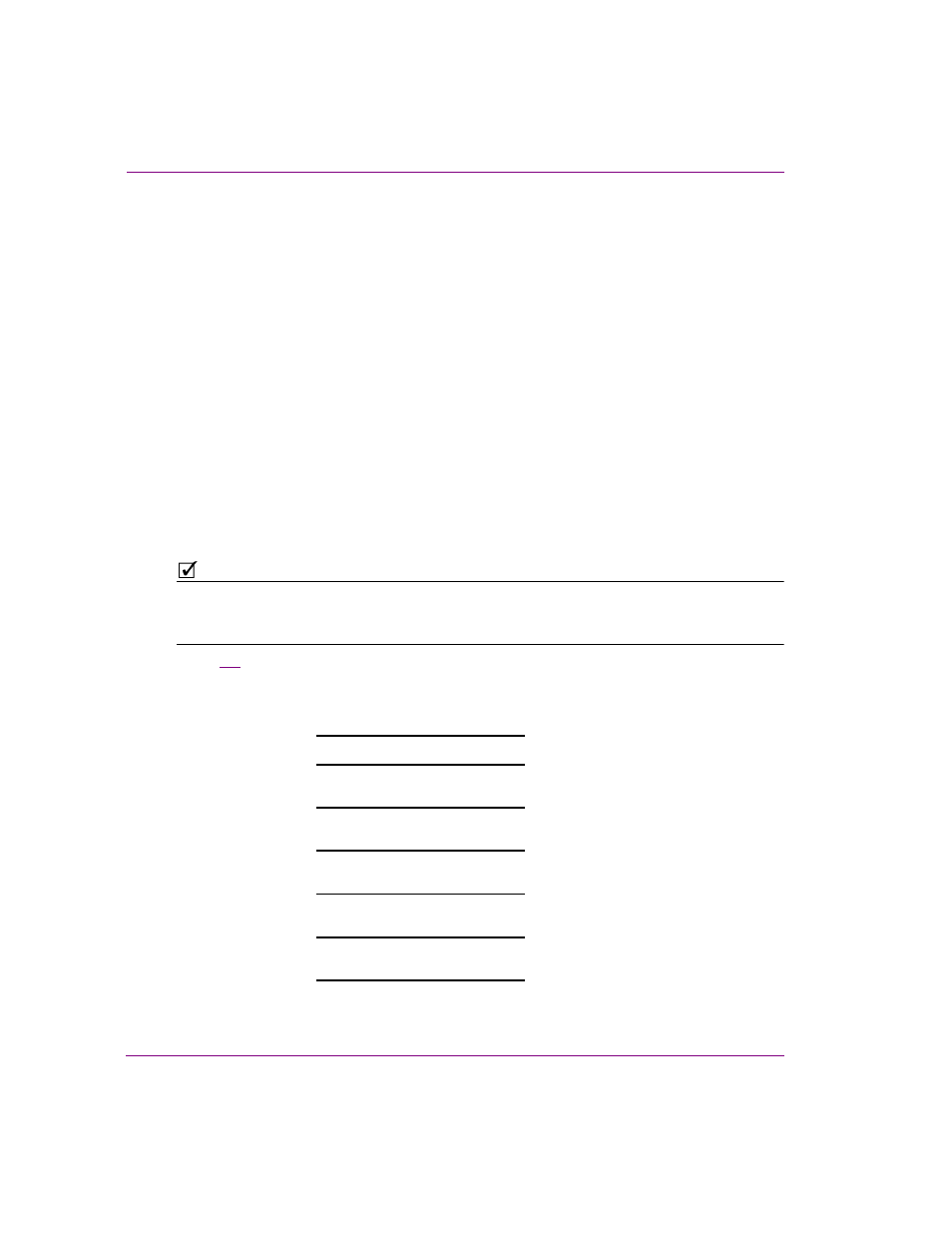
7-10
Xstudio User Manual
Animating scene objects
Default, Page and Manual animations
In its initial state, the animation tree consists of four (4) animations:
•
Default In: The Default In animation is intended to be the template’s first animated
introduction and is automatically triggered the first time a template’s scene is taken to air.
More precisely, the Default In animation only executes if there is no page immediately
preceding the current page (non-consecutive) in the playlist, or if the previous playlist
item is based on a different template. Note that if pages based on the same template are
taken back-to-back, then the Page In animation will be played, rather than the Default In
animation (see below).
•
Default Out: The Default Out animation is intended to be the template’s concluding
animation. The Default Out animation is automatically triggered when the scene is
cleared from the output device or an additional Take is executed at the end of the playlist.
•
Page In: The Page In animation is automatically triggered when pages from the same
template are taken consecutively (back-to-back). If pages from different templates are
taken back-to-back, then the Default In animation will be played.
•
Page Out: The Page Out animation is automatically triggered when pages from different
template are taken back-to-back. However, if the page is the last item in the playlist, the
Default Out animation will be triggered, rather than the Page Out, upon a last Take or
when the device is cleared.
N
OTE
The use of the Page Out and Default Out animation affects the time at which pages are taken to
air. The take of the cued page or the Clear will be delayed until the on air page has sufficient time
to play the Page Out and Default Out animations, respectively.
Figure
7-6
demonstrates the playout sequence of animations when consecutive (back-to-back)
pages are taken to air. In this example, two (2) unique templates (Template1 & Template2) are
used to create three (3) pages each. The pages are added to a new playlist and played out in
sequential order, starting with Page1 (Template1) and ending with Page3 (Template2).
Figure 7-6. Demonstration of the back-to-back playout behavior of animations
Default In - Template1 - Page1
Page Out - Template1 - Page1
Page In - Template1 - Page2
Page Out - Template1 - Page2
Page In - Template1 - Page3
Page Out - Templat1 - Page3
Default In - Template2 - Page1
Page Out - Template2 - Page1
Page In - Template2 - Page2
Page Out - Template2 - Page
Page In - Template2- Page3
Default Out - Template2 - Page3
Take
Take
Take
Take
Take
Take / Clear
Take
