Grass Valley Xstudio Vertigo Suite v.4.10 User Manual
Page 138
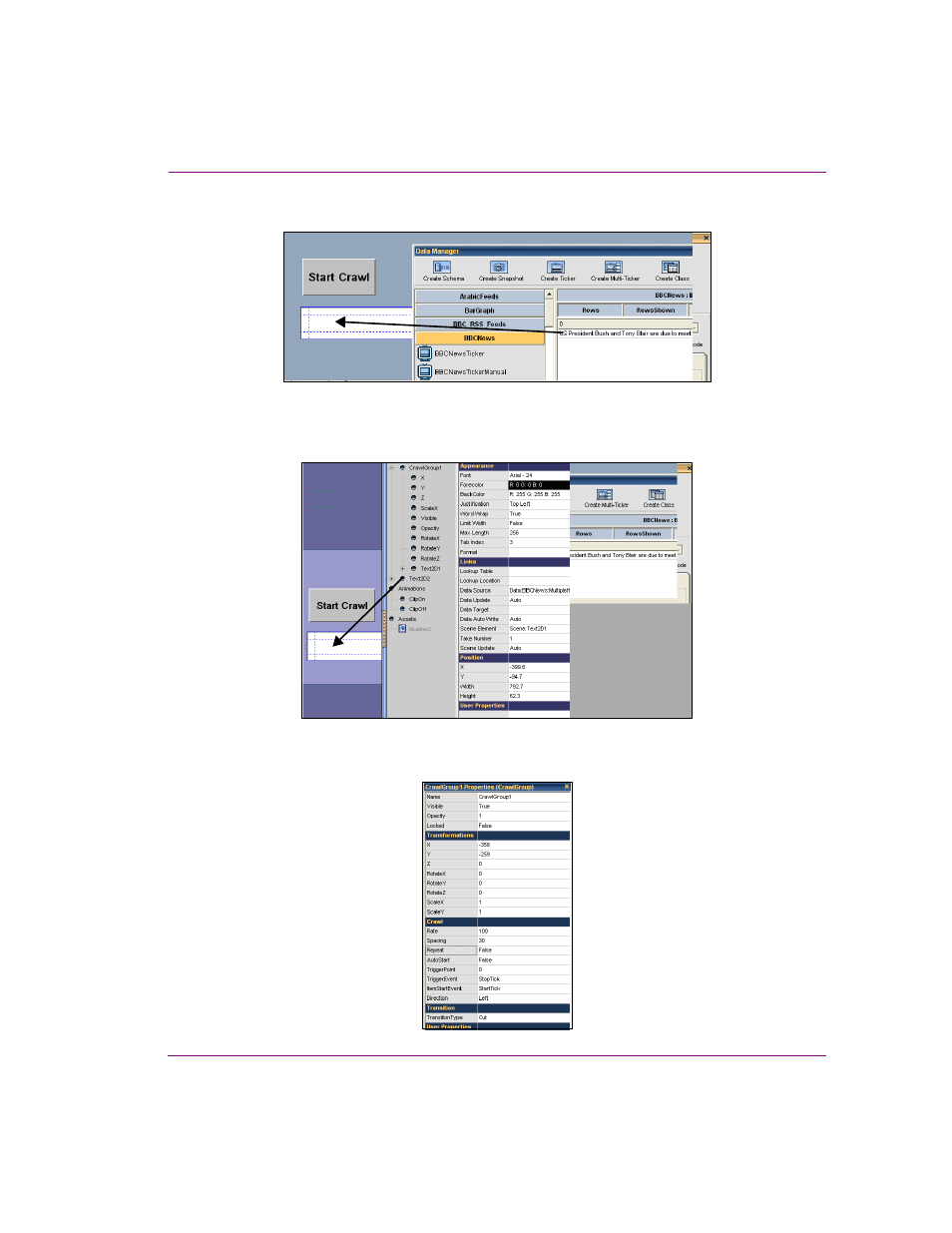
Xstudio User Manual
6-25
Working with scene objects
7.
Display the Ticker data and link it to the textbox by ‘drag and drop’ as shown.
8.
Open the sene objects display by clicking the gripper bar on the right of the control
panel window. Expand the crawl group by clicking the + sign and link the scene crawl
text box to the control panel by dragging and dropping as shown below.
9.
Set the CrawlGroup properties to Repeat = False, TriggerPoint = 0 and add
ItemStartEvents called StopTick and StartTick.
This manual is related to the following products:
