Accessing the script editor, Accessing the script editor -2 – Grass Valley Xstudio Vertigo Suite v.4.10 User Manual
Page 439
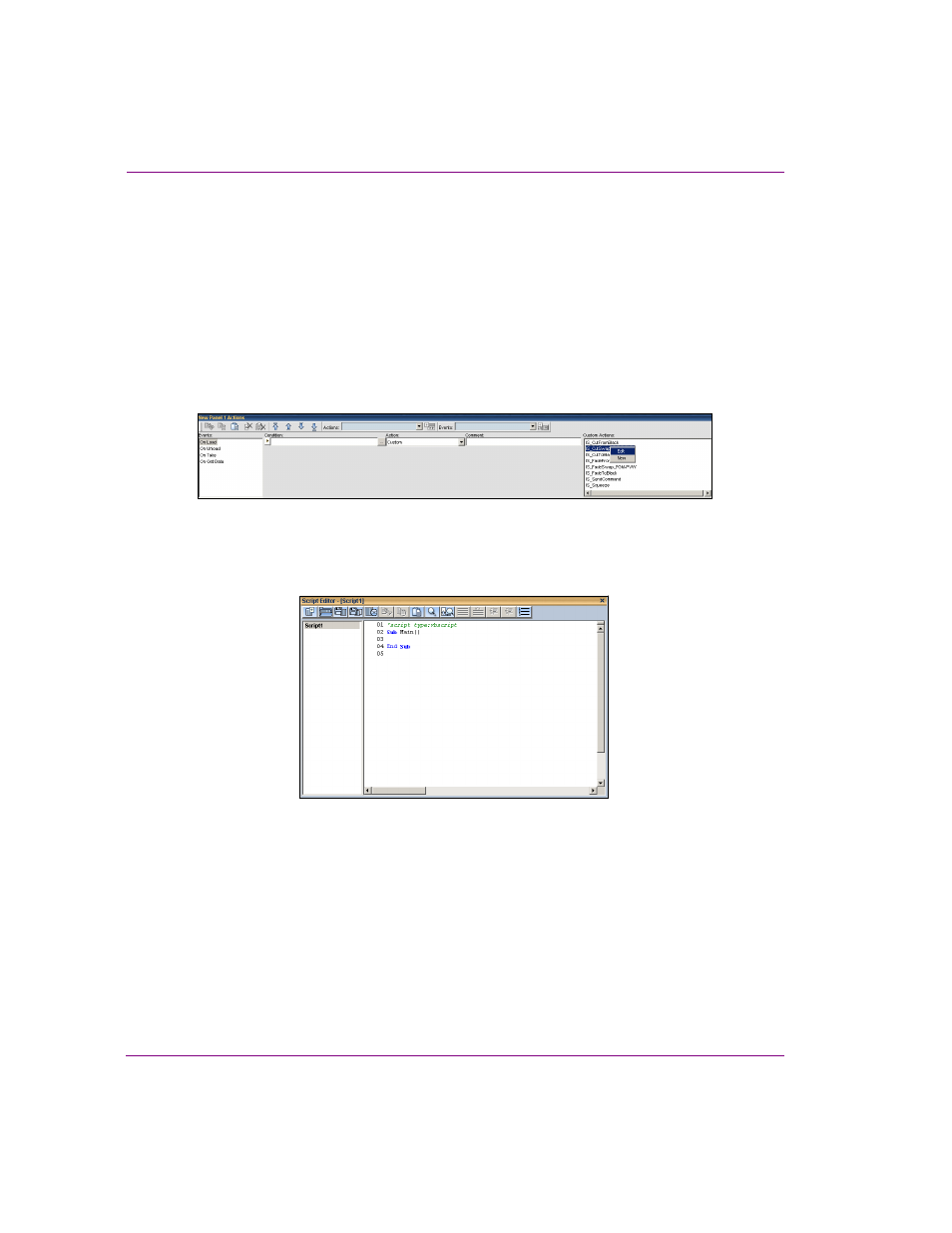
18-2
Xstudio User Manual
Appendix F - Script Editor
Accessing the Script Editor
To access the Script Editor:
• From the F
ILE
menu select N
EW
, and when the C
REATE
N
EW
dialog box
displays, select S
CRIPT
.
Or,
• From within the A
CTION
E
DITOR
add a C
USTOM
action, then right-click in the
C
USTOM
A
CTIONS
list at right to display a pop-up menu. If you have right-
clicked on an existing script you can either select E
DIT
or N
EW
. Otherwise,
N
EW
is your only choice.
Figure 18-1. Accessing the Script Editor from the Action Editor
Your selection opens the Script Editor.
Figure 18-2. Script Editor
This manual is related to the following products:
