Set visibility – Grass Valley Xstudio Vertigo Suite v.4.10 User Manual
Page 308
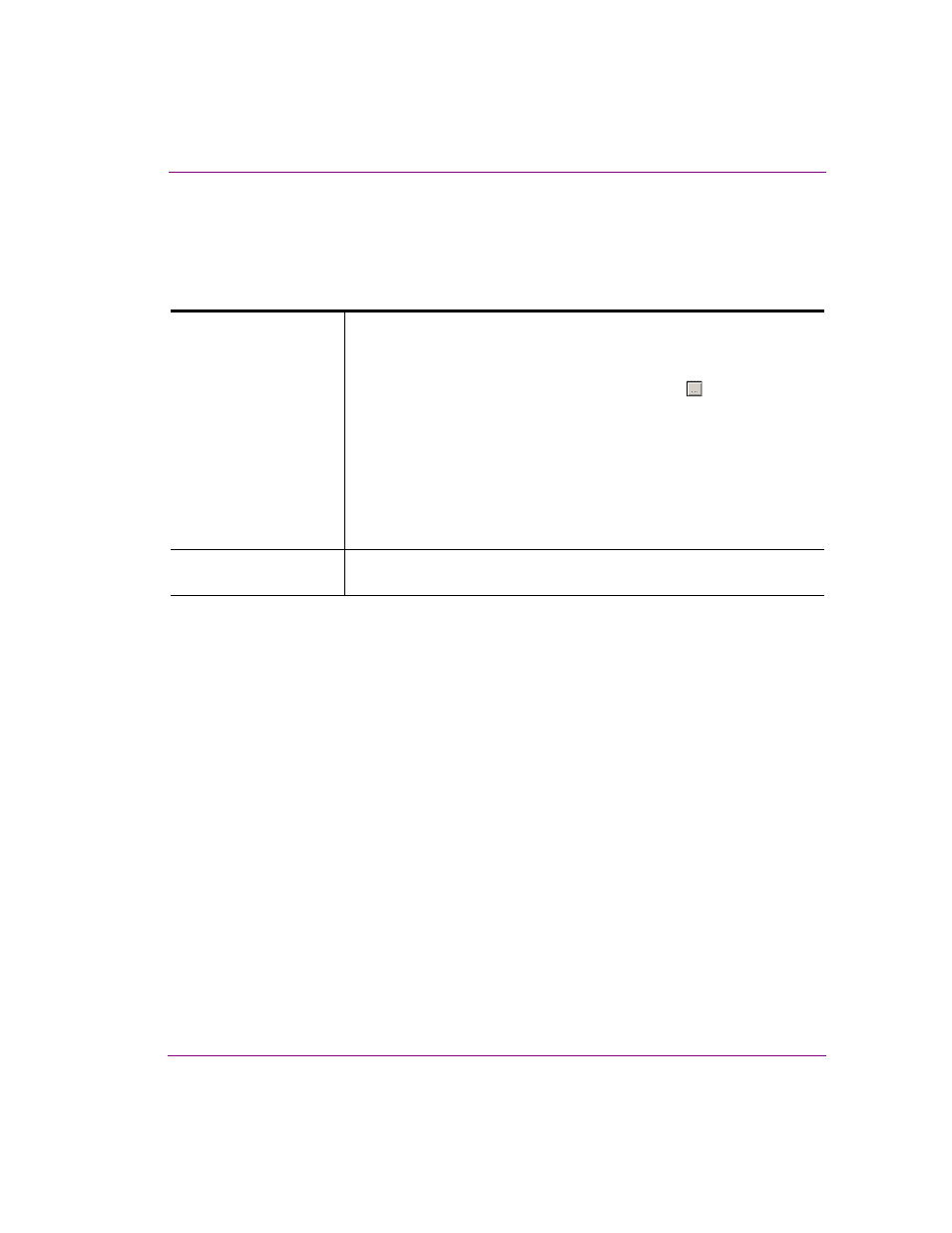
Xstudio User Manual
10-43
Adding logic to control objects
Set Visibility
Adding this action to an event allows you to set whether or not the object is visible on the
scene.
Set the following Action Parameters:
Target
This parameter identifies the object that will either visible or hidden on the
scene.
To set this parameter:
1.
Select the parameter’s field and click the
button to
open the T
ARGET
/S
OURCE
S
ELECTOR
dialog box.
2.
Select the S
CENE
category in the left panel of the
T
ARGET
/S
OURCE
S
ELECTOR
. A list of the scene-side
objects now appears in the right panel of the
Target/Source Selector.
3.
Double-click the desired object and it is added to the
upper text box prefixed by “Scene:”.
4.
Click OK and the T
ARGET
parameter is set.
Visible
Enter TRUE to have the object appear on the scene, or FALSE to have the
object hidden from view on the scene.
