Load panel – Grass Valley Xstudio Vertigo Suite v.4.10 User Manual
Page 293
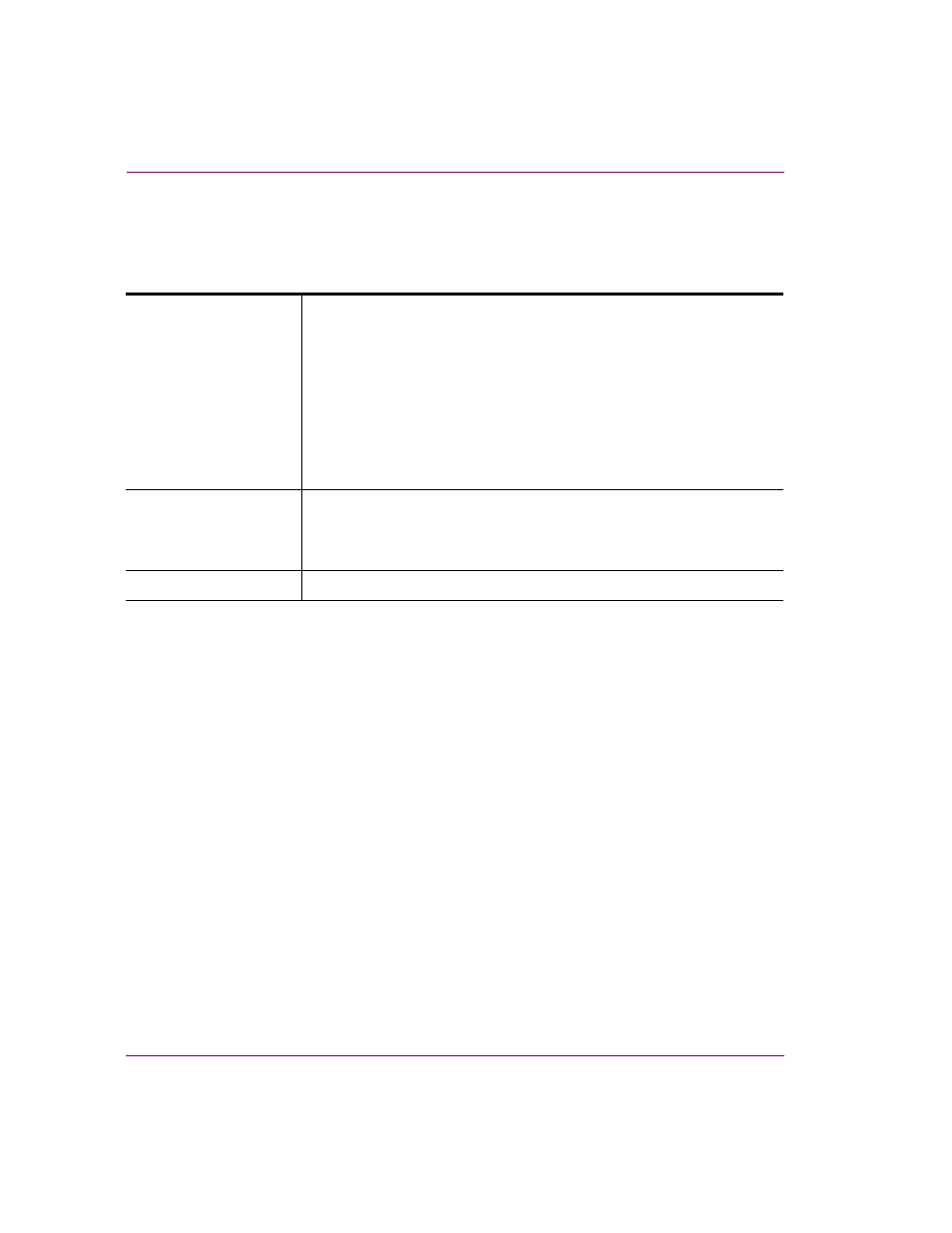
10-28
Xstudio User Manual
Adding logic to control objects
Load Panel
Adding this action to an event allows you to load a specific control panel.
Set the following Action Parameters:
Name
This parameter sets and identifies the exact control panel that is to be
loaded.
To set this parameter:
•
Drag a control panel from the Asset Browser or Gallery Browser into the
parameter’s field.
Or,
•
Enter the full name (including location) manually
(e.g. XMS:Panels.News:Earthquake).
This sets both the source name and category.
Location
This is set automatically if you use either of the two methods explained
above for setting the source name. However, if using a macro for the N
AME
(e.g. a variable), then you can use this row to specify the category
(e.g. XMS:Panels.News).
Target
The target of the intended destination.
