Outtransitionfeathering, Outtransitionhingeposition, Outtransitionoffset – Grass Valley Xstudio Vertigo Suite v.4.10 User Manual
Page 381: Outtransitionorientation
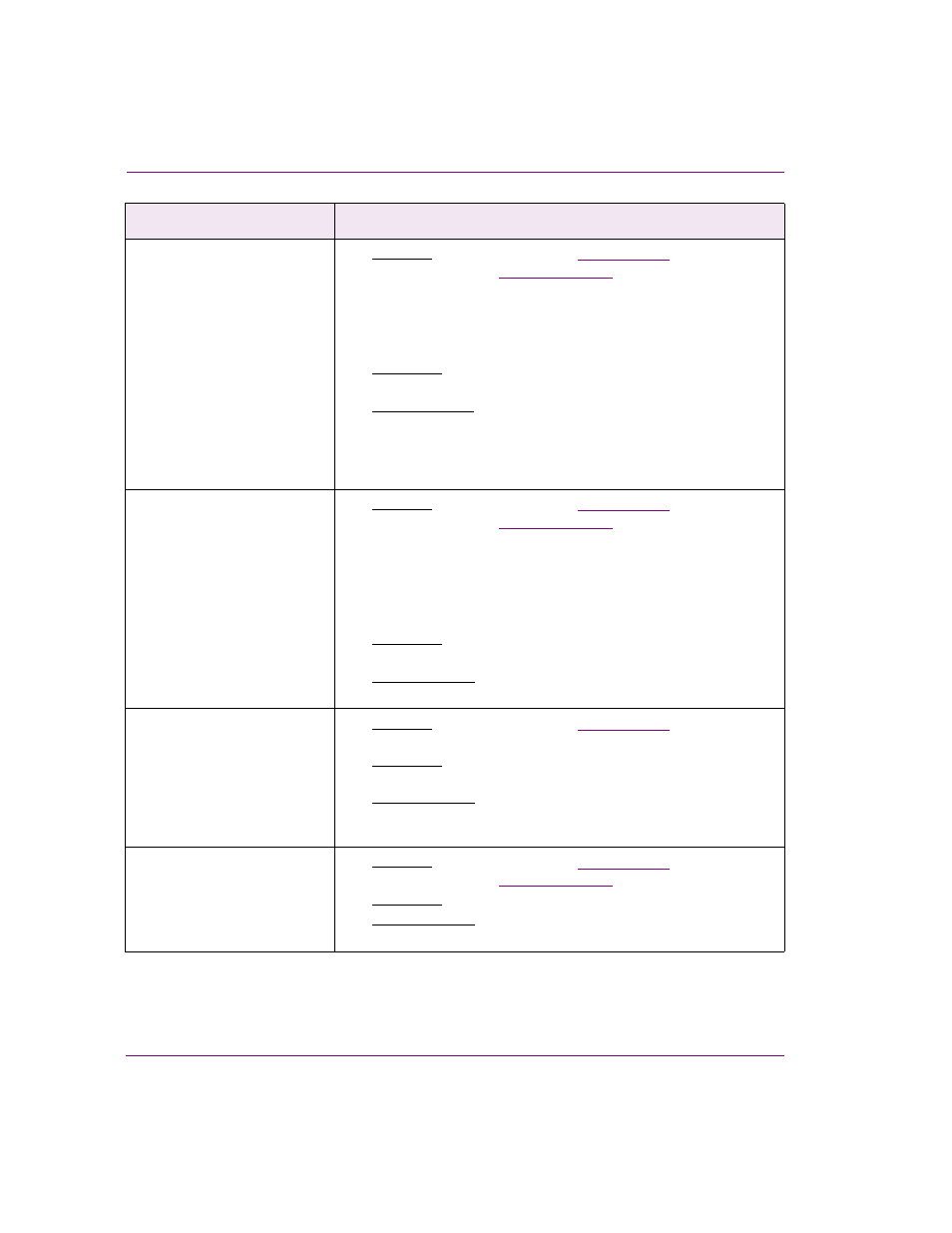
15-28
Xstudio User Manual
Appendix C - Xstudio properties
OutTransitionFeathering
[TransitionFeathering]
•
Applies to: All primitives when the
TransitionType
property is set to
C
OMPOSITE
, and the
OutTransitionType
is set to one of the
following:
• R
EVEAL
• S
LIDE
• B
OX
•
Description: Determines the transparency gradient that is applied
to the leading edge of the object as it transitions.
•
Accepted values: Assigning a positive value allows you to set this
property as a percentage of the image. For example, 0 results in a
zero percent or no gradient, while 1.0 is 100% transparent. Using
a negative value allows you to specify the value in pixels, rather
than a percentage of the object.
OutTransitionHingePosition
[TransitionHingePosition]
•
Applies to: All primitives when the
TransitionType
property is set to
C
OMPOSITE
, and the
OutTransitionType
is set to one of the
following:
• H
INGE
S
WING
I
N
• H
INGE
S
WING
O
UT
• H
INGE
S
LIDE
I
N
• H
INGE
S
LIDE
O
UT
•
Description: Determines the position of the fixed hinge of the
object.
•
Accepted values: Select from the drop-down list: L
EFT
, R
IGHT
,
T
OP
, or B
OTTOM
.
OutTransitionOffset
[OutTransitionOffset]
•
Applies to: All primitives when the
TransitionType
property is set to
C
OMPOSITE
.
•
Description: Determines the length of time in seconds that the out
transition will take to begin executing.
•
Accepted values: Enter the
NUMBER
OF
SECONDS
that the out
transition will take to begin executing. -1 means start immediately
after the in transition completes
OutTransitionOrientation
[TransitionDirection]
•
Applies to: All primitives when the
TransitionType
property is set to
C
OMPOSITE
, and the
OutTransitionType
is set to B
OX
.
•
Description: Determines the direction of the transition.
•
Accepted values: Select from the drop-down list: H
ORIZONTAL
,
V
ERTICAL
, or C
ENTER
.
Scene-side properties
Descriptions
