Grass Valley Xstudio Vertigo Suite v.4.10 User Manual
Page 33
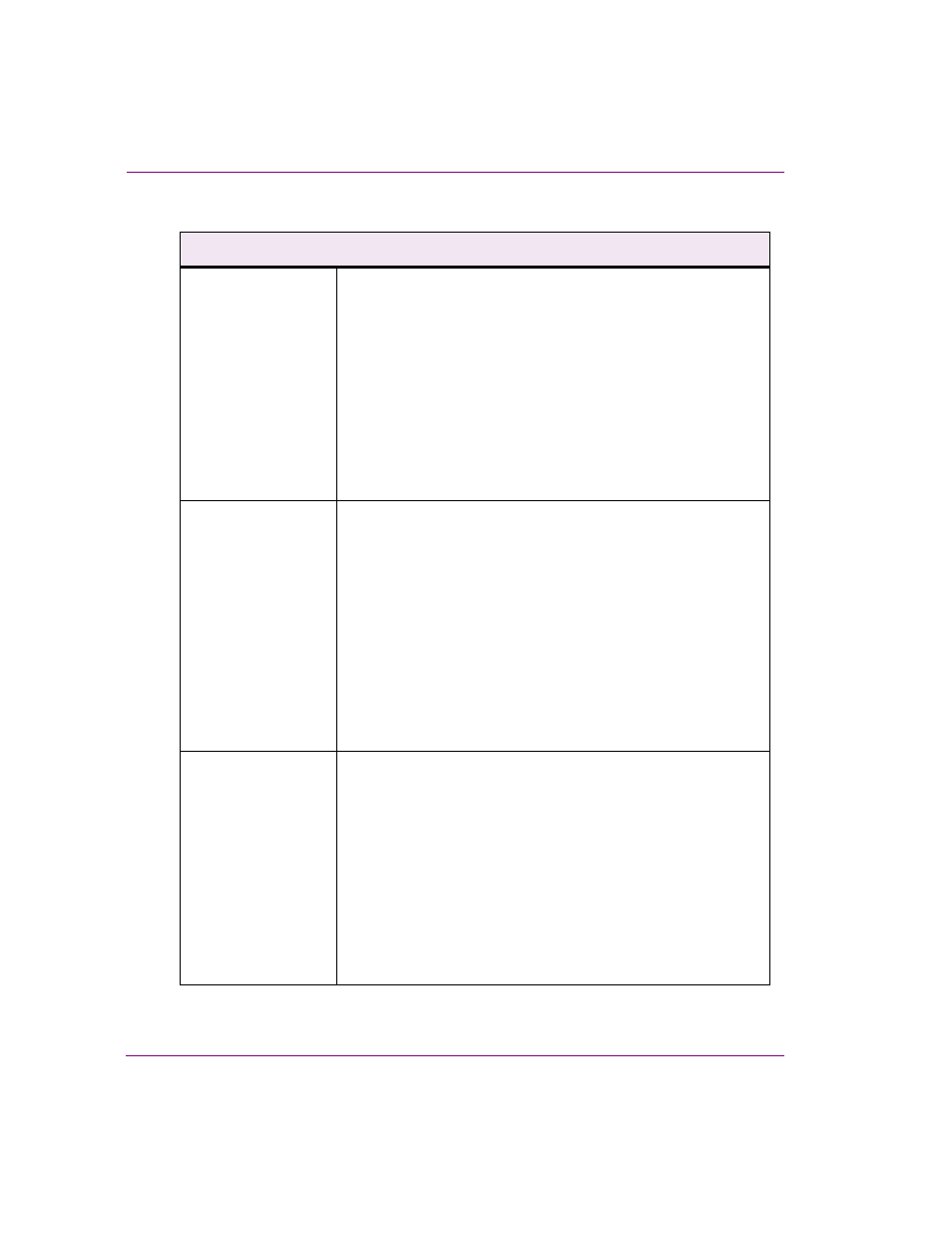
2-14
Xstudio User Manual
Getting started with Xstudio
5.
Specify the appropriate Advanced Device Configuration settings:
Advanced tab
Clip Template
The name of the template that is used to play out clips. The clip
template’s control-side must have a texture linked to a scene-side
clip object. Use the Ellipsis button to navigate to the Clip template.
Note that among the Vertigo Suite’s system templates are valid clip
templates for various scene formats. The system templates are
export files that are usually stored in the following directory:
Program Files\VertigoXmedia\Apps\Support
. Once
imported into the Xmedia Server, the templates are stored in the
T
EMPLATES
>S
YSTEM
T
EMPLATES
category.
The Clip Template field only appears when one of the following
device types is selected: Vertigo XG, Intuition XG, XPublishAgent, or
Other.
Cel Template
The name of the template that is used to play out cel animations.
The cel template’s control-side must have a texture linked to a
scene-side clip object. Use the Ellipsis button to navigate to the Cel
template.
Note that among the Vertigo Suite’s system templates are valid Cel
templates for various scene formats. The system templates are
export files that are usually stored in the following directory:
Program Files\VertigoXmedia\Apps\Support
. Once
imported into the Xmedia Server, the templates are stored in the
T
EMPLATES
>S
YSTEM
T
EMPLATES
category.
The Cel Template field only appears when one of the following
device types is selected: Vertigo XG, Intuition XG, XPublishAgent, or
Other.
Image Template
The name of the template that is used to play out images. The image
template’s control-side must have a texture linked to a scene-side
clip object. Use the Ellipsis button to navigate to the Image template.
Note that among the Vertigo Suite’s system templates are valid
image templates for various scene formats. The system templates
are export files that are usually stored in the following directory:
Program Files\VertigoXmedia\Apps\Support
. Once
imported into the Xmedia Server, the templates are stored in the
T
EMPLATES
>S
YSTEM
T
EMPLATES
category.
The Image Template field only appears when one of the following
device types is selected: Vertigo XG, Intuition XG, XPublishAgent, or
Other.
