Tools menu commands – Grass Valley Xstudio Vertigo Suite v.4.10 User Manual
Page 51
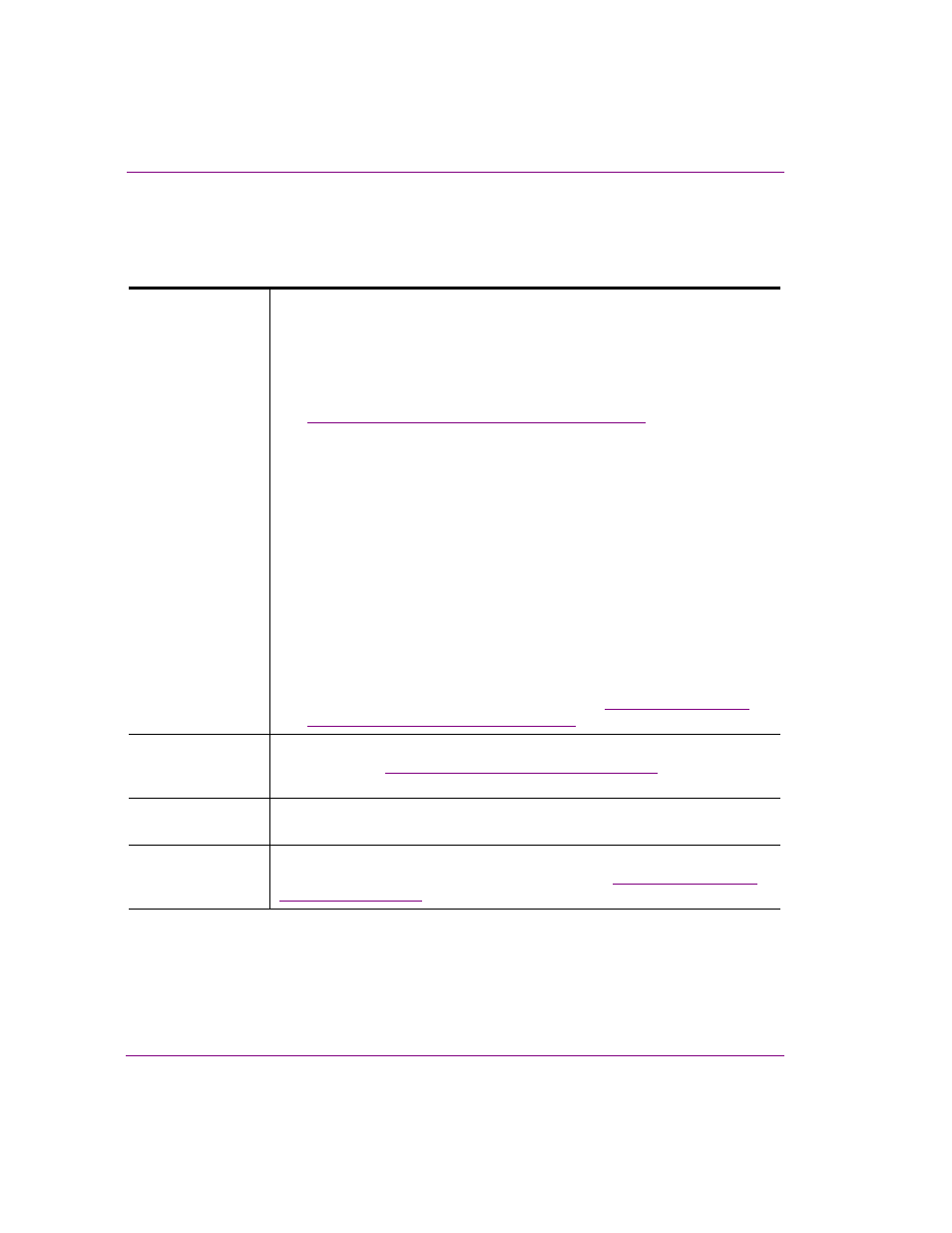
3-16
Xstudio User Manual
Orientation to Xstudio’s desktop
Tools menu commands
The T
OOLS
menu contains commands that allow you to set and configure Xstudio to interact
with other devices and applications.
Devices
Provides access to configuration and settings tools that allow Xstudio to interact
with external devices and applications.
Choose from:
•
Configure Devices:
Displays the D
EVICE
C
ONFIGURATION
dialog box, which allows you to either
define a new output device, or select one to be connected to Xstudio. See
“Connecting Xstudio to an output device” on page 2-12
.
•
Reconnect Active Device:
Re-sends the connection commands to reconnect an active device that has
been disconnected. Note that the device’s connection status is easily known
by verifying if the LED is on or off on the device’s label in the Xstudio status
bar in the top-right corner of the Xstudio interface.
•
Active Device Settings:
Functionality not currently implemented.
•
Quantel Ingest:
Opens the Quantel FTP client dialog box, which is used to select and
download an image file in Targa format.
•
Ingest Scene:
Allows you to add a scene that was not created in Xstudio to the system.
First a dialog box is displayed warning that scene ingesting overwrites all
currently active scene data. When asked if you would like to proceed click
the Y
ES
button. A F
ILE
dialog box appears, allowing you to navigate to the
folder containing the output device scenes. See
using third-party applications” on page 4-14
for related information.
Settings
Displays the S
ETTINGS
dialog box, which allows you to modify Xstudio’ settings
“Configuring Xstudio’s settings” on page 2-4
for more
information.
Plugins
Displays the P
LUGIN
M
ANAGER
dialog box, which allows you to register plugins
that can be used in conjunction with Xstudio.
External Control
Displays the E
XTERNAL
C
ONTROL
/GPI M
APPING
M
ANAGER
, which allows you to
set up a method of controlling Xstudio externally. See
for related information.
