Grass Valley Xstudio Vertigo Suite v.4.10 User Manual
Page 191
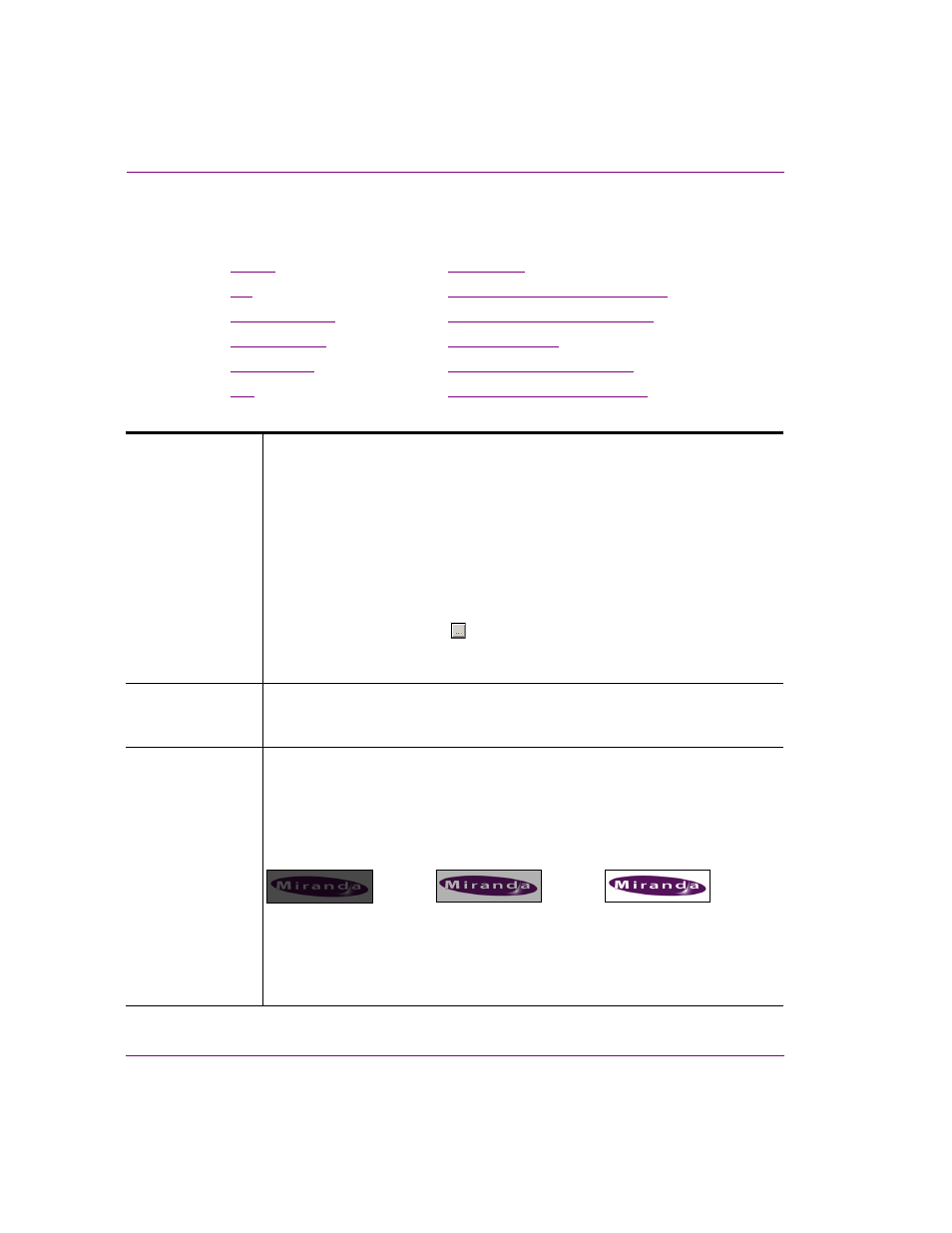
7-48
Xstudio User Manual
Animating scene objects
The following list and table identifies and describes the T
RANSITION
styles and parameters
that are associated with the V
ISIBLE
animated property.
•
•
•
•
Hinge Swing In or Hinge Swing Out
•
•
Hinge Slide In or Hinge Slide Out
•
•
•
•
•
•
Cube Slide In or Cube Slide Out
Default
The D
EFAULT
transition style setting uses the object’s current T
RANSITION
settings
(i.e. T
RANSITION
T
YPE
, T
RANSITION
D
IRECTION
, T
RANSITION
D
IRECTION
) that are set in
the scene object’s Properties.
To access the object’s Transition properties:
1. Right-click the object on the scene and select the P
ROPERTIES
command from the context menu. The P
ROPERTIES
window appears.
2. Scroll down to the Transitions section. By default, this section will
contain the T
RANSITION
T
YPE
property, which allows you to set the
object’s transition.
3. To change the T
RANSITION
T
YPE
property, select the properties text
box and click the
button that appears.
4. Select the desired transition style and its parameters are added to
the Transition section in the Properties window.
Cut
The C
UT
transition allows the object to immediately appear or disappear from the
scene when the keyframe is encountered on the timeline. There are no parameters
for this property.
Fade or Dissolve
When the V
ISIBLE
animated property is enabled, the F
ADE
and D
ISSOLVE
transition
styles introduce the object into the scene by gradually increasing the object’s
opacity from completely transparent to opaque.
When the V
ISIBLE
animated property is disabled, the F
ADE
and D
ISSOLVE
transition
styles removes the object from the scene by gradually decreasing the object’s
opacity from opaque to completely transparent.
Parameter:
•
D
URATION
: The length of time that it will take to complete the transition after it
is initiated at the keyframe. Enter the number or frames, or the amount of time
(00:00:00). The visibility keyframe adjusts its length on the timeline to
represent the duration of the transition.
