Grass Valley Xstudio Vertigo Suite v.4.10 User Manual
Page 255
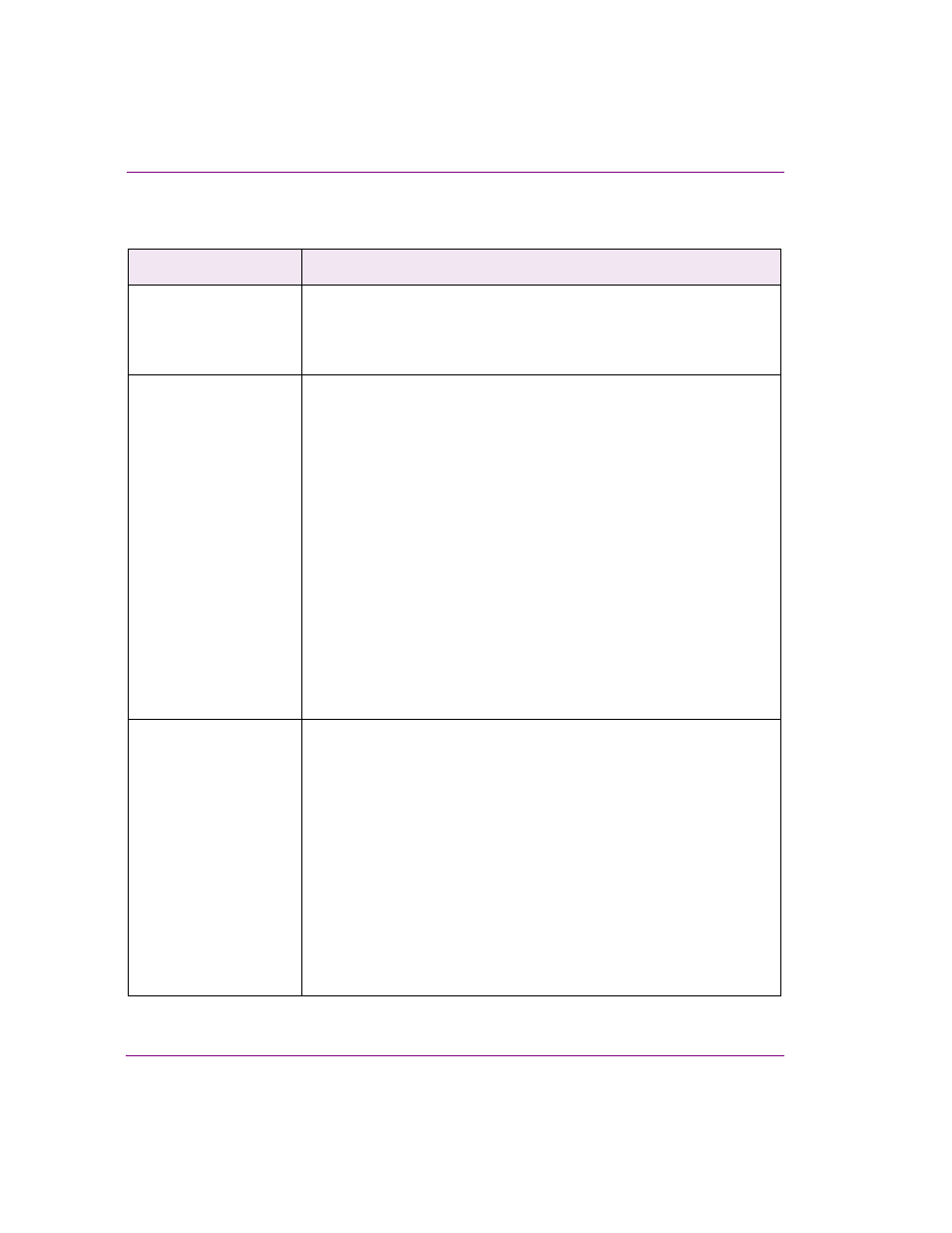
9-32
Xstudio User Manual
Linking objects to a data source
7.
Complete the fields specific to the social media provider and type specified in the
selected data source:
Field Name
Description
•
S
TREAM
•
P
OLL
S
TREAM
•
T
OPIC
ID
•
C
AMPAIGN
ID
Specify the specific message stream name or poll identifier and leave
D
YNAMIC
unchecked.
D
YNAMIC
Leave the check box empty if you have entered a specific message stream
name or poll identifier in the field above.
Check the check box if you want the message stream or poll identifier to be
undefined, so that it can be specified later in the Template that uses the
snapshot or ticker.
A dynamic identifier permits the creation of a Template that can be reused
to show different message streams or polls. For example, it is possible to
create a standard Template for displaying social media messages that
contains a text box in which the desired message stream identifier is
entered. It is then easy to create a set of Pages based on the Template
where each Page displays a different message stream. This is
accomplished by entering the desired message stream identifier into the
text box in each page.
If a snapshot with a dynamic identifier is selected in the Data Manager, then
an entry field is displayed where a specific identifier can be entered. After
the identifier is entered, click G
O
and the data corresponding to that
identifier is displayed in the data table. The identifier can be changed to
show different data.
P
OLL
> O
RDERED
BY
Poll results are retrieved from the provider and stored in a table with one row
for each poll choice. The O
RDER
B
Y
property indicates how the rows are
ordered in the table. Certain orderings may be more convenient to view in
the Data Manager or may make the creation of Templates more convenient.
Select one of the following options from the drop-down list:
•
Default: The rows are kept in the same order as returned from the
provider‘s web site.
•
Votes: The rows are ordered by number of votes from greatest to least
number of votes. Rows with the same number of votes are ordered in
ascending alphabetical order by choice name.
•
Alphabetic: The rows are ordered in ascending alphabetical order by
choice name.
Note: The ordering selected does not restrict the manner in which the
results can be displayed.
