Animation editor’s interface components, Animation editor’s interface components -3 – Grass Valley Xstudio Vertigo Suite v.4.10 User Manual
Page 146
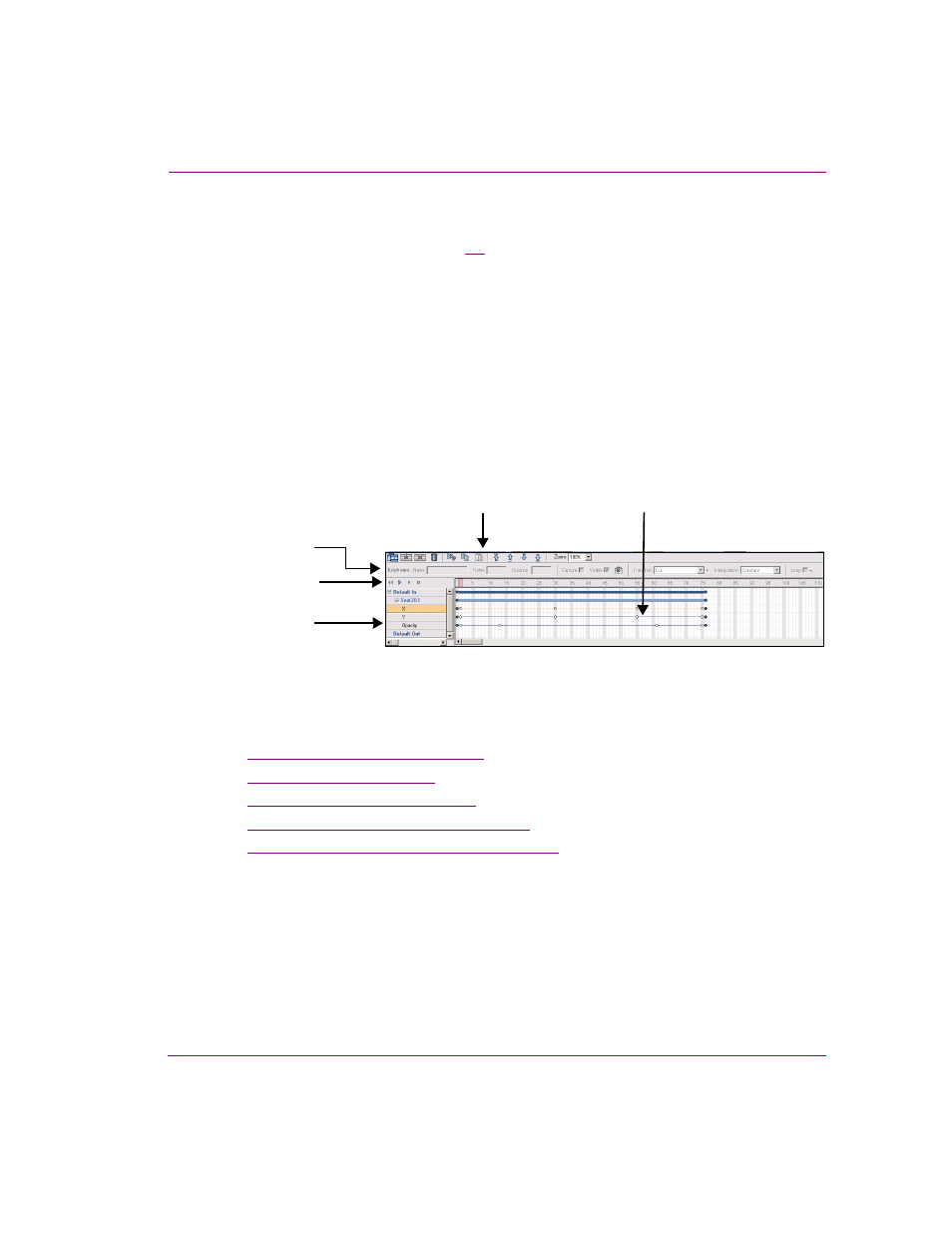
Xstudio User Manual
7-3
Animating scene objects
Animation Editor’s interface components
The Animation Editor’s interface (figure
) organizes the scene’s animations into an
Animation tree consisting of three levels: animations, objects, and properties. A scene
animation is created by adding scene object properties to the animation and then using
keyframes to change the object’s animatable properties over time to create a visual effect.
Keyer, fader and command channels can also be added to animations in the Animation Tree
to control specific playout tasks and techniques from within the animation itself.
To track the behavior of the animation, the Animation Editor displays each animation,
including its objects and objects’ properties, as channels on a timeline. Adding keyframes
to the property channels allows you use the Keyframe Editor to specify a change to the
settings of the property at particular point during the scene’s playout. You can then preview
the playout of the scene animation on a device using the Animation Editor’s Preview Mode
controls.
Figure 7-2. Animation Editor interface components
Consult the following topics for a more detailed functional description of each part of the
Animation editor’s interface components:
•
“Animation Editor toolbar” on page 7-4
•
•
“Preview Mode controls” on page 7-9
•
“Animation Tree and Animations” on page 7-9
•
“Animation Timeline and Keyframes” on page 7-16
Animation Editor toolbar
Keyframe Editor
Animation tree
Preview Mode controls
Timeline area
