Command channels – Grass Valley Xstudio Vertigo Suite v.4.10 User Manual
Page 155
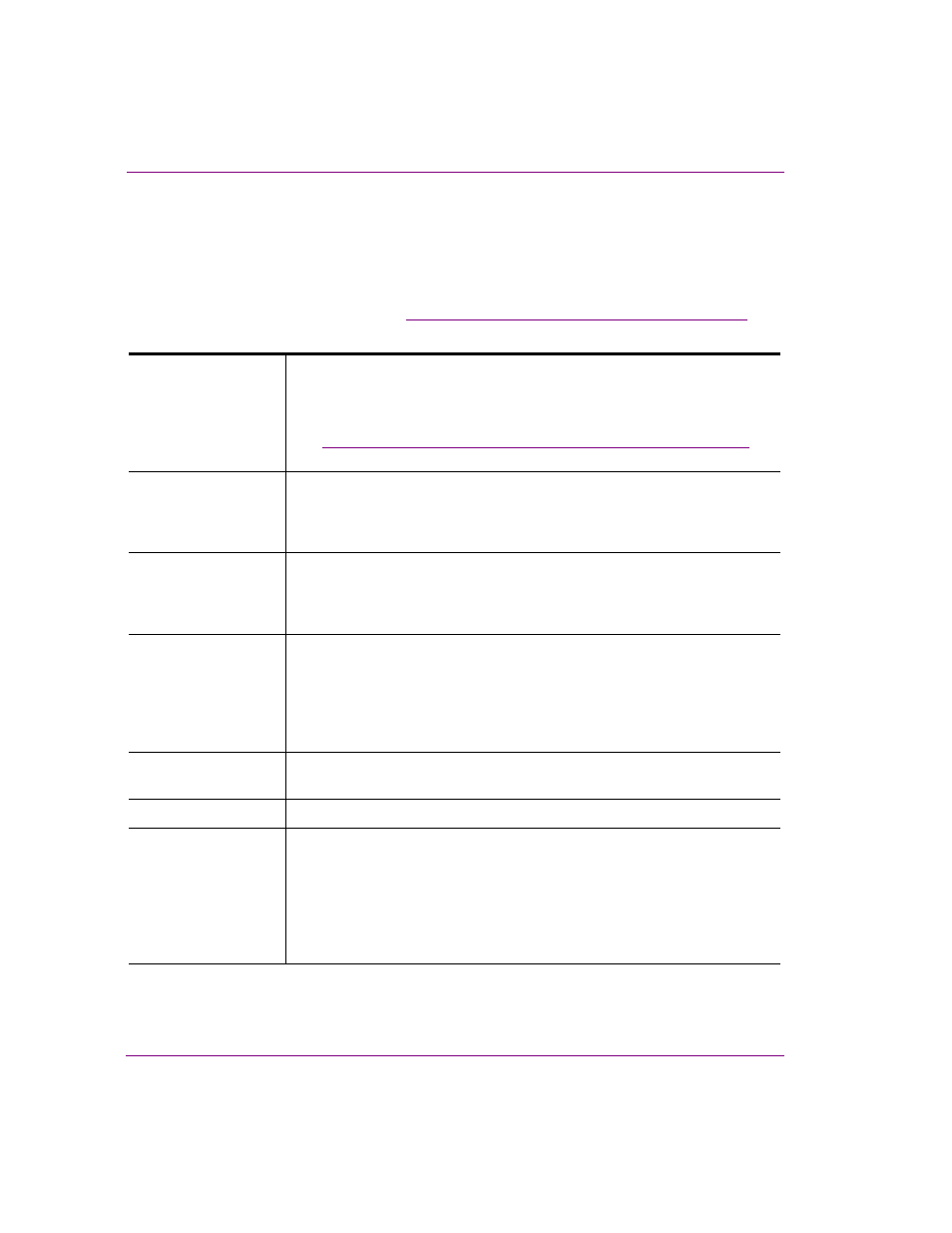
7-12
Xstudio User Manual
Animating scene objects
Command Channels
Command channels can be added to the scene’s animation to control some basic playout tasks
from within the animation itself. The majority of these command channels are intended to be
used to control the playout of secondary animations from within the primary animation.
The following table provides descriptions for each command channel that is available to be
added to the primary animation. See
“Adding and setting a command channel” on page 7-30
for precise instructions for how to add and set the command channels in the primary animation.
Send Callback
Adding a Send Callback channel and setting its keyframe allows you to identify
a point during the animation’s playout where a flag is sent to the Action Editor
as a user defined event, which triggers the execution of an action assigned to
that event.
See
“Adding and setting a Send Callback command channel” on page 7-31
for
precise instructions for using this command channel.
Play Animation
Allows you to initiate the start of the playout of a secondary animation at a
particular point of a primary animation. The Play Animation command channel
is intended to be used when multiple animations are played out together, but
with different starting points.
Stop Animation
Allows you to stop the playout of a secondary animation at a particular point
within the primary animation. The Stop Animation command channel is
intended to be used when multiple animations are running together, and you
want one to stop before the end of the primary animation.
End Loop Animation
Allows you to stop the looping of all the objects in a secondary animation at a
specific point during playout of a primary animation.
Note that since the End Loop Animation command is applied to all objects in
the animation, it is recommended that you create a separate animation for
objects that you do not want to be affected by this command. Then, use the
P
LAY
A
NIMATION
command channel to play both animations simultaneously.
Play Audio
Allows you to execute the playing of an audio file at a specific point during
playout of an animation.
Set AFD
Allows you to set the Active Format Description (AFD).
Ancillary Source
Priority
Allows you to dynamically control what ancillary data is written to the output of
the Vertigo XG or Intuition XG.
The types of ancillary data that can be controlled are VANC and CDP. VANC
represents the all available lines of the vertical ancillary data space. CDP
represent caption data packets, which will be written on a specific line of the
vertical ancillary data space. Ancillary data can be associated with three
inputs: CLIP, INPUT A, and INPUT B.
