Grass Valley Xstudio Vertigo Suite v.4.10 User Manual
Page 416
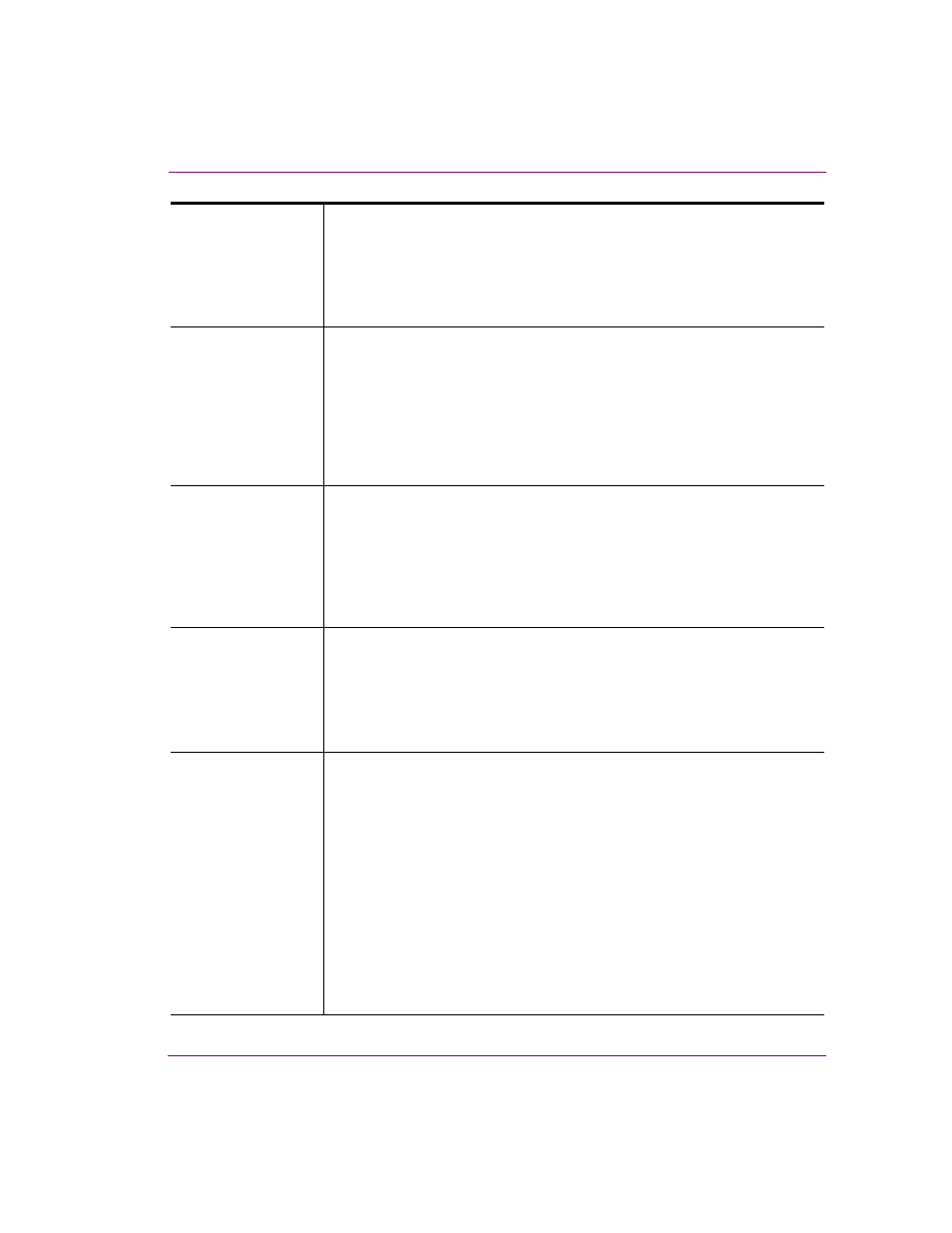
Xstudio User Manual
16-17
Appendix D - Search tool
ImageSource
The I
MAGE
S
OURCE
property represents the provider of the asset.
Type the provider’s name in the text box, then qualify the property’s search
using one of the following conditions:
•
E
QUAL
TO
•
N
OT
EQUAL
TO
•
C
ONTAINS
Ingester
The I
MAGE
S
OURCE
property represents the user login name of the person who
performed the ingest, or the system’s name if the asset was added using an
autoingest.
Type the user name or system name in the text box, then qualify the property’s
search using one of the following conditions:
•
E
QUAL
TO
•
N
OT
EQUAL
TO
•
C
ONTAINS
IPTC
The IPTC property represents the IPTC header, which was extracted from the
image by the system during ingestion.
Type the IPTC text in the text box, then qualify the property’s search using one
of the following conditions:
•
E
QUAL
TO
•
N
OT
EQUAL
TO
•
C
ONTAINS
Keywords
The K
EYWORDS
property represents the keyword(s) pertaining to the given
asset. It is equivalent to the I
NFO
K
EYWORD
IPTC field name.
Type the keyword text in the text box, then qualify the property’s search using
one of the following conditions:
•
E
QUAL
TO
•
N
OT
EQUAL
TO
modified_dt
The M
ODIFIED
_
DT
property represents the date and time when the asset was
last modified. If no time is given the value should default to 00:00:00. It is
equivalent to the M
ODIFIED
D
ATE
IPTC field name.
To set the date, you can either type the date directly in the date field, or click the
drop-down button and select the exact date from the calendar tool. Similarly for
the time field, you can either type the time directly in the time field, or click the
up and down arrow buttons to scroll up/down the time display.
Qualify the property’s search using one of the following conditions:
•
E
QUAL
TO
•
N
OT
EQUAL
TO
•
B
EFORE
•
A
FTER
•
B
EFORE
OR
EQUAL
•
A
FTER
OR
EQUAL
