Crawl and roll objects on the scene canvas, Crawl and roll objects on the scene canvas -20, Crawl and roll objects – Grass Valley Xstudio Vertigo Suite v.4.10 User Manual
Page 133: Il in
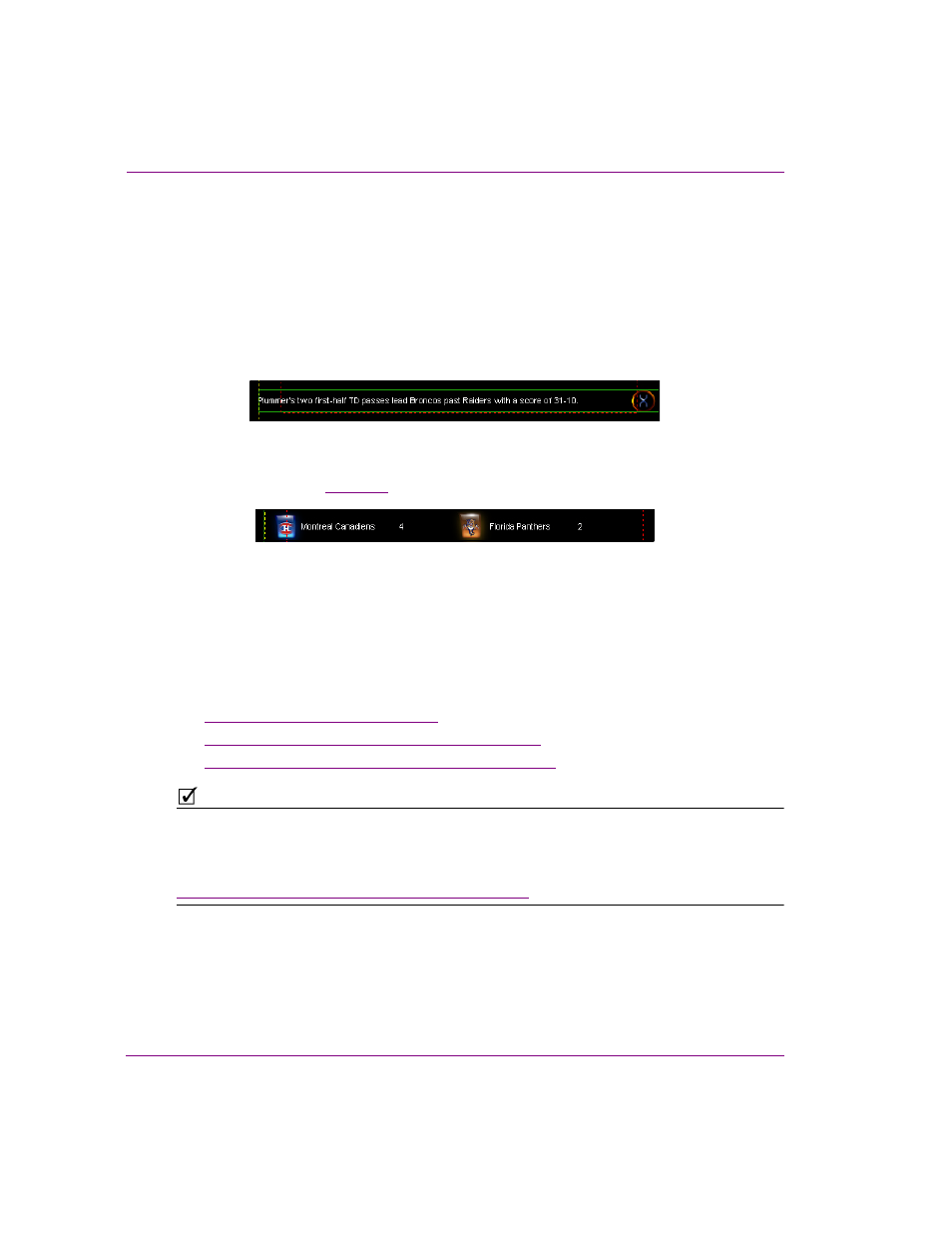
6-20
Xstudio User Manual
Working with scene objects
Crawl and Roll objects on the scene canvas
Crawl and roll objects function identically except for the fact that crawls move horizontally
across the screen, whereas rolls move vertically. Both crawls and rolls differ from other
primitives in that they can be composed of more than one element. Crawls and rolls always
start with a Text2D object, but you can include more than one Text2D object, as well as
images, cel animations, etc. All are automatically grouped so that they move together.
For example, the following crawl displays the latest headlines in the Text2D object and each
headline is separated by the logo image.
Meanwhile, the following crawl is displaying sports results using multiple text boxes for the
team names and the scores and images representing the teams. The team logos are linked
to a lookup table. The lookup table replaces incoming data with text or in this case, with the
name of an image. See
for more information about using lookup tables
Crawl and rolls objects on the scene side each need a corresponding text box object on the
control side, which feeds content to the crawl or roll’s Text2D object. In some cases, when
the scene is taken to air, an operator will manually type content into the text box object from
the control side. However, in most cases (i.e. tickers) the text box is linked to a data source,
which feeds content to the crawl or roll’s Text2D object.
The following sections describe how to create a basic crawl, made basic changes to the
crawl, as well as introduce how to configure a crawl to receive and display content from a
data source:
•
“Creating a basic crawl” on page 6-21
•
“Making basic changes to a crawl or roll” on page 6-22
•
“Creating a controllable crawl with Xstudio” on page 6-24
N
OTE
A video tutorial entitled "Crawls are easy" is now available online. The video takes you
through the steps of creating a basic crawl and introduces the concepts of the Crawl Stack,
Trigger Events, and crawl group properties. After saving the movie, you can watch it in
Quicktime or iTunes on PC or Mac. Enjoy!
http://support.miranda.com/webimages...CrawlPart1.m4v
