Wordwrap – Grass Valley Xstudio Vertigo Suite v.4.10 User Manual
Page 392
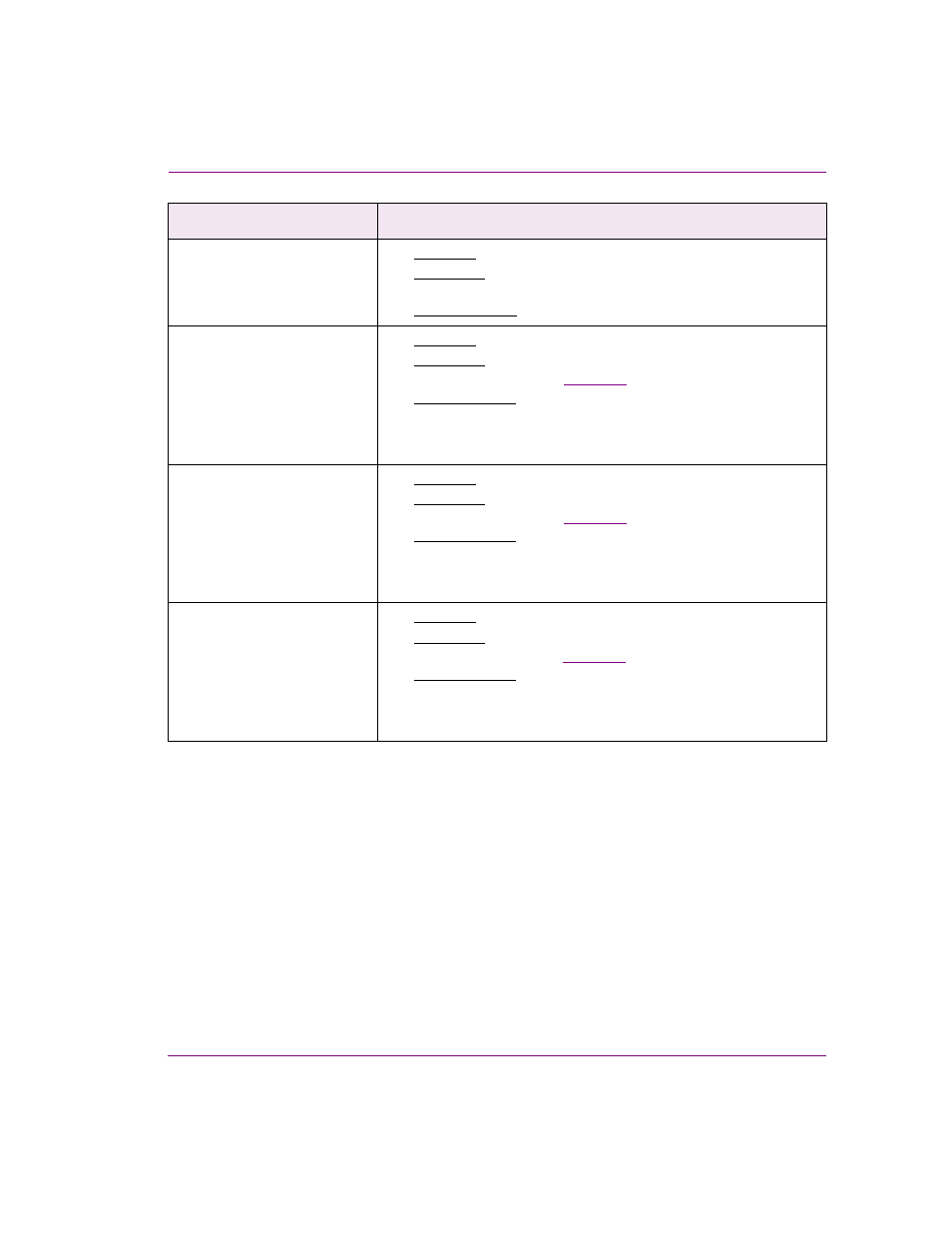
Xstudio User Manual
15-39
Appendix C - Xstudio properties
WordWrap
[WordWrap]
•
Applies to: Text2D objects.
•
Description: Determines whether text can wrap to the next line, or
whether it cuts off at the end of the bounding box.
•
Accepted values: Select from the drop-down list: T
RUE
or
FALSE
.
X
[X]
•
Applies to: All primitives.
•
Description: Sets the position of the object’s lower-left corner on
the scene’s X axis. See
•
Accepted values: Enter a value (number of pixels from the point of
origin) in the property’s text box, or move the object on the scene
to the desired location (the property text box is automatically
updated).
Y
[Y]
•
Applies to: All primitives.
•
Description: Sets the position of the object’s lower-left corner on
the scene’s Y axis. See
•
Accepted values: Enter a value (number of pixels from the point of
origin) in the property’s text box, or move the object on the scene
to the desired location (the property text box is automatically
updated).
Z
[Z]
•
Applies to: All primitives.
•
Description: Sets the position of the object’s lower-left corner on
the scene’s Z axis. See
for more information.
•
Accepted values: Enter a value (number of pixels from the point of
origin) in the property’s text box, or move the object on the scene
to the desired location (the property text box is automatically
updated).
Scene-side properties
Descriptions
