Zooming in/out of the canvas, Panning across the canvas – Grass Valley Xstudio Vertigo Suite v.4.10 User Manual
Page 66
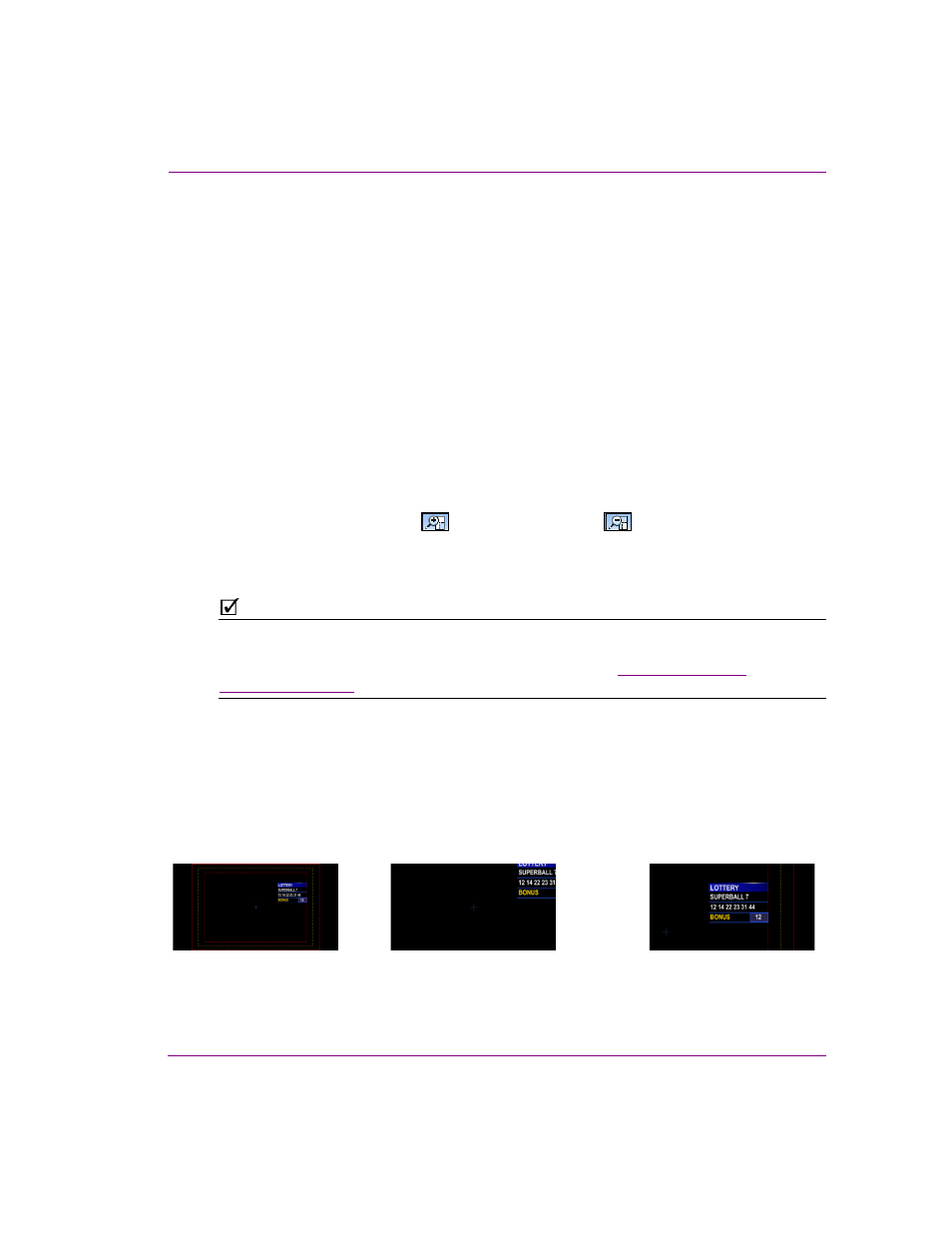
Xstudio User Manual
3-31
Orientation to Xstudio’s desktop
Zooming in/out of the canvas
Whether you are working on the scene-side or control-side canvas, you may want to the
characteristics of objects in greater detail by zooming in on the canvas. Similarly, you can
get an expanded or distanced view of the canvas by zooming out of the canvas.
There are several methods for zooming in or out of the canvas:
Alt key sequence
• While holding down the ALT key, press the + (plus) key on your keyboard’s number pad.
• While holding down the ALT key, press the - (minus) key on your keyboard’s number pad.
• Hold down the ALT key and the right mouse button, then drag a rectangle
around the specific area that you want to zoom in on.
Mouse wheel
• Click anywhere on the canvas and roll the mouse wheel forward to zoom in
or roll the mouse wheel backward to zoom out.
Zoom toolbar
• Click the Z
OOM
I
N
button
or the Z
OOM
O
UT
button
on the Zoom toolbar.
• Select a higher or lower percentage scale factor from the Zoom toolbar’s drop-down list.
• You can easily return to the canvas to this default scaling state by selecting the F
IT
command from the Zoom toolbar’s drop-down list.
N
OTE
When you zoom in on a portion of the canvas, you may not see certain areas of the canvas.
Rather than zooming out and sacrificing the current zoomed view, you can maintain the
zoom scale and pan across the canvas to the desired area. See
for more information.
Panning across the canvas
When you zoom in on a portion of the canvas, you may not see certain areas of the canvas.
Rather than zooming out and sacrificing the current zoomed view, you can maintain the
zoom scale by panning across the canvas to the area that was otherwise outside of the
window’s display.
Figure 3-12. Panning across the canvas
Original scene (centered & Fit)
Canvas centered and zoomed in 150%,
but the object is not completely visible
Panned to the right to view the
entire object, while still zoomed in.
