Height, Format – Grass Valley Xstudio Vertigo Suite v.4.10 User Manual
Page 359
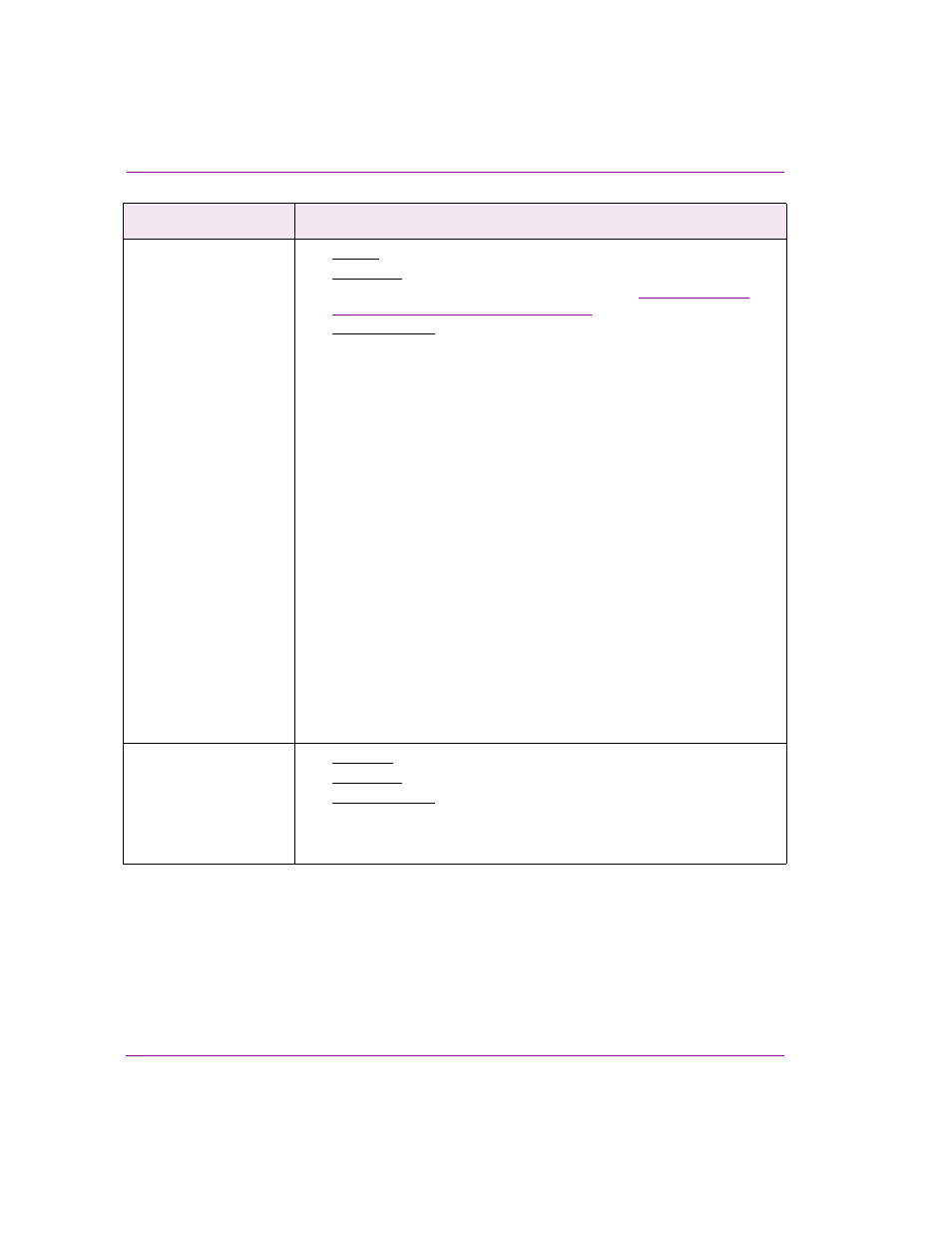
15-6
Xstudio User Manual
Appendix C - Xstudio properties
Format
[Format]
•
Used in: Text, text box and timer objects.
•
Description: Modifies the format of the text displayed in the object.
Further options for text formatting are provided in
numbers, dates and times” on page 15-44
•
Accepted values: Select from the drop-down list:
• U
PPER
C
ASE
- Displays text as upper case.
• L
OWER
C
ASE
- Displays text as lower case.
• T
ITLE
C
ASE
- Capitalizes the first letter of every word.
• C
URRENCY
- Displays number with currency symbol, thousand
separator (if appropriate) and displays two digits to the right of the
decimal separator.
• S
TOCK
C
HANGE
- Displays number as positive (+) unless specified
negative (-), and displays three digits to the right of the decimal
separator.
• T
RIM
- Deletes additional blank spaces surrounding the text.
• T
IME
- AM/PM - Displays the hour, minutes and AM/PM (hh:mm
AM/PM). Defaults to AM if no time of day is entered.
• T
IME
- 12
HOUR
- Displays the hour and minutes.
• T
IME
- 24
HOUR
- Displays the hour and minutes according to the
twenty-four hour clock (hh:mm).
• S
HORT
D
ATE
- Uses the S
HORT
D
ATE
format specified by the user’s
system settings (mm/dd/yy or dd/mm/y).
• L
ONG
D
ATE
- Uses the L
ONG
D
ATE
format specified by the user’s
system settings (e.g. mmmm dd, yyyy).
• C
ELSIUS
- Adds the Celsius symbol to the number entered.
• F
AHRENHEIT
- Adds the Fahrenheit symbol to the number entered.
Height
[Height]
•
Applies to: Text, text box, button, image, ActiveX and timer objects.
•
Description: Sets the height of the object in pixels.
•
Accepted values: Enter the
NUMBER
OF
PIXELS
directly in the property’s
text box, or resize the object by dragging the horizontal object zone lines
(the top and bottom blue lines surrounding the object) and the object’s
height is automatically recorded in the property’s text box.
Control-side property
Description
