Basic rendering, Autoplay, Antialiasing – Grass Valley Xstudio Vertigo Suite v.4.10 User Manual
Page 367: Audiolevel, Audioprofile, Autostart
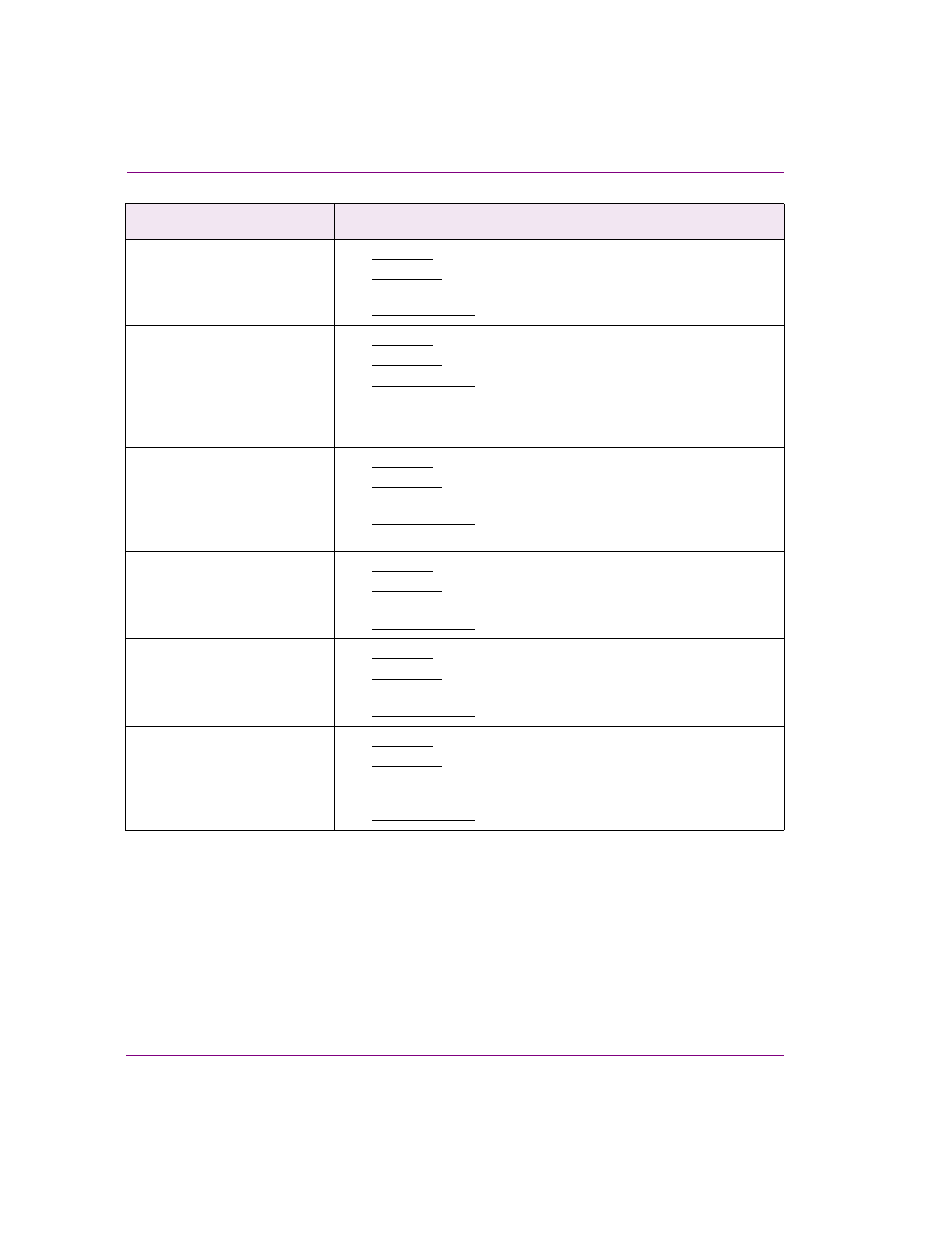
15-14
Xstudio User Manual
Appendix C - Xstudio properties
AntiAliasing
[AntiAliasing]
•
Applies to: Clip, image, cel animation and video in objects.
•
Description: Determines whether antialiasing (which smooths out
the jagged edges of curves) is activated or not.
•
Accepted values: Select from the drop-down list: T
RUE
or F
ALSE
.
AudioLevel
[AudioLevel]
•
Applies to: Clip and video in objects.
•
Description: Sets the audio level for the object.
•
Accepted values: The valid range of values is from 0-8. Values
between 0-1 play the audio at a lower level than normal (duck) and
values between 1-8 play the audio asset at a higher level than
normal (gain).
AudioProfile
[AudioProfile]
•
Applies to: Clip objects.
•
Description: Sets the audio profile to use to mix the input audio
tracks of the clip.
•
Accepted values: An index (integer) that represents a set of pre-
defined audio profiles.
AutoPlay
[AutoPlay]
•
Applies to: Clip and cel animation objects.
•
Description: Determines if the clip or cel animation begins playing
as soon as the scene is taken.
•
Accepted values: Select from the drop-down list: T
RUE
or F
ALSE
.
Autostart
[Autostart]
•
Applies to: Crawl and roll objects.
•
Description: Sets whether the crawl or roll will automatically start
upon scene loading.
•
Accepted values: Select from the drop-down list: T
RUE
or
FALSE
Basic Rendering
[BasicRender]
•
Applies to: Text2D objects.
•
Description: Use an alternative simplified rendering. This property
sets the text object's basic render attribute (uses GDI to render the
text images).
•
Accepted values: Select from the drop-down list: T
RUE
or F
ALSE
.
Scene-side properties
Descriptions
