11 s, Aving, Publishing – Grass Valley Xstudio Vertigo Suite v.4.10 User Manual
Page 314: Exporting, Studio, Projects
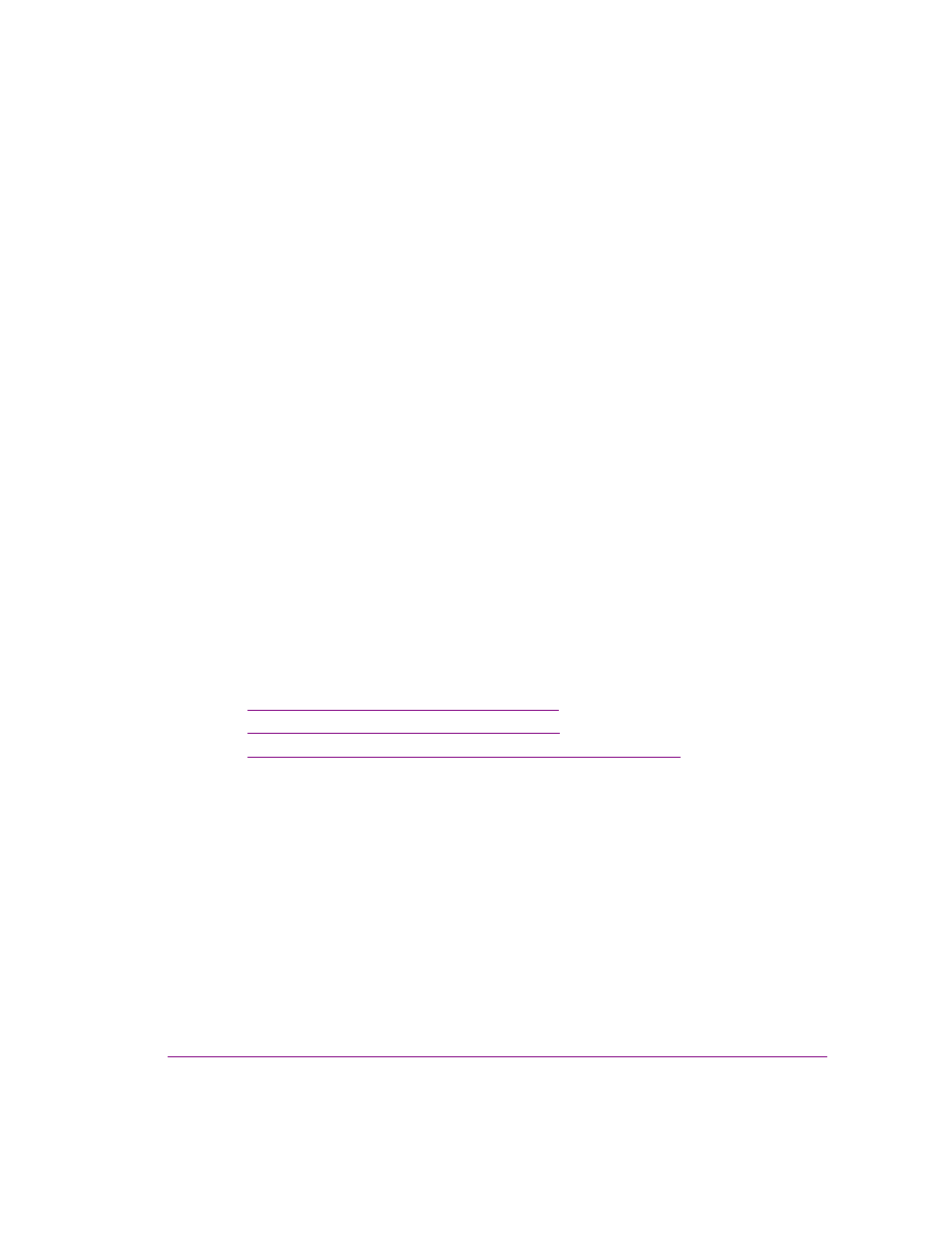
Xstudio User Manual
11-1
11 S
AVING
,
PUBLISHING
AND
EXPORTING
X
STUDIO
PROJECTS
In the Vertigo workflow, all assets and projects are centrally stored in the Xmedia Server.
Therefore, once you have created a new project or made changes to an existing project,
you must save it to the Xmedia Server.
In order for a scene to be played out on an output device, the assets must find their way
from the Xmedia Server to the playout device. This is accomplished by publishing the
assets to the device.
Xstudio also provides you with a way to transfer assets from the connected Xmedia Server
to another server by converting the assets into an export file. The export file can be saved
to a folder of your choice and then imported into another Vertigo system.
The following sections describe how to save, publish, and/or export assets created or edited
in Xstudio:
•
“Saving Xstudio projects and assets” on page 11-2
•
“Publishing assets to output devices” on page 11-3
•
“Exporting assets to be used on another Vertigo system” on page 11-5
